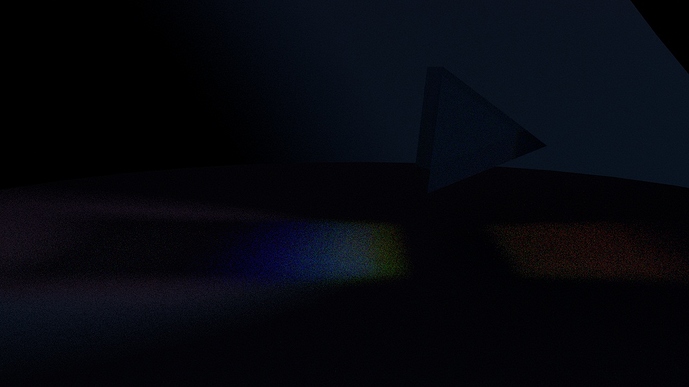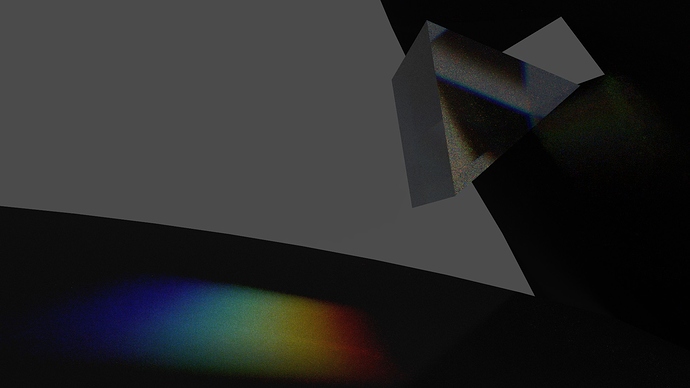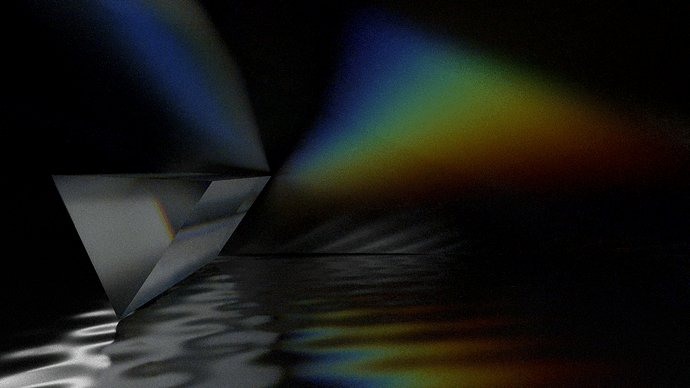Great render!  Remember, you can always manipulate the nanometers of the wavelengths to get different spectra or effects. Also use the post node to add sparkles
Remember, you can always manipulate the nanometers of the wavelengths to get different spectra or effects. Also use the post node to add sparkles  What will also work good is a prism, as LONG as you use an directional exr environment and not lights, cycles is only unidirectional with lights.
What will also work good is a prism, as LONG as you use an directional exr environment and not lights, cycles is only unidirectional with lights.
You mean a “prism” as the main object, instead of Suzzane? Where can I find an directional exr environment? I know Lux will export .exr - should I make one with blender?
Thank You again
Yes. What i mean is that environment exr images are better and faster for cycles, so use them even as lights. Meaning that instead of a sun light to use a exr with a good sun. It generates less noise and is fast. Trough the mapping node you can rotate the direction of the image dome. Also always enable importance sampling!
I’ve really tried to get it to what I was hoping it could do (produce dispersion or rainbow) light from a prism… well it does, but I can’t get it to do it smooth - and the colors are in the opposite direction, according to Wikipedia and Newton, Here’s one their reference images
http://en.wikipedia.org/wiki/Prism
the color blue should be bent (refracted) the most , so it should have more angle and be closer the prism. Here’s about the best I can get, I’ve tried it many ways.
In my image below, the white (and only) light is from a simple HDRI .exr image is coming in from the upper right corner of the scene, through a rectangular hole in a dark grey diffuse plane
I need to look into it, you’re right the rode is flipped. (Maybe i switched the order? LOL)
But anyway, the problem will always be cycles as long at it is unidirectional for true caustics. If you really want these effect for real, then the best way is to use a bi-dir or MLT tracer like luxrender.
Overall I am EXTREMELY impressed and pleased with what this shader group can do! I haven’t even pondered if the internal refractions produced inside an object are in reverse order- because they look so nice and believable to my brain - which seems a bit dyslexic anyways.
I tried reversing the nm numbers for all the wavelengths under the “Refraction Bump” section, that just gave me a homogeneous blend of colors, without any noticable color banding, so UN-did that, and looked inside the group, thinking maybe I’d flip it … - and almost fell out of my chair!
Like gregzaal said " Holy crap that’s a big node O_o - Nice! "
I kept pushing my self on this "rainbow prism dispersion ", then in “quite desperation” I tried the new MLT CPU build!!! – AND THE NOISE is almost COMPLETELY GONE - in the rainbow/caustic area.
works great on the caustic - and FAST! about 10 minutes on my i7-2660 3.4Ghz using 7 threads
WOW! slap myself! CPU using MLT really is MUCH quicker than GTX580 = x4 I guess (in my particular scene, very caustic)! The results are better in the area I am having noise problems - IMPRESSIVE also had problems at beginning with blender crashing, but resolved when I use higher resolution and turned on adaptive stopping and set “performance threads” to match CPU threads
A build for Win64 by holyenigma: http://www.mediafire.com/download/84…etropolis19.7z
and I’m glad (at least for now) that it is only CPU, cause it “inspired” me to take a little time to “tune” it to see if it worked well, amazing! Thank you everybody and especially Lucas Stockner, the guy who made it really happen!
Getting VERY good results from experimental Cycles MLT patch, especially build 18 for high quality (slower than build 19 )
50-pass-MLTpatch18-Blender2.70.5–CPU-960x540 7.09minutes
here’s a link to MLT build 18 for Windows 64-bit
Now the thing with the red being refracted now correct, is it only MLT ? Nice refraction, great.  Also did you use my spectral environment node also with MLT or just MLT for this correct refraction (red first) ?
Also did you use my spectral environment node also with MLT or just MLT for this correct refraction (red first) ?
For correct refraction “Violet, then blue” are the first colors, like in the Wiki example - although “red first” looks good to my eyes in it’s own way, I think I like a lot things “backwards” or “inverted”
I just tried some thing really simple and it “reverses/inverts” the colors - and it’s “user” selectable!!!
Just set the “dispersion width” to the NEGATIVE number of what it was, i.e. was “0.200” set it to " -0.200 "
(The dispersed colors have been in the opposite/incorrect order using any of the 3 current cycles options i.e. PT, BPT, MLT .)
Also I noticed the “displacement” output was attached to the surface node, and it didn’t seem to make a difference so I disconnected? I tried using the “spectral environment node” and it didn’t seem to make a difference (with & without “displacement” node being used in the Universal GPU shader) ?
“dispersion width” set to the NEGATIVE number -0.200 ( 960x540 MLT 19 -150 passes still grainy)
Hi enilnacs and everybody,
thanks a lot for sharing that shader. Great work! Could you please upload a example scene for spectral things like the prism. It is a bit difficult to find out correct settings and values for that.
Thanks and lot of respect for that grazy cool node setup 
Piet
Piet,
there is a link to a .blend file of a simpler rendition of the prism I posted here, the link is at the bottom of post #237 - the only “tehcnical” difference is I reversed the order of thedispersed colors to match “physical reality” by setting “dispersion width” to a NEGATIVE number (like -0.200)
http://www.blenderartists.org/forum/showthread.php?329089-Cycles-MLT-patch/page12
Yepp, but the thing is i have to flip it in the node system, for the UShader so that you don’t have to use negative values, its not intuitive. I will update the blend file, will do this later today. I am currently working on the next Universalshader Fusion that incorporates the new volumetrics system, again unified, so i am expanding it matematically by a third dimension layer (cubic).
Universalshader is not Universalshader Fusion, its another animal which i concentrate on right now with volumetrics (while i am REALLY still hoping for GPU volumetrics/sss), so Universalshader is not abandoned, but not the top priority, only bugfixing right now. I have however an idea, but i think i will still incorporate it into the the new Fusion shader. Its more elegant.
@craigar
i didnt test the blender MLT patch, how is my environment node behave with the MLT patch ?