Mejore un poco mas la oreja … eso creo


Espero les guste .
Mejore un poco mas la oreja … eso creo


Espero les guste .
Beautiful! :ᴅ
Muchas gracias espero avanzar algo esta semana ![]()
Hallo pongo mas avances lowpoly y ao
Espero les guste
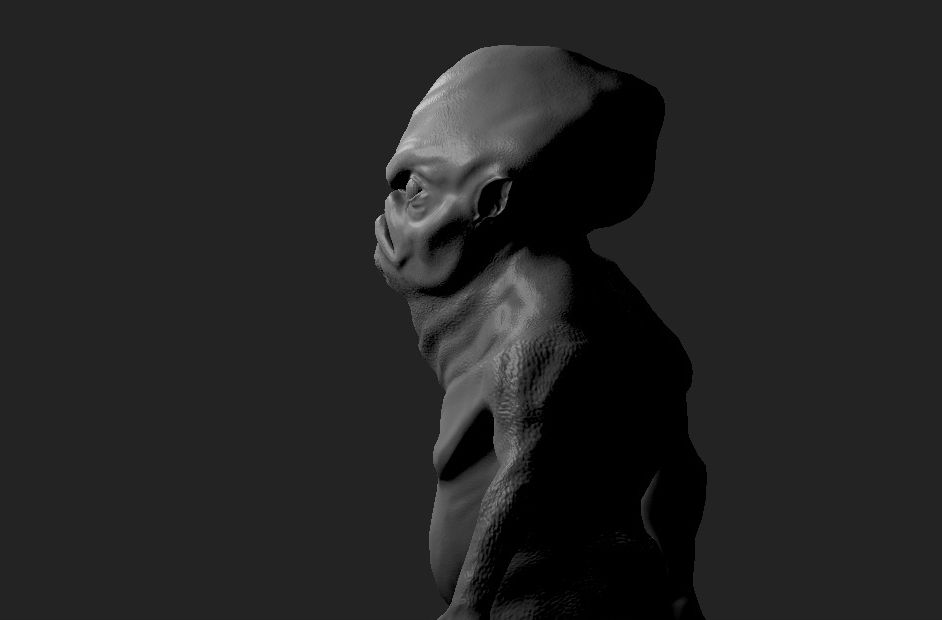

 .
.
FELIZ BLENDER
Aca con un poco de color

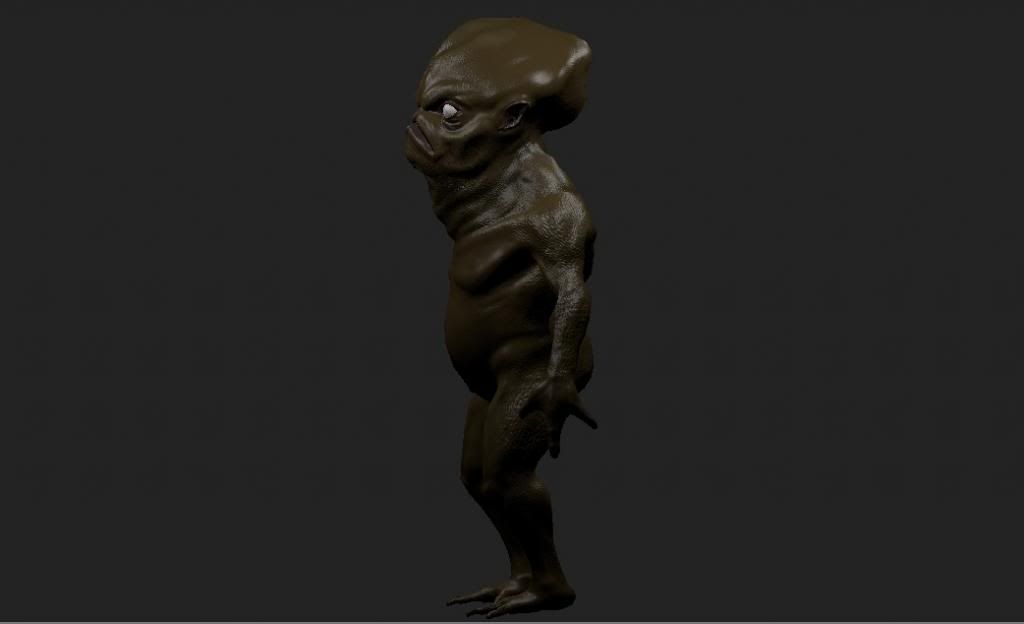
Espero les guste Feliz Blender
Ecxlenete trabajo Aleczsander, felicitaciones.
Muchas gracias blenderiano
Mas avances




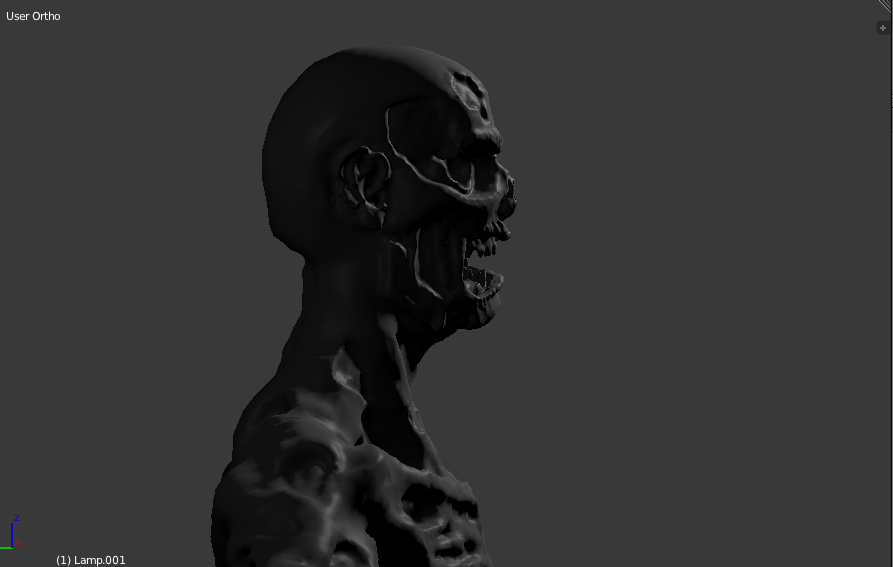
FELIZ BLENDER
Wonderful zombie model, like all the work on this game i love it. Keep going 
Amazing work.
Many thanks
Hanzo
BluePrintRandom
I will try to do more concepts this week Yesterday i made a Big Demon a fast model



No details for the moment hope you like it too :).
FELIZ BLENDER
Un poco mas detallado



Espero les guste
Vengo con mas zombies
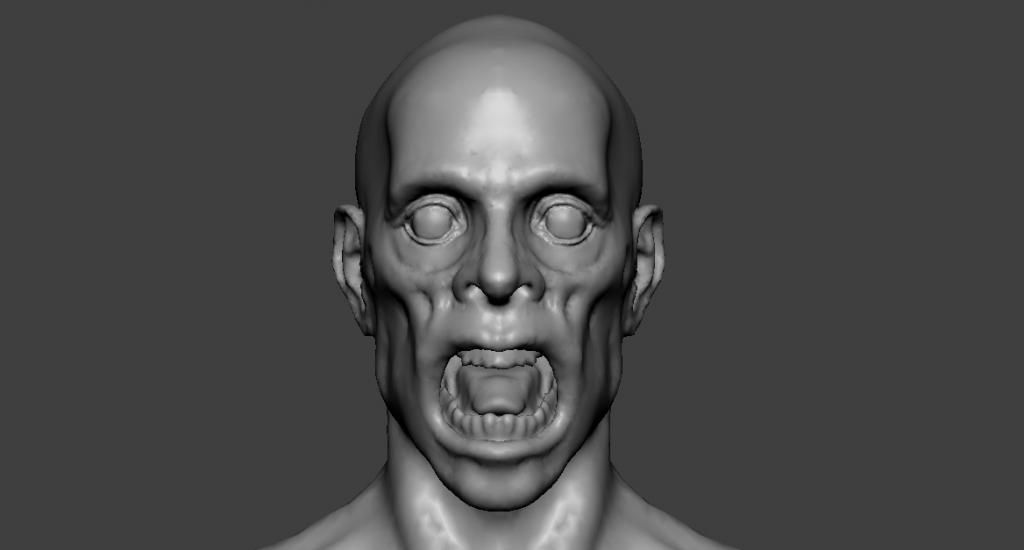
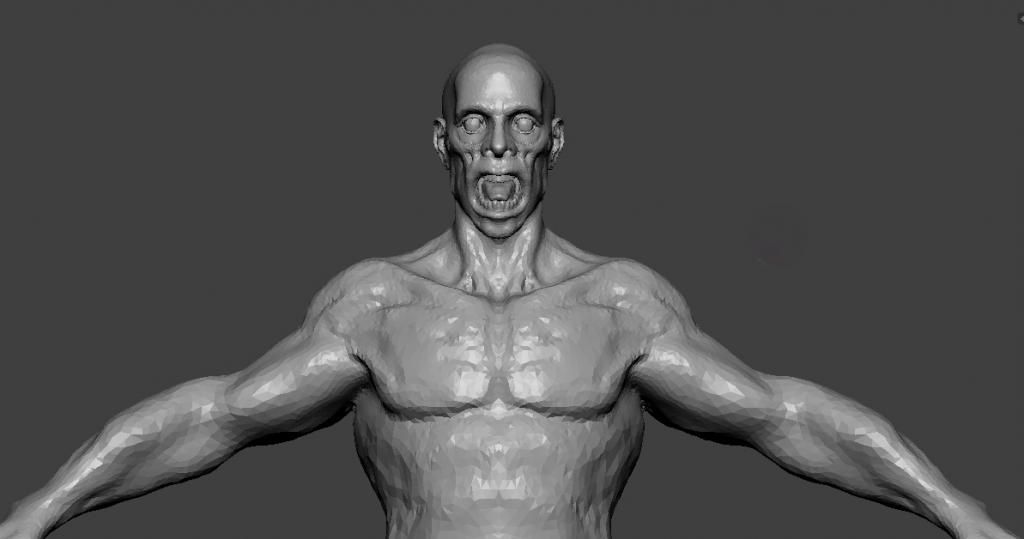
Mas avances


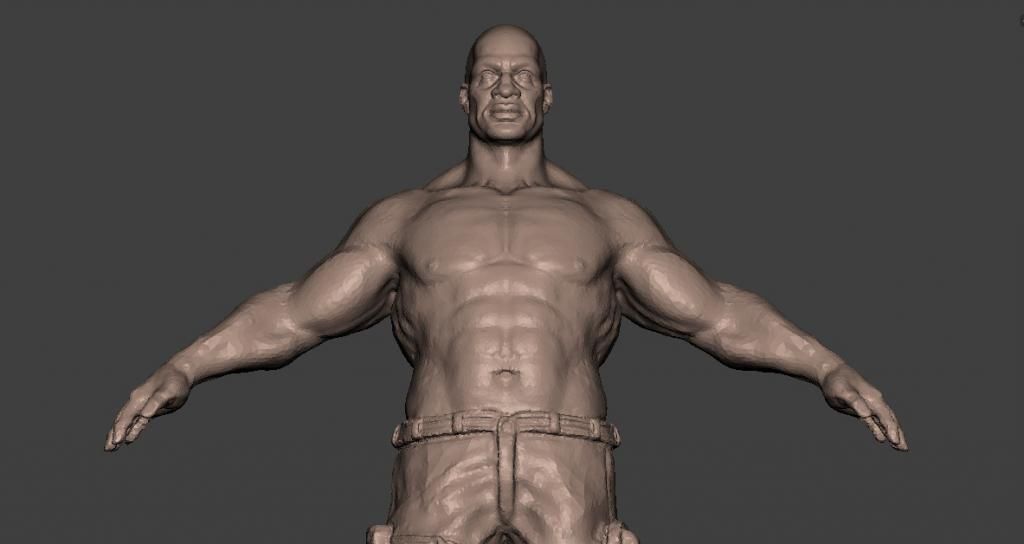

Feliz Blender
Owesome dude love it… can’t wait to see the textures u’ll add 
Oh Many thanks , i will do retopo in this guy because i can’t detail more my Blender is some lag ![]() .
.
Do you where can i find textures for man ?.
Thanks again and Feliz Blender
Bueno, veo que hablas español, o eso parece.
Los modelos 3d se ven muy bien, Espero verlos cuando estén texturizados, y lo que ya estan texturizados se ven bien, aunque algunos son un poco oscuros y no se nota mucho el color(yo también bajaría el specular), Saludos!
Hola carlo se supone soy de Peru de hehco que hablo español , gracias por el cumplido trato de hacerlo bastante vistosos y unicos en alguna manera.
La oscuridad se debe a las pocas luces que le pongo en el render , es algo que quiero para que se vea mas tenebroso . Vere el especular ;).
Sabe donde podria encontrar texturas de humanos que luscan bastante grandes? .
Saludos tambien
La verdad que no se donde…normalmente cuando texturizo algo es:
1)unwrap el objeto.
2)Exporto en una imagen los uv del objeto.
2)Conseguir muchas fotos del objeto.
3)Usar gimp para cargar la foto de los uv, y ir uniendo las fotos que queden alineadas con los uv.
Estoy viendo las fotos de los modelos 3d de los hombres, y dudo que sea fácil encontrar fotos de la misma persona desde varios lados…podrías pintar la textura a mano, o hacer algo parecido a los pasos que mencione antes, pero envés de tener fotos del objeto, o en este caso del hombre, buscas fotos de los materiales que conforman el objeto, por ejemplo: para el ultimo modelo 3d que publicaste, para eso podrías usas texturas de piel, ojos, pelo, tela, cuero, etc. Y podrías usar stencils, o usar todas estas texturas en gimp con la imagen de los uvs para unirlas. Si usas stencil al final podrías “cocer” la imagen. Saludos!
Hi, the characters look really great. I can’t sculpt at all so I’m very jealous of those who can.  With that in mind I’m going to go out on a limb and offer some advice from a non-sculptor.
With that in mind I’m going to go out on a limb and offer some advice from a non-sculptor.
How big are they going to be in your game? I guess it’s a FPS? One thing I’d suggest is to work on giving the creatures more large scale details. Even in a FPS often the enemy is only going to be a couple of centimeters high on your screen. Think of it as a painted miniature, the nice surface details you’ve sculpted, like the scales or (maybe?) fur will be lost unless the creature is standing right next to you, and even then, you’ll be too busy shooting at it to notice the beautifully rendered skin.
Here’s a blog post about developing a character from concept to final low poly model.
I chose that one because it’s similar in style to your monsters.
You’ll notice that although the monster has nice scaled skin and high res textures, when you zoom out a bit on the 3d viewer all of that is lost very quickly. What remains visible are the cloth bands around the wrists, the “rib-like” ridges, and other details, such as the clothing and necklace.
If you don’t want to give your monsters clothes, you could consider giving them patchy skin color.
Or some kind of camoflague like stripes or spots.
Or go more colorful, as dinosaurs have become in recent years, since scientists have become convinced that they evolved in to birds
If you want a slime covered alien, either work on adding some ribs, pipes or bulges like the classic geiger alien.
Or just use a good material shader, to get a look similar to the modern “fake autopsy” alien:
To do this I suggest checking out MAtCap textures. These can give a really nicereal-time reflective appearance.
You can use them by adding a texture to a material and then setting the texture mapping mode to “Normal” instead of UV or Object space. They work really well with normal maps, and really bring out the smaller details you have there. (none of those models are mine BTW, just I found them on the internet).
You can use multiple matcap textures on a single model, using a greyscale template image to control which areas will be shaded with which texture. Here’s an old model I did with normal maps combined with greyscale mask and matcap shader. Finally, don’t be afraid to go really low poly with your low poly models. The old lizard man I posted there has less than 1000 triangles, but the normal map really preserves the details.
I don’t want to clutter up your thread with lots of linked pictures, so I’ve hotlinked them in the sentences above.
I really think your models can go from being great to amazing, they just need a little extra something to make them come alive.
EDIT:
I made the usual mistake of not seeing this is a two page post. 
The models on the second page have lots better large scale details. Anyway, carry on with the good work. 