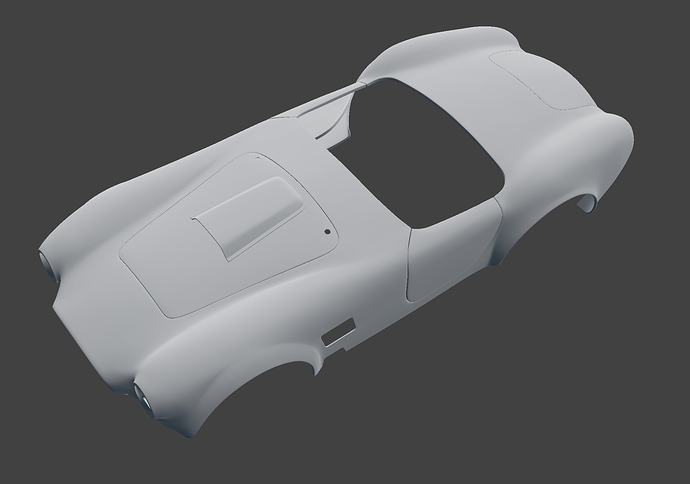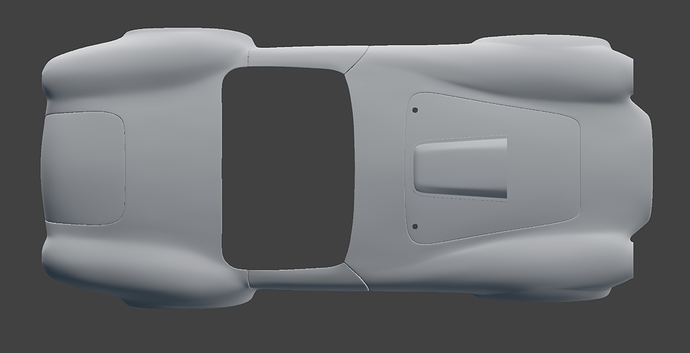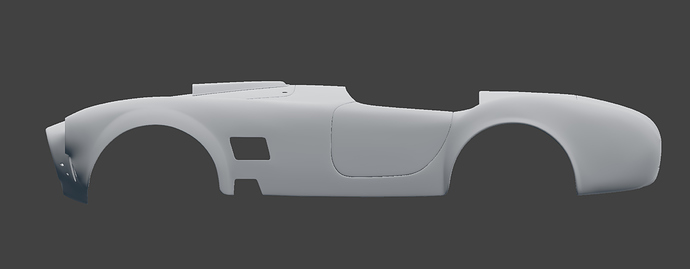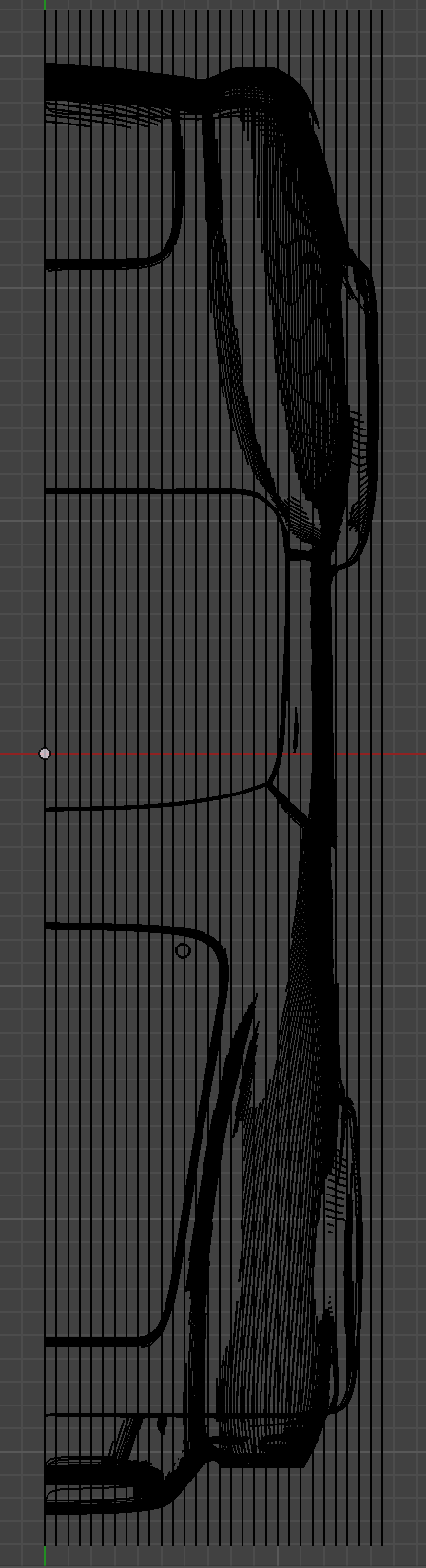this addon is in blender nightly builds
Hey,
Feature request:
- “Saved views to cameras”
- “Undo/redo view without saving”
Thanks and sorry for the private message spam.
And, if it is possible would be great to have an option to add shortcuts.
Add a new camera to view would be more useful with a hotkey. For example, Shift+0 is free at the moment.
Is this AddOn still available in 2017? Can’t seem to be able to download it. Or better yet, where can I find the coded version and I can directly install into Blender. Thanks.
It is bundled with blender 2.79
One question: Why it can´t restore a view from within a camera? I am looking through a camera, save a view. Then, I move my camera around the scene (I am still looking through it) and then I press the button to restore the view, and IT WON´T.
But then, if I go outside the view camera mode (CTRL+0) then I select the Store view button (restore) and then it works normally.
Why can´t a “looking through” camera view work with “store view”? but instead, you need to go outside the camera for it to work and re-store the view to a previous state.
Please help. Thanks.
i hope this addon will be updated for 2.8 (thank nfloyd for great addon - all this years used in work.)
Wow this is cool. i already have an addone store cam. But this looks more useful when model.
PS had read a request by someone which want to store the views so it can be used for when switching in the new workspaces. This way each workspace will show the exact same view when switching. I would find that very useful as well. I always go crazy about this behavior. I prefer a syncd view.
I had been working on this part and got some working i wanted to store the data like you do in scene but i stored everything under 1 setting as string. This causes many errors. I noticed you store items separate and even somehow scramble the viewport matrix.
Is it okay if use some parts of your code?
I would like to add it to my addon called QuickSwitch.
Ive already implented a feature which can store the object interaction mode so it wont fall back to the default when switching workspaces and returning to a prior one. Thats much nicer behavior, just like 2.79 is
hi, feel free to reuse any code. I would like to see stored views restored one day if you can help?
You mean help in converting it to 2.80?
Do you know magic uv? This has a function now which allows the add-on be backwards compatible. You can check this file https://github.com/nutti/Magic-UV/blob/develop/src/magic_uv/utils/compatibility.py
I haven tried to implement such a thing yet myself. BUt i think this is very useful. Though perhaps this will cause other issues, because 2.80 has more options, so making exceptions for backward compatibility is much more work
Here are some matcaps
EDIT
I found the addon which can do this. I think you also need thickness right? something like 3mm orso?
Ive setup 30 planes using an array mod with 5cm offset is that enough?
One cut will result into this, i will delete the outer part. This is there for beter visual guide.
I can also send you the model how i got it now. I think you need a high poly one so i can send you the low poly with all modifiers on it.
I remember this addon for making sections cuts quite easily
http://airplanes3d.net/scripts-253_e.xml
Hi, is it possible to make it so that it auto save the last view everytime you change the viewport [due to orbit, zoom or pan], and store up to a few dozen of these automatically ?
When you are doing work it is hard to remember to have to explicitly click “save view” sometimes.
If this is implemented it will allow for one to be able to go back to last view angle which is useful for modeling and posing even !
When you are modeling, having to click “save view” is just too much an extra step.
hi, this addon current version is in addons contrib here: https://developer.blender.org/diffusion/BAC/browse/master/space_view3d_stored_views/
It’s in nightly builds in the “Experimental” section, moved from release because it’s broken. We spent some time on this for 2.79 release but now I’m having trouble updating it. I’ve done a hacky job here: stored_views.py (48.6 KB)
but the addon is still broken. It will register and make first ui button.
Basically I’ve taken all the files and made into 1 file as it was struggling importing the functions.
I did manage to get the ui button working and some api fixes. I’m now stuck on some execute errors.
There’s some code that relates to layers that will need commenting out, I could fix that later. It will probably bug out the operator ui, for now I’m stuck on the current error.
Thanks, any help is appreciated. I would like to see this back into release in time for 2.8
If your interested in helping, please feel free.
I just want you to know we all appreciate your hard work.
A lot of commented code so no fancy stuff like overlays or display settings.
Only bare bones Camera, View and POV
thanks very much 
Sorry to say there is a bug in this if you lock the view to 3D cursor:
Traceback (most recent call last):
File "/Applications/BLender.app/Contents/Resources/2.80/scripts/addons/space_view3d_stored_views/operators.py", line 40, in execute
sv.set()
File "/Applications/BLender.app/Contents/Resources/2.80/scripts/addons/space_view3d_stored_views/core.py", line 38, in set
self.update_v3d(stored_view)
File "/Applications/BLender.app/Contents/Resources/2.80/scripts/addons/space_view3d_stored_views/core.py", line 239, in update_v3d
self.pov.update_v3d(stored_view.pov)
File "/Applications/BLender.app/Contents/Resources/2.80/scripts/addons/space_view3d_stored_views/core.py", line 93, in update_v3d
view3d.cursor_location = stored_view.cursor_location
AttributeError: 'SpaceView3D' object has no attribute 'cursor_location'
Could you look at this for us please?
Cheers, Clock.
Blender 2.8 Official Release on MacOS BTW.
Until Meta-Androcto has a look at it just try to change ‘cursor_location’ to ‘cursor.location’ (replace underscore with dot) in core.py file and any other file where you can find cursor_location.
on my list  thanks for heads up
thanks for heads up