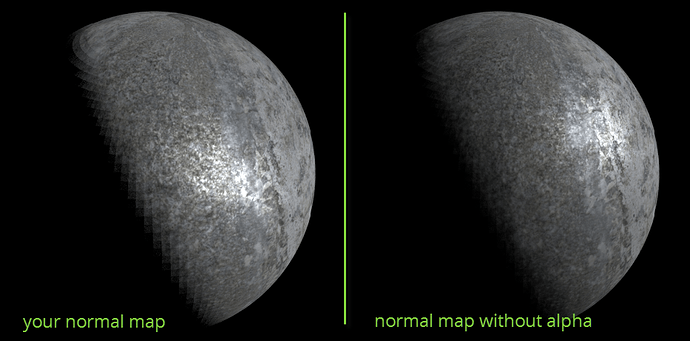I just had a look at the example file you posted in the bug report:
The normal map you use in there has a strong alpha channel and is basically semi-transparent. Not sure why you did that or if there is a technical reason for that (as I said, not a normal map guy…), but just getting rid of this alpha channel reduced the artefacts significantly (both rendered in tangent space):
That’s an old trick to squeeze AO into the normalmap. You need to separate alpha out before using image as a normalmap via Separate RGBA.
Whuuuuuuut I never even knew that was a thing. If that really is the issue, that’s good to know.
@IkariShinji, it looks like you moved the sun a bit in the ‘without alpha’ image…any particular reason why? just curious. Thanks for your efforts, btw.
I didn’t move the sun at all, that’s just the normal map reacting differently to light as soon as the alpha channel was removed. Don’t ask me what happened there…:eyebrowlift2:
And hey, you’re welcome… I don’t like unsolved riddles!
Ok, cool…yea I don’t know what happened with that transparency thing…maybe it was a weird setting in the program I used to generate the normal map. I’ll have to check it out. Thanks again…I hate unsolved problems too. 
For anyone else interested in this issue, it’s super-easily fixed by going into the UV/image editor, selecting the normal map, and unchecking the ‘use alpha’ box (in the right hand options panel under ‘image’). I created the normal map using Insane Bump, and it automatically saves it as a png with alpha, and there’s nothing you can do about it. So thanks to IkariShinji for bringing the alpha issue to my attention…everything seems to be spiffy now.