oh, there is an exporter add-on but I also had some problems… the exporter I think is just exporting .fbx on your behalf anyways.
Oh, I see. Yeah…well, my experimental model is displaying better at Verold than it was at Sketchfab where much of it was just matte black, but it seems like there’s definitely still a good deal of work that the user has to do after uploading it. That’s okay. It should suit my purposes.
Thanks again for tracking Verold down. It looks like this is perfect.
Will there be any support for halo materials in Sketchfab? I’ve got something that is basically a bunch of vertices with little halos around them. Uploading them to Sketchfab doesn’t work either via the Blender direct exporter or by exporting them as a file and uploading. At least the vertices show up in places like MeshLab, but they don’t seem to make it on Sketchfab either.
[ATTACH=CONFIG]314552[/ATTACH]
Hey BlenderArtists community!
With the start of the Fifa World Cup, we’re happy to announce a brand new Sketchfast. We’re challenging you to design an awesome trophy. We’ve got Sketchfab PRO accounts and Shapeways 3D printing vouchers up for grabs.
Anything goes: you could theme it around your supported team, country or just make it look good!
You can read more about it on our blog.
Good Luck!
-The Sketchfab Team
Hey everyone,
This is an exciting message for all you students out there!
Universities and educational institutions who are members of our Sketchfab Student Program will now gain free access to our PRO features! This means you’ll have more money to spend on keeping yourselves fed and energised to make awesome 3d art!
If your school is not a partner, or you want to know more about the program then check out the blog for more information.
Free Sketchfab PRO plan for students!
-The Sketchfab team
Okay, so we have some awesome news. Sketchfab just released our new annotations feature!
With the introduction of annotations, you can mark different points on your model, record the best camera position, and add a description. So now your model can take your fans on a guided tour of your favorite features. They’re crazy simple to navigate.
Use annotations to tell viewers a little more about your workflow on a specific project or highlight something awesome. We think ALL Sketchfab’s users will really enjoy it.
Give it a try. Then post your annotated model right here. We’d love to see the creative ways you’ll use annotations.
If you want to know more, check out the blog. There’s a video tutorial, too.
http://blog.sketchfab.com/post/92050205754/meet-our-annotations-feature
And as always, we love feedback. Tell us what you think. Be honest. (But don’t be brutal.) 
Sketchfabulous,
The Sketchfab Team
Hey there!
Are you game for some 3D modeling action this weekend? Create a ‘nature’ model using your favorite 3D sculpting tool. Anything goes, like animals, landscapes, plants, trees…
If you don’t own 3D sculpting software, you can use our own easy to use Sculptfab. The winner will get his work featured and can choose a topic for the next sculpting contest!
Interested? Check out the blog for more info and rules:
Good luck!
-The Sketchfab Team
Hey everyone!
We’re currently running the 2015 Valentines Day contest over on Sketchfab!
1st place receives $250 in cash towards a romantic weekend, along with 1-year of Sketchfab PRO.
2nd place receives 1 year of Sketchfab PRO
3rd place receives 6 months of Sketchfab PRO
There are already some great entries but if you’re up for the challenge, you can read more about it on our blog here .
If you have any questions we’ll be monitoring this thread. Alternatively you can tweet us @Sketchfab or message us on facebook.com/sketchfab
Good Luck!
-The Sketchfab Team
Hi everyone,
We’re excited to announce that Facebook now supports Sketchfab embeds! It’s super easy - just include a Sketchfab link in a Facebook post and it will automatically convert it into our real-time viewer.
Now you’ll be able to share interactive 3D content without having to leave your news feed!
This is a huge milestone for us and we’re excited to share more news and features over the coming months.
Sketchfabulous!
-The Sketchfab Team
I’ve gotten a better handle on Sketchfab: I just accepted that you have a lot more work to do on their site after uploading it; it’s not as clean and simple as just upload a .Blend and then you’re all set. The only real way to control what’s there is by Baking most all Textures, and then setting their Emit value to 1.00 on Sketchfab.
Here are some of the Batman models that I first built when learning Blender, two years ago, posed and then Baked on Cycles.
Hey everyone!
Sketchfab now supports Physically-Based Rendering!
As you probably know, PBR is fast becoming the standard way to render 3d content and it’s great to finally share this feature with the community.
You can read more about it on our blog here: http://blog.sketchfab.com/post/112612737009/physically-based-rendering-is-here
There’s already some fantastic content utilising PBR. Give it a try and share your results on Twitter and Facebook!
-The Sketchfab Team
Hey guys!
It’s been a while, but we wanted to let you know about an exciting feature we released this week: We’re serving your models faster with the new texture quality button: where you control if you see a low res or high res model.
Until now, we always took a cautious approach: low-powered devices would always serve low-resolution textures, even if they might be able to display a higher quality.
With the introduction of our new texture quality button we put YOU back in control! We will still default to a texture resolution that we think is the best mix of performance and quality. But if you want, you can now override it.
Read all the details on the blog: http://blog.sketchfab.com/post/124241170759/serving-your-models-faster-with-our-new-texture
And here’s a quick gif to show it in action:
Enjoy!
Hey guys,
We’re excited to announce that Animation is here!
We now let you add a new dimension to your models: motion! We know this is one of the most requested features from our community, and we so we’re thrilled to bring it to you.
We are currently inviting beta testers to upload their animated models with bones or solids in FBX format.
We’ll be rolling out the feature to everyone soon, for now, we invite you to try it out and help us test it. If you want to take part in the beta program, just sign up here.
Hey guys!
We’re got exciting news: today, everyone can upload animations! So you can publish your animations as they were meant to be, in full interactive 3D
Read all about it on the blog!
Can’t wait to see what you create!
- the Sketchfab team
Happy New Year guys!
We’re excited to start the year with a major milestone - we’ve reached 500,000 models uploaded. That’s thanks to you!
Check the story http://www.sketchfab.com/500k and share how many models you contributed!
Thank you!
-the Sketchfab team
With our new VR button, Sketchfab is now the easiest way to view your designs in Virtual Reality. You can publish your model to Sketchfab and view it on your Cardboard in under a minute!
Of course Cardboard relies on mobile devices, so there are some extra things to keep in mind. To help you get started, we cover them in our latest tutorial.
Enjoy!
- the Sketchfab team
We have just updated our 3DS Max exporter. New features include support for animation and draft mode, and an easier and more secure way to log in to your Sketchfab account.
And there’s more: Developer Klaas Nienhuis’ latest 3ds Max tool, OptionsOptions, is now also in beta. It generates Sketchfab ‘configurator’ mini websites that allow users to customise model appearance.
Check the story here: http://blog.sketchfab.com/post/137556471089/3ds-max-plugin-updates-exporter-and
Hey guys!
Exciting news: We now have native animation support for .blend files! This means you can upload your .blend file directly, there is no need to convert to an fbx file anymore.
Check out the details here: http://blog.sketchfab.com/post/138608324319/blender-exporter-update-for-animations
Hi everyone!
We have just released Collections, a new way to collect, share and discover art on Sketchfab. For example, I have a collection of Dinosaur models I’m rather proud of ![]()
You can read all about it here.
Cheers!
[Bart]
Attachments
We are very excited to announce the release of our apps for Virtual Reality - available for Oculus, HTC Vive, Gear VR and Cardboard - as well as initial WebVR support on Sketchfab.
These apps provide a dedicated Virtual Reality experience and make Sketchfab available on more headsets. The apps are a curated showcase of models, and already a great illustration of what Sketchfab + VR means. Our goal is to scale them to let you browse the entire Sketchfab gallery in VR within the apps.
The other great news is that with our WebVR support, you can now explore ALL Sketchfab models in VR - not only with Cardboard, but with any VR headset. This now also includes positional tracking on all platforms that support it (Oculus and Vive). And it’s just a click away from any model - press the VR button to get started!

