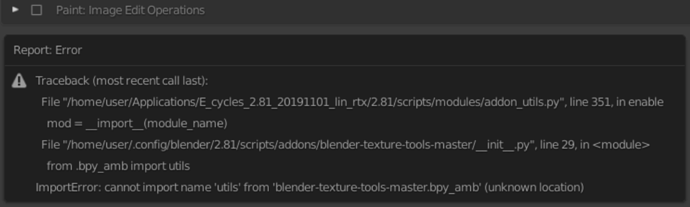This version for 2.79b does not work, unless you have to rename it with _ instead of -. I have not tried to rename it. Thanks ambi.
edit: ok sorry, you need to copy the seamless.py from the repo to your Blender 2.79 addon folder root, as the documentation on the Github repo tell you, then it works
New release with some bugfixes and new features: https://github.com/amb/blender-texture-tools/releases/tag/v1.1
I can paint anything in texture paint and i am getting normalmaps. That is incredible.
Thank you
Thank you for this great addon
Thank you. That is very important
New release https://github.com/amb/blender-texture-tools/releases/download/v1.23/Image_Edit_Operations_0.1.23.zip
Basically a lot of stuff, over twice new ops, including balancing the lighting with high pass and constructing height from normals and in reverse.
Also should be easier to install as the .zip should work on all OS now.
There’s also an experimental Nvidia CUDA support on the Github version (master branch, not the releases). It should automatically install the library once the addon is started, and the download will take a while. May need to restart Blender for it to start working. If anyone could test this, it would be much appreciated.
Hey Ambi, I downloaded as zip from https://github.com/amb/blender-texture-tools and such error pops up when trying to activate the addon:
Yeah you need to either download the release and replace those files with the ones in the master .zip, or download the master branch through git and activate submodules.
Replacing files doesn’t work for me. ‘Texure Tools’ disappear after doing this. And then when I try to re-activate the addon I get this message:
Ok thanks for testing, looks like installing the Python module doesn’t work on Linux(?) I got to test the installation on different OS too outside Windows. I’ll try to see if I can get that sorted and get back to you. Also if you can list any of the errors from the console what it says why it fails to install the module that would be cool to have.
The release that uses only Numpy should work fine on all systems, the CUDA support is still something I’m looking into.
Sure, this is the console log:
Summary
Traceback (most recent call last):
File “/home/user/Applications/E_cycles_2.81_v20191020_lin/2.81/scripts/modules/addon_utils.py”, line 351, in enable
mod = import(module_name)
File “/home/user/.config/blender/2.81/scripts/addons/blender-texture-tools/init.py”, line 29, in
from .bpy_amb import utils
ImportError: cannot import name ‘utils’ from ‘blender-texture-tools.bpy_amb’ (unknown location)
addon_utils.disable: blender-texture-tools not disabled
Traceback (most recent call last):
File “/home/user/Applications/E_cycles_2.81_v20191020_lin/2.81/scripts/modules/addon_utils.py”, line 351, in enable
mod = import(module_name)
File “/home/user/.config/blender/2.81/scripts/addons/blender-texture-tools/init.py”, line 29, in
from .bpy_amb import utils
ImportError: cannot import name ‘utils’ from ‘blender-texture-tools.bpy_amb’ (unknown location)
I made a new release. No need to install libraries or anything, just works like a normal addon without (in theory) any complications. It uses OpenCL for all the slow operations.