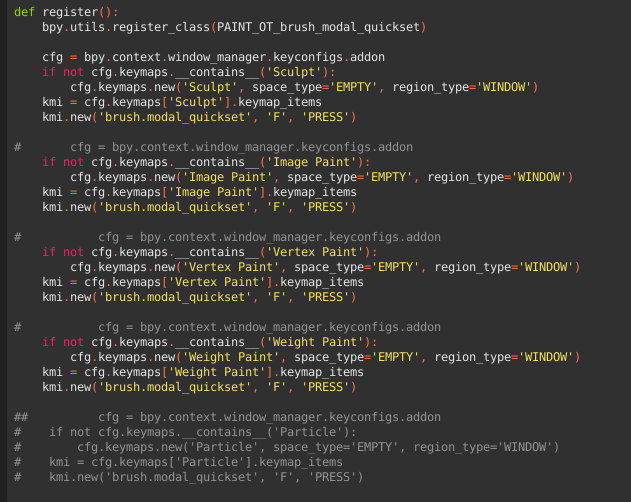One question. With Brush Strength would it better to limit value max = 1 and min = 0.
Sometimes when sculpting I like a strength greater than 1. The stock UI lets you type in values greater than 1, so I decided to allow higher values, with the max being 10. Especially for blocking in volumes with the clay brush, a value around 3 is very useful! Admittedly it doesn’t make a difference in paint modes, but from what I see most people use this addon for sculpting.
Thanks for the reply. Now I understand 
Awesome! Can something like this be used for changing the brush size when using C select?
That is a good idea but would require a rewrite of that operator, as it is its own modal operator. It’s also probably written in the C source code, not sure if there would be a python base to start with and modify.
Personally I am okay with mouse wheel or numpad +/- to change the brush size in C select, but yeah it would be cool to be able to hold a key and change the brush size with a gesture.
I’m not sure if the key would be customizable in that sort of operator. I haven’t experimented much with customizable hotkey actions within running modal operators.
edit: Maybe there is a way to inject python into existing operators, I’m not sure. I suspect it would be similar to how one can add new UI elements to existing panes/panels? Haven’t looked into it.
Added a short and sweet new addon/operator, something for edit mode to grow the selection towards the 3D cursor.
From the first post:
Grow Selection to 3D Cursor
Works in mesh edit mode. Given a selection of verts, edges, or faces, grows the selection along the mesh towards the 3D cursor. Works best on clean geometry.
2.79 Download
2.80 Download
mesh_grow_sel_to_cursor.py
mesh.grow_sel_to_cursor for hotkeys
Grow Selection to 3D Cursor from search menu
Hey I just downloaded the latest build and brush quickset doesn’t seem to work. 
Ah, thanks for letting me know. I’ll take a look at it when I’m off work. 
Hi fjg3d, in what way does the addon not work for you? It works fine for me in the latest 2.8 build. Did you download the 2.8 version of the script? If so what is your OS? That will help me test.
You are correct - looks like it is something else in my custom setup. Sorry for the false alarm and thanks for fast response!.
edit well, since I already distracted you… can you try brush quickset when combing hair particles? It works in 2.79 for me but not in 2.80 (from today).
 Brush Quickset! Couldn’t live without it anymore in Sculpt Mode, thanks a lot for sharing these scripts, @jynell.
Brush Quickset! Couldn’t live without it anymore in Sculpt Mode, thanks a lot for sharing these scripts, @jynell.
A feature request: option to control the Smooth brush strength with a gesture as well, regardless of the active brush. That’d be wonderful.
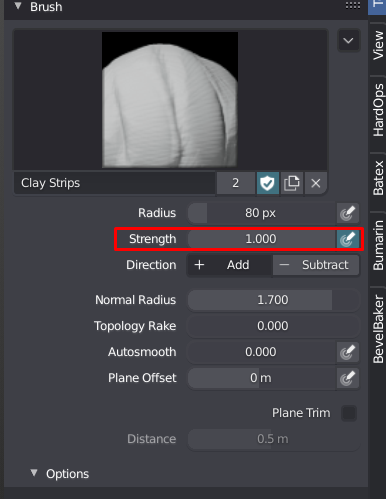
Is there a way to just set the strength to some hardcoded value and keep it as maximum when tweaking it later with the shortcut while sculpting?
I find that it actually works, but it sticks to 1 as maximum unless u write a value everytime u wanna go beyond that
Thanks.
Hello
First of all thank you very much for creating this Add-On!
I would like to know if it is possible to insert this command in the Hair Particle System?
I managed to put it in the other modes
but I’m not able to put it in the Hair Particle System.
Hello - brush quickset used to work with hair particles. The API must have changed in 2.8. Thank you for calling out that it is still broken. Sadly, I haven’t looked at this script in over a year, and will have to brave the depths of ancient code from when I was a beginner programmer. I will try to get it working, if I can, as soon as I can.
Okay, I updated the first post with a new version of brush quickset for 2.83 LTS. I fixed the graphics bug that was preventing strength slider/text from being displayed, and added support for particle paint. It wasn’t so bad, but I find it strange that particle paint brush is not unified with every other brush in the program. Nonetheless it should work now.
Download link:
@Zelfor Thank you for calling that out!
@CLuss I’m not sure how that’s happening, it goes above 1.0 for me.
@Metin_Seven Good idea! I’d like to add that.
@fjg3d Sorry it took so long, but I have finally added support for hair particles in 2.83.
Hi @jynell,
In the last few Blender 2.92 alpha versions, Blender crashes when I try to open the latest version of brush_quickset.py . Should I report this as a Blender bug, or do you think it’s caused by some API change, allowing you to fix the script?
Thanks!
 Edit: The crash seems to be caused by opening files from the Preferences in general. I’ll report it.
Edit: The crash seems to be caused by opening files from the Preferences in general. I’ll report it.
 Edit 2: It works again!
Edit 2: It works again!  Deinstalled Blender completely, restarted, installed the latest alpha, and it seems to work now.
Deinstalled Blender completely, restarted, installed the latest alpha, and it seems to work now.
I suspect it was caused by some data file / folder conflict due to a parallel installation of Blender Octane.
 Edit 3: The issue returned, but I trapped it as a high-priority bug.
Edit 3: The issue returned, but I trapped it as a high-priority bug. 

That’s great! I installed it. Then what?
I can’t see it. Can’t access it.
@Spin Please see my response here: How do you rotate exactly around (navigate) for modeling or sculpting?
@Metin_Seven I am glad you were able to isolate the crash. Please let me know if you have any problems specific to the addon. I am a bit tired of maintaining it, but at the same time feel like writing something new from scratch. Since it’s clear people still use some of these addons (at least the Brush Quickset one), I’d rather not let them die. Though I have maintained it, it’s very old code from nearly ten years ago, so I hope you understand my feeling in wanting to either move on or start anew.