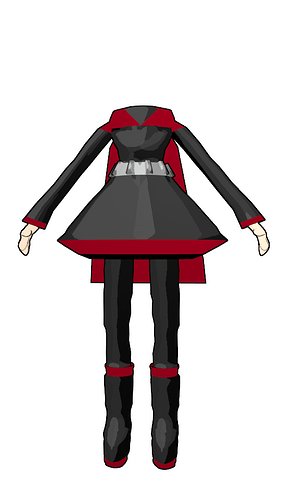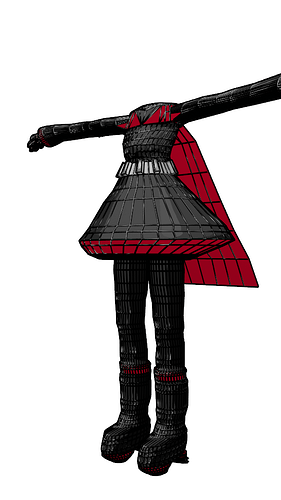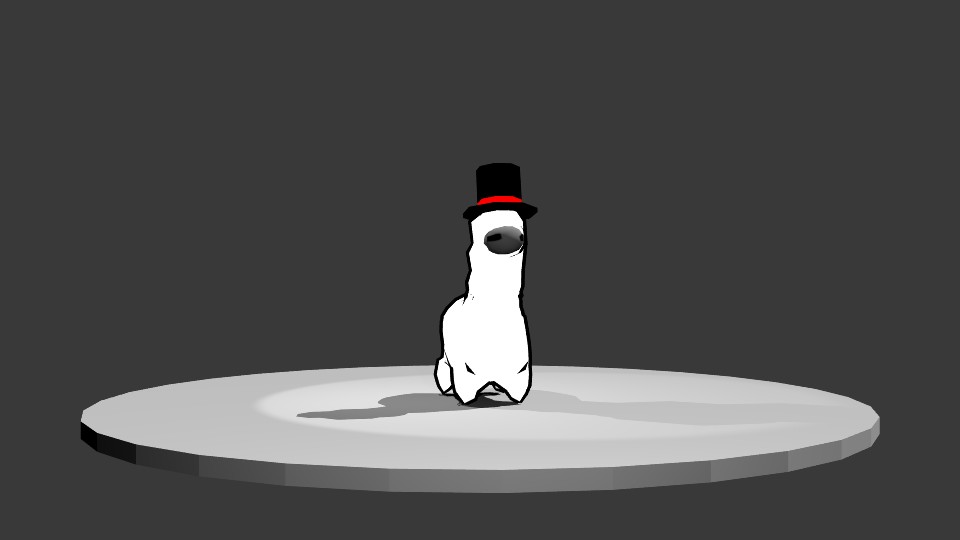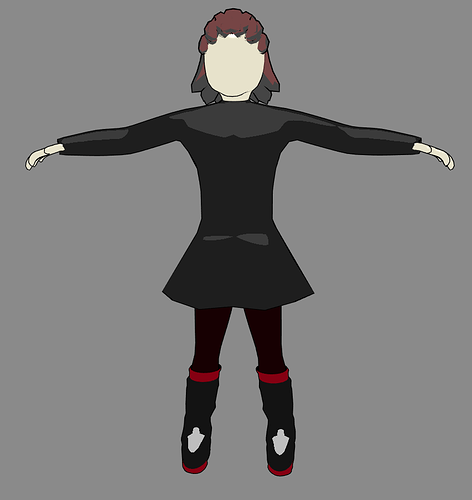New Hands!
It’s looking pretty good!
A good tip that someone gave me was, if you plan on rigging her, T pose is the way to go instead of tree pose. Makes the shoulders deform better.
Thanks! I want to rig her, but I don’t know if I’ll be able to. The topology is really weird and I don’t have much experience with that kind of stuff (What’s a shape key?). Anyway, wires:
So I’ve tried out the outlining technique you mentioned earlier. It renders much faster and more consistently than freestyle in my opinion. However, I noticed that you have to be careful when it comes to stuff like clothes. If you place two objects with thick outlines too close together, the outlines will overlap.
[ATTACH=CONFIG]423333[/ATTACH]
You can somewhat avoid this by placing the objects further apart, but this means that you can’t have too thick of an outline or it will show. Either you will have too thin of an outline, an outline that clips through your clothes and various other objects, or clothes that will hover above your character. Just something to keep in mind.
I usually deal with this by using an all black outline for everything.
I guess that works, but an all black outline might look a little cartoony and still runs the risk of clipping through other objects like with the scarf at the top right corner. It probably wouldn’t look super cartoony since Ruby wears a lot of black to blend in with the outline, but if you model someone like Weiss, then that black outline will really stand out.
Hey, just thought I’d contribute a little here. There’s many ways to get outlines for your anime character but the way monty did it (And the way I’m doing it for my models) Is by duplicating the mesh, scaling it up, reversing the normals and coloring the duplicated mesh black. Then when you enable backface culling (Press n and in the right panel it should be in display) you get your black outlines! You get something like this: https://gyazo.com/b4e9e2f8268203fc567c99dc8ae078a8
Now, it doesn’t work when rendering, so what monty did was actually paint the shadows onto the model itself and just render it in the viewport. So you would paint a darker outline below the neck, armpits, etc. This is just if you want to make your model as close to the original as possible, I think toon shaders would still probably work fine for what your making. You can learn a lot from watching monty’s older RTX streams on animation. xP
What’s the advantage of that when you could just use Freestyle? Freestyle also gives you a fair amount of control over thickness, colour, opacity…
The method that Cord described isn’t much different than the other technique mentioned on the first page. That said, with that technique, you can still control the thickness through the solidify modifier and adjusting the weight in the vertex group and the color and opacity through the material of the outline. The result is a much faster render and consistency when drawing the lines where Freestyle sometimes has mysterious vanishing lines and slow renders.
This has been covered on the first page already. Let’s try not to repeat ourselves.