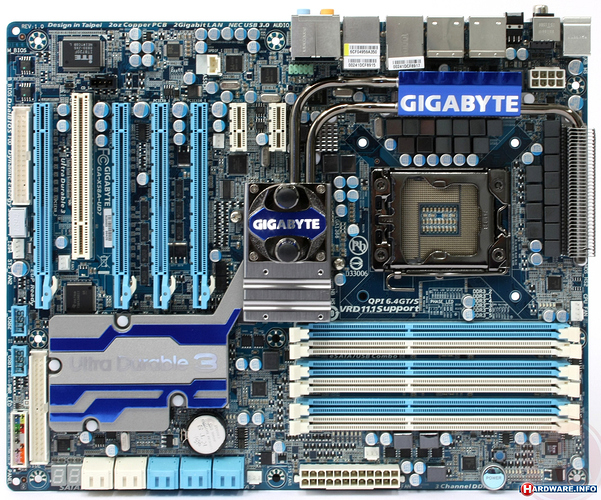@Bloodwork you are right, they could have went with Intel I7s which are faster then the AMD CPUs, but a lot more expensive. An AMD FX-8320 is basically as powerful as an Intel I5(for heavily multithreaded applications) at the pricepoint of an I3. Another thing to consider is the consumed energy which also costs money and there the Intel CPUs are more efficient.
If you are planning to do this solo on a shoe string you could consider looking into a GPU setup with 4 or more GPU’s on a single machine.
There are some major limitations when rendering an entire project on the GPU but if you are doing everything your self “or part of a small team” you can work around the issues.
I’m looking at getting a 4 or 6 PCIe slot mother board and then filling it with mid/high level Nivida GPU’s that have a lot of on board memory “780 6GB ?”.
That will give me a huge amount of computing power, the bottle neck would be the GPU’s ram of 6GB “but that’s totally workable”.
All that said I think its worth pointing out that you can still produce a good looking short without a render farm or fast computer. If you went for a more stylized aesthetic or used pre rendered techniques you could produce a good looking short that could render in a few minuets a frame.
I assume you know that already, just making the statement so that others reading the thread don’t start worrying that they need a supper computer to use Blender.
I will probably go for CPU rendering. I am currently using Quadro and even if I get Titan. For that price I will get 2 more CPU machines. AMD processors are cheap and come easily for $200. Unless I am going to make full length movies I doubt I have to bother about CPU power consumption over GPU and cyles iss till not completely utilizing GPU as you mentioned and various features are locked.
Only one concern is what if I use external renderers like Pixar’s Renderman or octane? They use GPU’s right?
If your CPU is getting that hot, then you need to take a look at improving the air circulation inside of your PC.
Get a new fan, get a new case with more air vents, get a water-cooling system, get a compressed air can to blow out accumulated dust, a hyperthreaded system like what you get with the i7 should allow you to do other things like surf the web while the rendering is going on.
And they are right about part of your problem being a 5 year old chip, the newest Haswell processors with their AVX2 instruction set capability should be about 3 times faster at the least in Cycles. Otherwise you can wait for Lukas Stockner to complete his adaptive sampling/metropolis sampling patch as it gives the potential for massive speedups due to smarter sampling.
Well just one Quadro is giving me super heating problems, combining 6 GPUs is going to burn my computer to hell.
I currently have 5 PCIe. One is holding Quadro 4000, which is completely blocking the nearest second slot.
At the bottom I have Nvidia Geforce GT 520 installed. ( to use when Quadro goes for repair work as motherboard has no in build GPU).
If I install a GPU cooler for quadro the slot below it will also be blocked.
and the remaining slot on the top I cannot install a major card because it has Gigabytes Heat sink above it. So not enough space.
I actually do not have the option to install more than 2 cards even when the motherboard says I can install 5.
and seriously the heat generated by 6 GPus can be over whelming without a proper custom liquid cooler which I hardly find in my city.
So going CPU route sounds less problematic to me.
"I think its worth pointing out that you can still produce a good looking short without a render farm or fast computer. If you went for a more stylized aesthetic or used pre rendered techniques you could produce a good looking short that could render in a few minuets a frame. "
yes but I want the setup to create Television ads and Movie trailers etc. Will good looking work for such platforms?
I am using a cooler master HAF 922, with 3 Cabinet Fans. I going to buy Corsair H80i Cooler by next week for the CPU, and I am still searching for the GPU cooler.
I can surf the web but not do other 3D works, which with a high end workstation graphic card and 12 GB RAM I should be able to do. Quadro is horrible for rendering but good for managing complex scenes in view port.
That is why I am thinking of building the render farm (one machine at a time), which will save me a lot of room space, rather than buying another complete system or upgrading the current.
I can use Blender even with my current setup, but I have to think about the long run, if I have to make Ads and movies, will this suffice?
Yup the consumption will be more but not in the start when I have just one or two set-ups in the farm and by the time I get 6-8 machines in the farm, I will be earning enough to upgrade the main computer and pay the bills for running the machines on cpu. If I am unable to do so I will not need to continue animating and then no need of buying more machines for the farm.
@wickedsunny With the power consumption i meant AMD vs Intel, and if you are buying Computers just for rendering purposes you should really think about the energy they need because you should keep em rendering nearly all the time(else you may be better off with a rendering service).
I´ve let the Cycles 2.71 GPU Benchmark render on my CPU(I7 [email protected] - approximately as fast as an oc AMD CPU on Linux), it took 10:40 mins where the GTX 780s (available with 6GB) take 2:50 mins. That means a graphics card is 4 times faster than a CPU(in that case). If you really want to buy something, maybe replace your Computer with an actual I7(So.2011 if possible) with an GTX780 with 6gb. In that case you could use your current machine as an additional rendernode after fixing its problems, use the graphics card for small enough scenes, and rely on the CPU for bigger ones.
Did you already checked the thermal paste on your CPU? Maybe its not properly installed.
Edit: Do you use the stock cooler on your CPU? Have you tried undervolting it a bit? A good Air Cooler should really be enough in the HAF922 as the top is open.
They are overheating only when I am rendering. Normally 45 degrees CPU and 60 degrees GPU. Once I add the corsair cooler, I will not have to bother about that part.
MAJOR TROUBLE is the GPU.
I just checked even GTX780 is almost as thick as Quadro, so even that will eat up one of my another PCIe slot.
So if I buy two GTX780 do I have to connect them with SLI or Blender will detect all the GPUs present on the system?
My no to GPU is only because of over heating. If I manage to add two more GTX780 GPU to my current system, ( even if the chipset is old) combined with quadro will that be enough to render fast?
Is there some comparison chart of Blender cycles features which work with CPU and not with GPU, so I can decide which path should I go?
Another reason I wish to go with CPU is because of Vue ( which was used to render backgrounds for many Hollywood movies), it is totally based on CPU and has no GPU capabilities and I am planning to use both Blender and Vue for my work.
Yes I am using the stock cooler. I have AC in the room plus a table fan cooling both the CPU and GPU. Without the AC and table Fan my system will hang in 5 minutes due to heat. Quadro was giving high temp. right from the time I bought it.
Any reason why undervolting the fan will help?
I am planning to shut my machine now and try cleaning it will a hand vaccum. Air compressed cans are not available in my city.
Moved from “General Forums > Blender and CG Discussions” to “Support > Technical Support” (it could also fit in the Lighting and Rendering support thread)
Heat problems are not something that are to do with Blender but are rather to do with how you build your computer, there are lots of articles online about airflow and avoiding pressurization of the case.
I would make a comment about room temperature though as you said you were in India. Cooling be it passive, air or liquid all dissipate the heat into the room via a temperature differential process so the efficiency is effected by room temperature. Depending on how hot your room is you may be better of buying an air con unit than investing in more cooling as it will have little effect if the room temperature is too hot anyway.
As for the space inside your PC, I was suggesting you buy a motherboard that is designed to fit 4 or 6 GPU’s rather than trying to fit them in your existing PC. The advantage GPU’s have over CPU’s in terms of rendering speed is massive, it is more cost effective to buy GPU’s than CPU’s* “even more so if you can work with 4GB or VRam”.
*limitations of using a GPU not included
Yes, you can produce good looking work that does not take long to render, its not going to look photo realistic but its defiantly worth looking into if you don’t want to spend money on a render farm. Its all about creating a style that looks appealing, you dont have to have SSS, GI, Volumetric, ray tracing and all that for something to look good.
Here are some of my works rendered on my mid speced machine in 4 minuets a frame or less:
https://vimeo.com/1877255 < 5 secs a frame BI “Not Freestyle”
https://vimeo.com/86840172 80 secs per character per frame GPU
https://vimeo.com/87195036 < 3 mins a frame GPU
https://vimeo.com/66082421 < 4 mins a frame GPU
Almost everything on my Vimeo channel is 5 mins a frame or less “except my show-reel stuff”. LINK
Thanks. I had no idea where to put it.
Max As I mentioned above" Yes I am using the stock cooler. I have AC in the room plus a table fan cooling both the CPU and GPU. Without the AC and table Fan my system will hang in 5 minutes due to heat. Quadro was giving high temp. right from the time I bought it."
Quadro is a fermi based card so it is always going to give lot of heat.
Have a look at my motherboard. The time I bought it, was the biggest I could find in my city with the support of 12 GB (Max 24 GB RAM). If I cannot install 3 high end graphic card in this also then I am not sure how big a motherboard I should be buying for 5 cards.
Keeping the thickness of GPU in mind, I will probably need 7 PCIe slots in the motherboard for the cards to fit in with cooler for at least 2.
You have any suggestions for mobo?
780 GPU costs about 40K INR for me in India.
Buying two will cost me 80K plus taxes. I can easily setup the render farm with 3 machines for that amount. I can buy the motherboard for those in such a manner that will allow me to add 2 x Geforce 780 later if I want to go GPU way.
Can GPU rendering be used in network or only works on a single machine?
As I mentioned above I have to use the farm together with Vue and Blender, and VUE has no GPU support and same long rendering times. A render farm might be costlier to maintain but will solve this dual purpose and I will get that extra cores to speed up. 3 X 16 threads is a lot of CPU power.
Your works are really nice. But I am going to create landscapes, Volumetric Clouds and ecosystems with Vue and I will need those extra cores.
Check the images below
Yes, more cores are better, as I get much faster rendering on 8 threads then I would if I turned off multi threading on my Intel CPUs, but keep in mind that these AMD CPUs run on much more power then the current Intel, and that an 8 threads Intel I7 is pretty much the same as an 8 cores AMD CPU.
Have a look at sites like Tom Hardware, look at the benchmarks for AMD vs Intel CPUs, personaly I went from AMD to Intel about 2 years ago!
According to current timeline:
If I GO FOR INTEL: Which cpu to buy?
If go for AMD: which cpu to buy?
I am planning to ask this in the cgcookie thread only, so he can give us an updated version for the configuration to be used but I am open to suggestions here.
Intel has threading system like for my quad core I have 8 threads. That means AMD doesn’t have the threading system? Total cores is what I get?
If you look at the results in the thread I linked (https://docs.google.com/spreadsheet/pub?key=0AoxhxwLZ7VLadGJxMEtKRldKTWJBTEVnN2VheVcyR1E&output=html), you can see how fast the different CPU’s are. Then it’s up to you to choose how fast you want to go versus how much money you want to spend. You really have all the info you need in that thread.
I went with an older intel 6 core (12 threads) and to me thats pretty fast. The Intel 6 core CPU’s and motherboards are expensive though, thats why I went with an older generation that was used.
And no AMD does not use a thread system on their CPU’s, the cores are what you get.
Your CPU is borderline ancient, not much you can do but buy a new PC, i7 4930k would do for now  - it’s the best consumer’s choice at the moment for a workstation in about 1300-1500 euro range.
- it’s the best consumer’s choice at the moment for a workstation in about 1300-1500 euro range.
Forget the number of cores, hyperthreading, or GHZ, money is the one and only benchmark for buying a CPU, everything else is just noise not worth wasting your time or energy on. The more you pay, the more you get. If a certain CPU is lower in cost than another, it most certainly performs worse. Define your maximum budget and happy rendering!