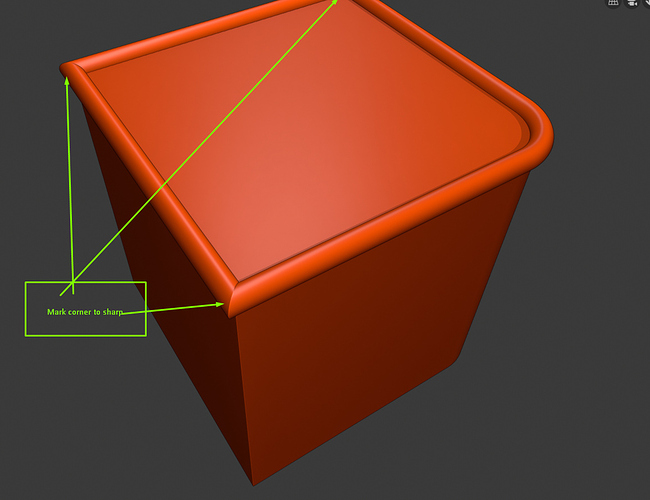Thanks for the new update and add it to the menu 
I updated the addon created by Cebbi. Now we can create beautiful pipes in blender 2.8 ![]()
Is there any way these two scripts could be combined? It feels like there’s no reason why the Match Pipe Width shouldn’t just automatically happen in Quick Pipe.
I think the same.
I combined two add-ons together “Quick Pipe” and “Match Pipe Width”. I hope the authors do not mind.
Regular Quick Pipe
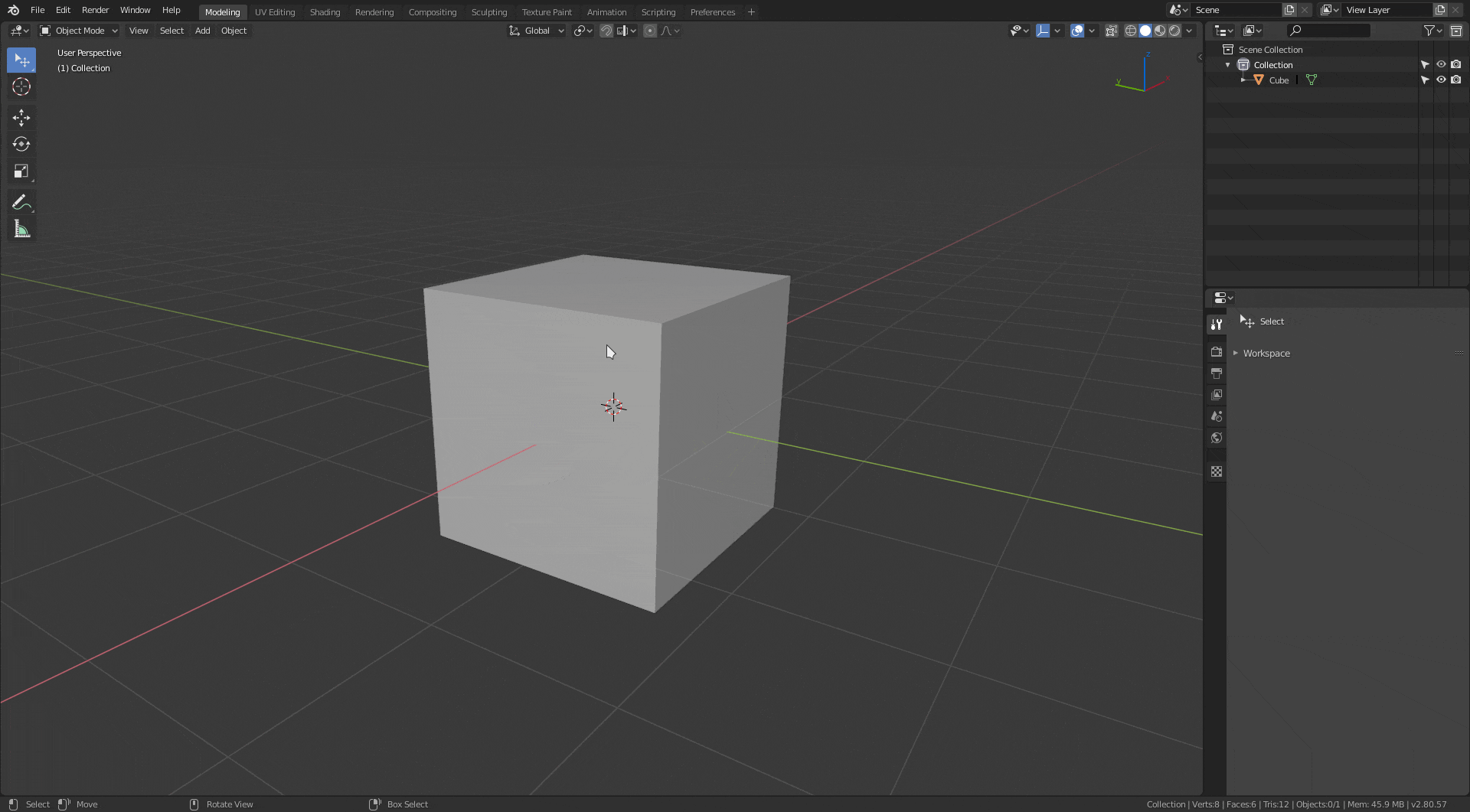
Press ALT
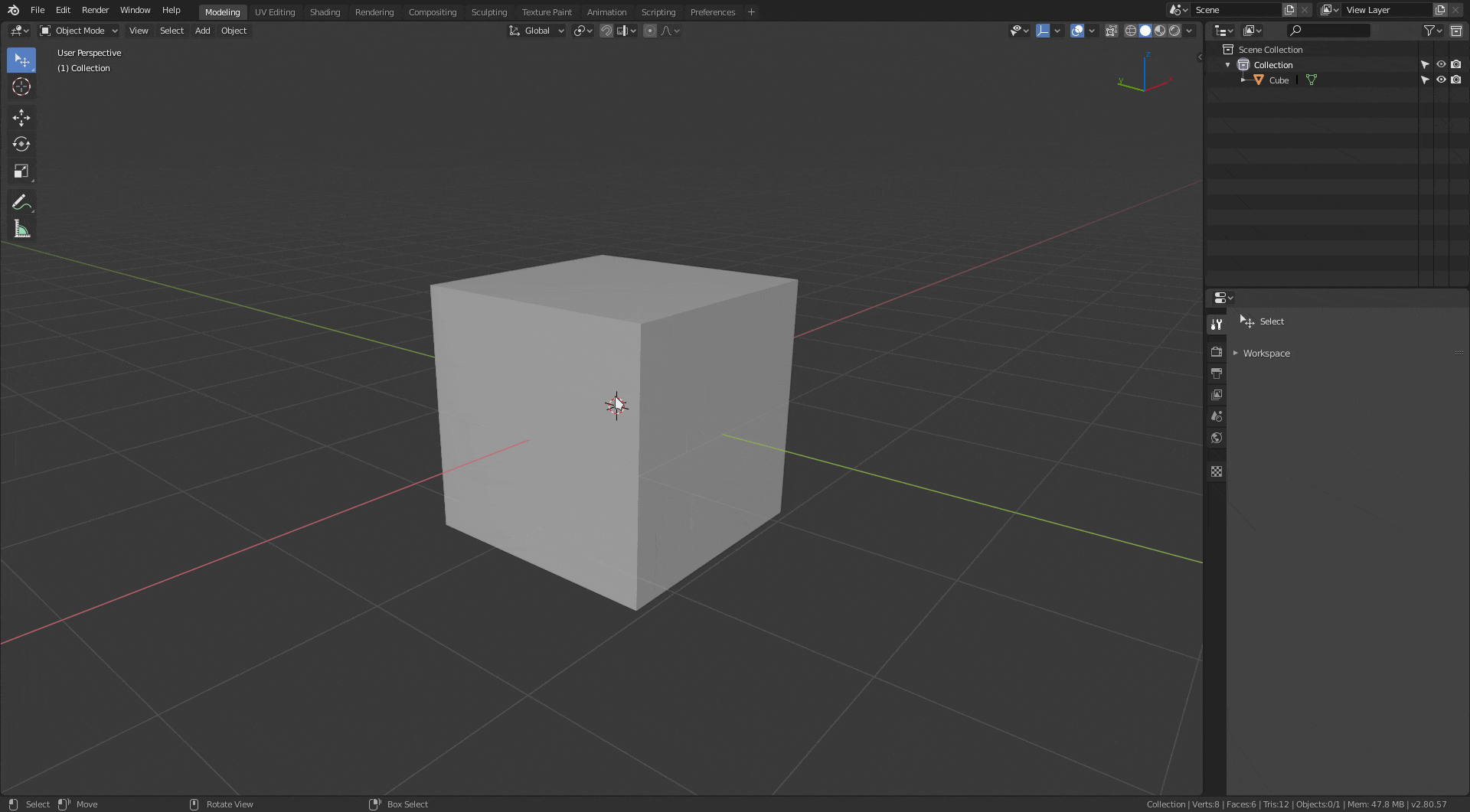
Download:
If you use a bevel cube ( round edges ) then you don’t have this problem and everything stays procedural , maybe not everyone need the extra option
Just use the one that works best for your workflow 
If not need extra option, don’t press alt button 
Excellent , thanks for the extra option
Little improvements
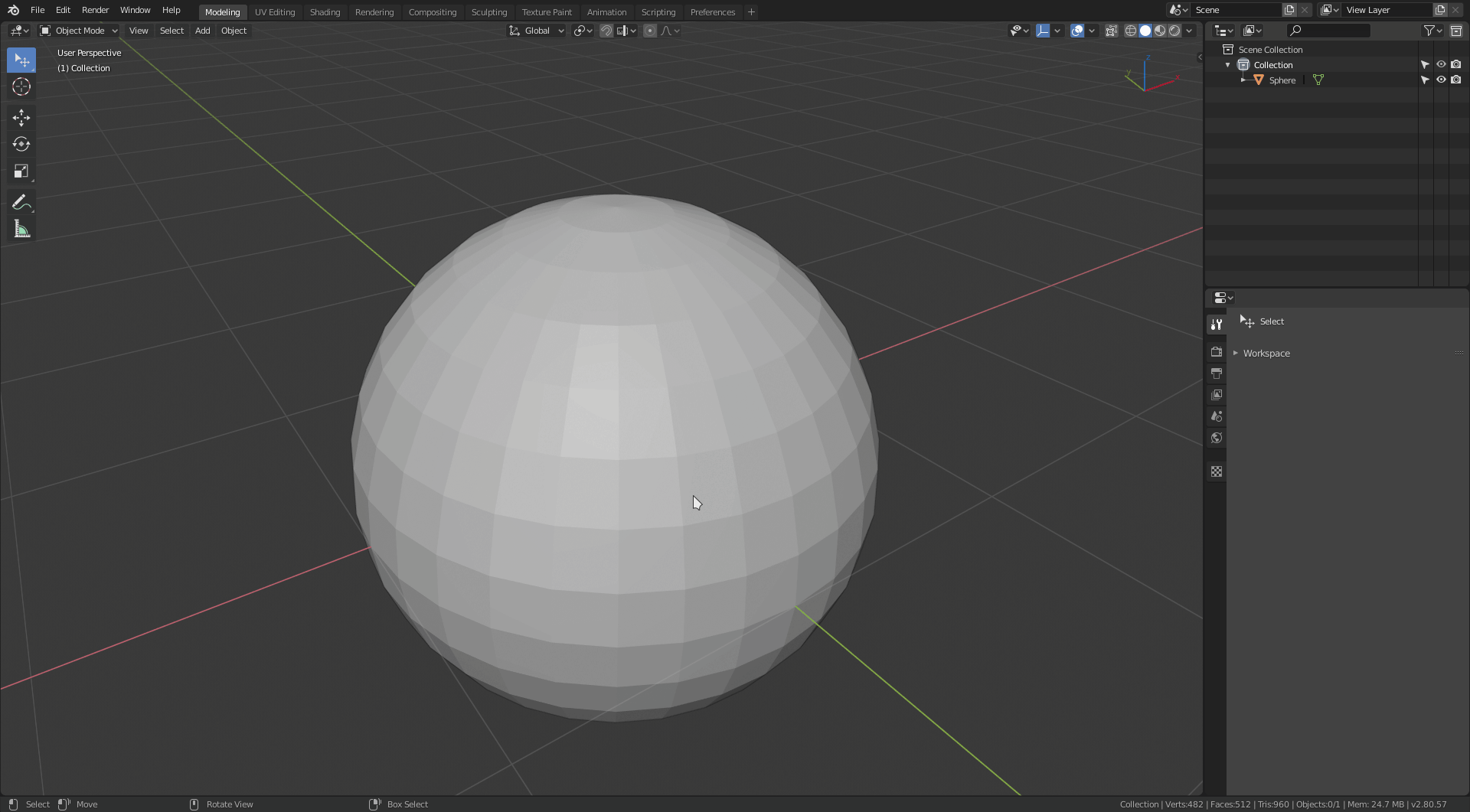
Version 2.1
Works Fine , thanks again 
You can use autosmooth or add bevel
Autosmooth dont work shading is still broken… And what You mean by add bevel?
Share blend file please.
one issue to address, while creating pipes (with Alt) alone 3 edges of a cube, 2nd & 3rd pipes started twisting.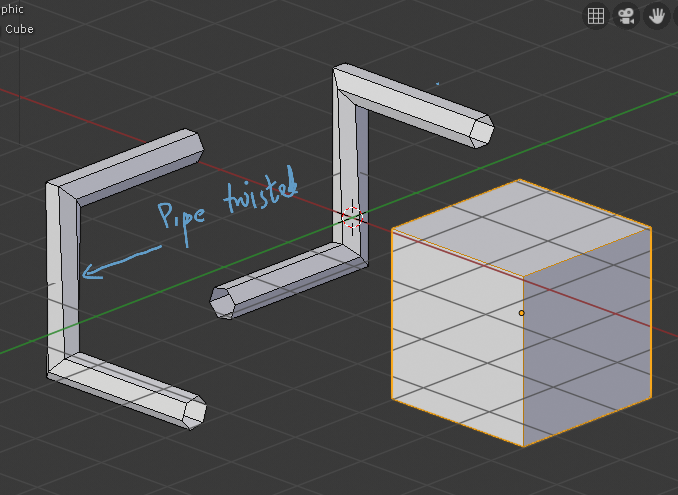
I have no idea yet how fix it automatically
it seems very complex. can spin be applied in turning points with correct angle ? my coding skill very limited. Sorry for failing to assist you.
Nice work everyone! I don’t have time to maintain scripts, so I’m happy to see it’s useful enough for people to keep working on. It’s very simple as you can see, it mostly amounts to a macro - so any weird geometry behavior is a result of standard blender curve behavior.
Also a quick housekeeping note: I don’t see much discussion around this fact, but technically all blender scripts are required to be licensed under the GPL, so anyone can do anything they want with the script. Please keep making it better!
So I use Maya controls for navigation (Alt + LMB to rotate, etc). I noticed that it interferes with this script and using Alt to fix the pipe.