Hi , This sounds grate. I would also be happy to lend a hand and back the project. If there’s any need for arty style rendering in the game series id be happy to help. 
Hi I hope you are having a good day.
It looks like this project is dead or close to death and that worries me.
I am not always online but I could take on the responsibility of organising everything e.g who does what part of the tutorial if thats ok with everyone.
Note I am still quite new to game development and Python.
Cheers
I could definitely commit to making 5 or more tutorials, but I couldn’t do all. I need at least one or two other people to be prepared to throw in their contribution.
Here’s a quick tag line for the project:
“When Quake was released in 1996 it was groundbreaking. It was one of the first to use fully 3d environments. It spawned a whole genre of video games and is still remembered fondly by many fans to this day. However, the game is quite different to modern 1st person shooters; the whole game takes place indoors, there are no outside areas. Weapons are mostly 100% accurate, there’s no weapon spread and run and gun gameplay is not punished with reduced accuracy. Much of the gameplay revolved around frantic “twitch” movement and “trick jumps” with players and enemies alike rarely using cover. These days quake is somewhat of a dinosaur, but it serves as a good starting point for new developers to learn about making games. Just as some computer programming students will be required to remake Pong as a learning exercise, these tutorials will help guide you through making a Quake-like game.”
If anyone can commit to making a few of the tutorials I’ll go ahead and make the first batch.
Beginner Level
Part 2: Modular Level design [no logic or python]
i want it 
I can make some tutorials if you make a set of guidelines about things like style.
I think this is pretty important. A tutorial outline that everyone can go off of would be best. Consistency to the tutorials is a must.
Hi I Hope you are Having a god day.
Thanks for the input everyone. Last I time checked these where the tutorials agrees upon
Beginner Level
Part 1: Fast Modeling and texturing basic game engine assets [no logic or python]
Part 2: Modular Level design [no logic or python]
Part 3: Mouse look and character movement [logic bricks for movement + basic mouse looks script as an intro to using plug-and-play scripts]
Part 4: Weapon #1 rocket launcher using added object and Weapons effects, sounds and animation. [logic bricks]
Part 5: Physical interaction (opening standard doors) [logic bricks]
Part 6: Ammo, keys, armor and health pickups. Changing levels. [logic bricks]
At the end of the Beginner level you will have a basic level and a character who can navigate around in it, pick things up and open doors.
Elementary level
Part 1: Rigging and animating Characters for the game engine. [no logic or python]
Part 2: Basic UI, showing health armor and weapons/ammo. [logic bricks]
Part 3: Zombie AI (most basic) tack to character and walk if LOS. Stand still otherwise. [logic bricks]
Part 4: Enemy Animation and interaction. Enemy can kill and be killed. [logic bricks]
Part 5: Weapon #2 laser gun using rays [basic python script introducing rays and setting properties remotely]
Part 6: Turret AI (a ceiling mounted gun turret; intermediate AI) [logic bricks]
At the end of elementary level you will have a couple of pretty dumb enemies (but good enough for a beginner type game) and three different kinds of weapons. You will have a working UI that can keep track of the player’s health and other attributes.
Intermediate level
Part 1: Level editing and Creating a navigation mesh. [no logic or python]
Part 2: Weapon #3 single shot rifle using rays and leaving bullet holes [python script introducing adding objects and setting their position and orientation]
Part 3: Attack dog AI, attacks by biting (basic path finding AI using nav mesh) [basic python and logic bricks]
Part 4: Locked doors and keys, lifts, teleporters, [python introduction to checking for properties and environmental animations]
Part 5: Weapon #4 Shotgun (single and double barreled) [python script, using multiple rays, using a for i in range loop]
Part 6: Zombie Trooper AI, armed with ranged weapon, path-finding and shooting [basic python and logic bricks]
At the end of the Intermediate level you’ll be able to add several different types of semi smart AI characters to your game, you’ll have more confidence using python and you’ll be able to start adding puzzles and more interesting level designs.
Advanced level
Part 1: Dynamic lighting set up [python script using get closest and other useful things, showing how to use a small number of lights to fake a very dynamic illumination setup].
Part 2: Ogre AI, mixed AI using hand to hand combat (chainsaw) and ranged weapons as needed. [python and logic bricks]
Part 3: Weapon #5 machine gun, [python script introducing random bullet spread, rapid burst fire, clip reloading and others]
Part 4: Trooper AI, [an advanced AI using way points to get in to covered firing positions, armed with machine gun and grenades]
Part 5: Scripted events; having a door lock after you enter a room, wall panels lower to reveal hidden enemies etc… [python, triggers and states]
Part 6: Water and swimming, ladders and anti-grav shafts [python, reworking the player movement system to be more flexible in different situations]
Part 7: Save and load game [Python, accessing files, using pickle]
If you finish advanced level you’ll have pretty much everything you need to make the original game.
Yoda level
Part 1: Elite Guard AI, uses cover and teamwork, can patrol and do other intelligent things like run away [python, how to make a finite state machine]
Part 2: Custom monsters, add new monster types and give them different behavior depending on their intelligence and design function [python]
Part 3: Inset mini map and radar [python]
Part 4: Advanced inventory setup, replaces number based weapons, allows for things such as single use medkits, grenades, audio logs and other stuff. [python, more advanced usage covering dictionaries and other things]
Part 5: Buddy AI, will attack enemies but not each other and the player. [Python, introduce teams, target selection protocols, other things needed for a complex team based AI]
Part 6: Replace BGE navmeshes with custom navmeshes and custom A* algorithm. Make modular level editor. Place level sections and characters with the mouse. Save created levels to disk.
Part 7: Vehicles AI. Allow drivable vehicles. [python, vehicle wrapper and AI]
Part 8: Outdoor levels, flying bosses, stealth mode, anything that anyone could request as a feature they’d like explained.
So I terms of the age restrictions when it comes to Violance and the amount of blood in the game.
I was leaning towards just making the game the way it should be and then once the original tutorial has been complete
I could use that to create a childrens version. if that’s OK with everyone. Is it?
Yes, that is important.
I think PDF files are best, we can embed any fonts or pictures, I’ve downloaded HTML tutorials and Word DOC tutorials in teh past and they were horrible. Some parts could be covered by video tutorials if there was no one willing to do a PDF, but mostly having something that’s there in front of you where you can see the pictures and read the words is much more helpful. It’s also the sort of thing you can read on your tablet PC on the train or on your Phone even.
Primarily we should aim for reasonable download size, so no giant images or animated gifs. (or not many anyway ![]() )
)
Here’s the style guideline I used in the past:
Main Title: Segoe Print 26 point, Centered.
Subtitles: Segoe Print 16 point, left aligned.
Main text: Segoe UI Semibold 16 point, left aligned.
Image captions: Segoe Print 16 point, Centered.
The document should be landscape, not portrait for better viewing on wide screen monitors without
splitting pages, and images included should be of a maximum with of 512 pixels and should be
centered. There should be a roughly 50/50 mix of text and images
Maybe I’ll make the first tutorial and other people can critique it, we can decide together what kind of fonts, backgrounds and other things work best. last time I used open office because it has a PDF exporter but I currently have access to Microsoft Office applications through work. I’ve been using powerpoint a lot and I think it’s easier to do layout and other things like text boxes or arrows with a PPT program.
For now it may be best to stick with the beginner level tutorials and see if we can get them all done. If people express further interest maybe we can get the more advanced ones done and maybe get some kind of kickstarter or something going to reward those who put in hard work.
Anyway, before I go and do the first tutorial what do people think about these questions:
Should the background be plain, gradient or an image?
Should headers and subheads have a graphic highlight such as a contrasting gradient?
Should text be formal (like Arial, helvetica or Times new Roman) or more casual (like Segoe Print/script or Comic sans)?
Should images have a border or just be floating with or without a shadow?
Should the tutorial be Landscape to give optimum viewing on PC or Portrait for optimal appearance on a phone?
Which version of Blender should we use?
Should we include any info on legacy Graphics modes like multitexture or just stick with doing everything in GLSL?
Should we assume people are going to use the built in text editor for Python or should we recommend an external program, if so which one?
With python should we adopt a guideline on style? I usually use a loose style based on underscores and full descriptive names.
How about a partner graphics program? I usually use the GIMP and I’d probably include some tips on texturing and other things with the GIMP.
What size should example images and screen shots be? I think 512x512 is big enough to see all details, on a cropped image.
Any thoughts on a logo or project name? Shouldn’t that wait until later?
Sure, I’m easy about which ones I cover so anyone else who wants to volunteer can grab which ever ones they like.
If we get the ball rolling it may be good to set up a WIP thread with a set of currently working files and who is doing which one.
It would be great if no one worked on a tutorial without first putting their name down so they don’t waste their time on duplication.
Like this:
Part 2: Modular Level design [no logic or python] (MarcoIT) [working on it 15/05/2014]
If people have obviously given up after about 2-3 months we can give them out to someone else.
Lets see how it goes and if we can get some interest, if so I’ll make a WIP thread here on the forum.
Here are some potential styles:
The first three have a texture background, trying to be a bit moody:
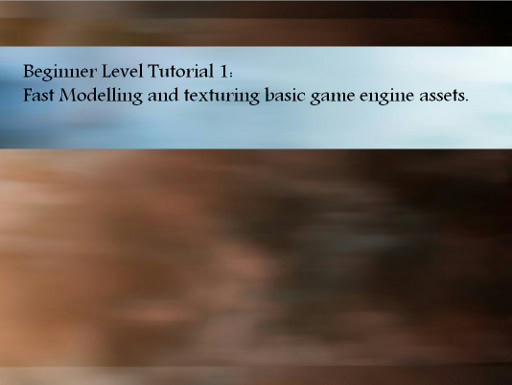
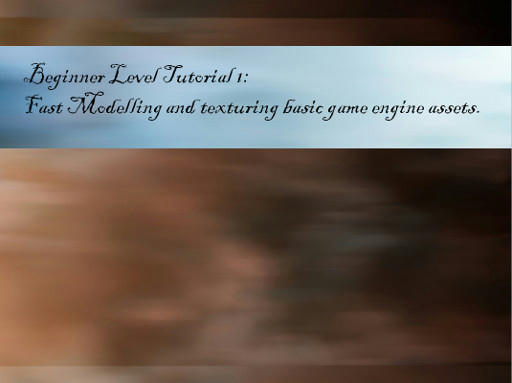
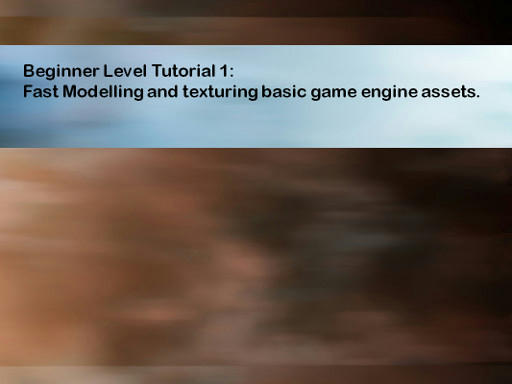
Which kind of text would be best for this style?
The next two are more abstract. I’ve tried to choose colors which are familiar to Blender users from the blender Logo, although it may be good to chose some that match Blender’s default UI colors…
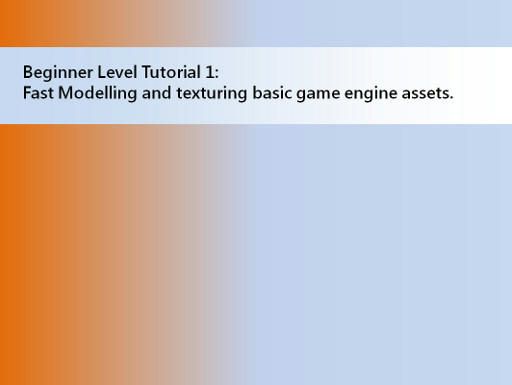
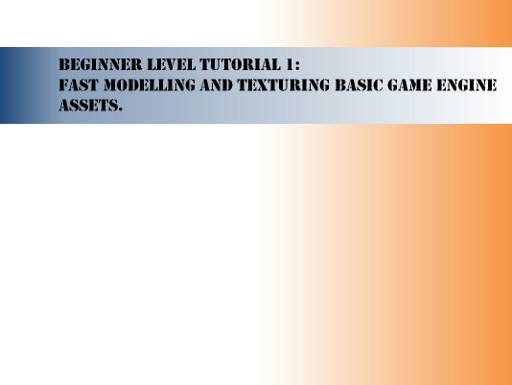
Two other ideas I had were a blurred view of the Blender default cube scene, or simply an off white background with gradient header bars.
I was thinking of something really simple for the tutorial files. Maybe this is a little simple, but here’s my proposed template:
tutorialtutorial.pdf (121 KB)
Huh, the PDF thumbnail doesn’t seem to preview correctly.
If you want, I’ll make the odt file (Libreoffice or Openoffice) with all the styles available.
@@Smoking_mirror - Hi i have ignored all posts after your introduction post. But i think you right but not about moneys getting from tutorials. I had same idea for team project with BGE but only friends who know blender responded to request. After some time on http://indiedb.com we gained blender users noticing us as real game developers. I suggest for you to do same thing take couple of close friends and do campaign after few free games. And from known company name you can try to make blender popular.  After that you will have fallowers on social sites to do it any time. Good luck!!!
After that you will have fallowers on social sites to do it any time. Good luck!!!
P.S - I was thinking then you said one advanced member with 4 noobs would make a team of learning recruits 
If you ask me, this appears to be a sort of network of people that create tutorials. And I think that something that would help this would be to have a central youtube (or other video sharing sites) channel. This channel wouldn’t necessarily have any full tutorials on it, but would be able to “feature” tutorials that are posted on each individual’s channel. Just a thought :yes:
It looks great. I had the same problem with my pdfs not showing up properly in preview.
If boxes are used for headers they will have to be images so others can use them with the program of their choice. Thats why I chose gradients in the past as they can be scaled without distortion.
grey and white looks good though.