circle modal + changing screen crashes
circle modal + going to another view3d in same screen / changing editor to view 3d seems ok
circle modal + ctrl+B (bevel?) crashes
I don’t think it’s good to allow all kinds of events, even if it didn’t crash. What would be so bad about stopping circle select, running other ops, start circle sel again?
None of this has to do with events. Bevel crashed with path select too. The crash was because the “highlighted elements list” wasnt cleared properly so during draw, presel tried to draw elements that werent there anymore (because of the bevel creating new faces).
It’s actually needed (header text), 'cause it shows what modifier keys exists, and what proportional size is currently being used. It’s convention in blender to do so, and i wouldn’t draw this info over 3d view something like that (or propose how this could be changed for ALL alike operations!).
Yes, but new Circle Select isnt a “conventional” operator anymore, its a constant mode, like normal selection, which also doesnt show the modifiers (like Shift adds to selection…) But indeed, the current system should be replaced. If we want to move more and more to modal operations, replacing the normal header functionality with text is not a good way of doing things; just a symptom of the “blocking” operator design. Especially when implementing tools that work in several open views instead of only the one it was launched in (a severe design restriction of many current tools), it makes more sense displaying header text for example in a dedicated header at the bottom of the screen, which after all is convention in other software.
jwilkins mentioned that he MIGHT look into replacing the current select code as part of his viewpot fx 2 project, but has not got to it (yet).
I might do some research into this when things cool down a bit.
There could be two keybindings to cycle through the possibilities (depth peeling), clicking for select would pick the last selected/highlighted, and not what regular selection code would pick as first. Not easily to find a good interaction paradigm, maybe Alt + scroll wheel?
As this kind of extension might require some work, Ill postpone till after other more direct changes. Discussion of implementation would be nice tough.
I didn’t know about it in SketchUp! It’s useful indeed, left-to-right selects only geometry if it’s fully inside rect (if only 1 vert of an edge, then won’t select), the other selects everything that is partially inside rect (1 vert of edge = edge will get selected)
What to do? Good arguments have been given to add direction control only as an option for setting up custom keybindings. Still, creating the actual “fully inside” border select code is on the todo list.
Hm dunno, if there was drag-select, we wouldn’t need line select I guess.
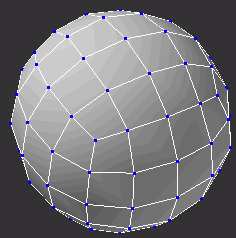
On todo list too.
Talking about custom keybinding - presel build should eventually support full customization (like trunk does + improvements)
But it already does…

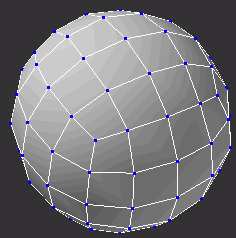

 this is awe(wait for it)some! Guess the Boss isn’t a modeling artist but if good implemented even he must surely be seduced.
this is awe(wait for it)some! Guess the Boss isn’t a modeling artist but if good implemented even he must surely be seduced.
