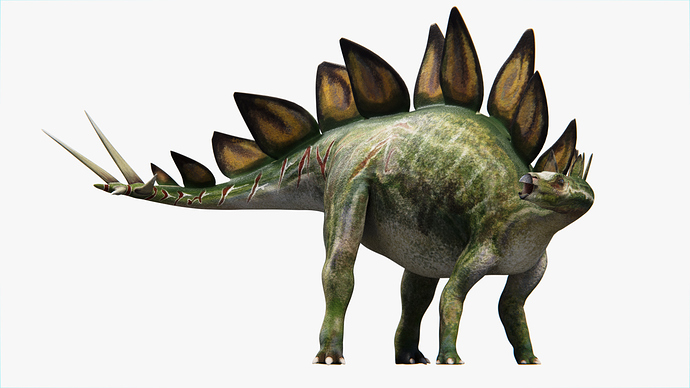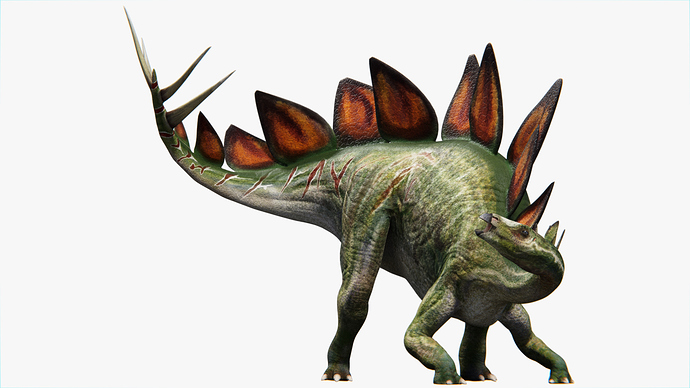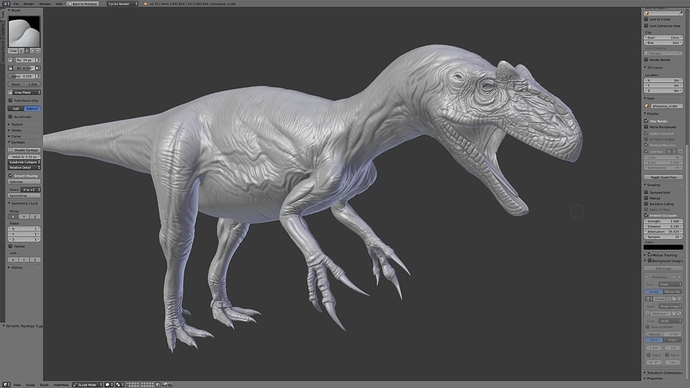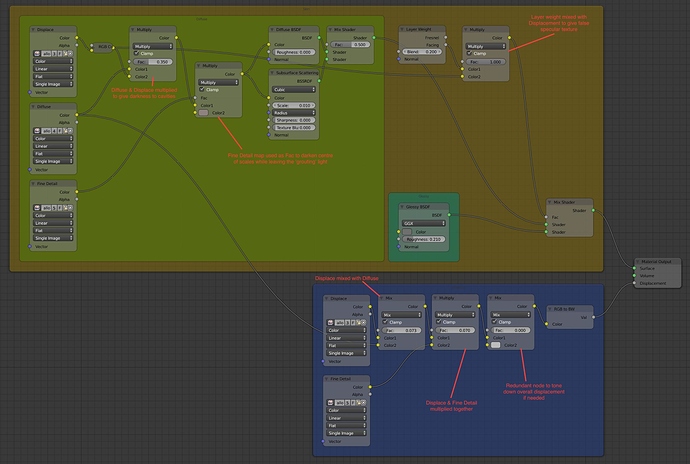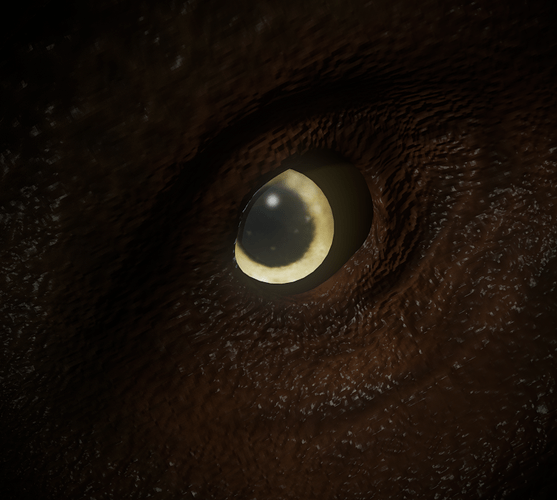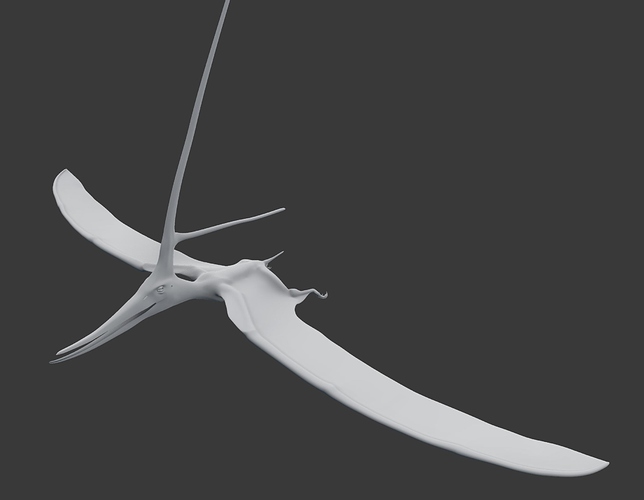They all look incredible, I love the eyes and the skin!
nice stegosaurus. those red stripes are probably suppose to be pattern, but they look more like scars.
and what do you mean by “The plates can change colour”? if i want it to change color do i have to load in a new texture map for it? or did you make a driver to control that (i don’t even know if that’s possible)?
Yeah, they’re meant to be pattern, I’ll tweak it to make it a little more obvious.
The plates are controlled by a driver, there’s a 1024x1024 texture which has red over where the plates are which is mixed into the diffuse & subsurface colours using a soft light node. The value of the node is controlled by the driver.
yeah, that’s what i thought. really nice! would be great for a documentary of some sort.
also, this article is interesting: stegosaurus’s sexual dimorphism
Interesting article, thanks!
Continuing work on the Stegosaur. I did a resculpt as I wasn’t happy with the level of detail in the displacement map. May do a little more to add some definition, especially around the head/eye.
Started work on Allosaurus fragilis, at the sculpt stage so far. This is the first creature I’ve made on my new computer and my god is it so much easier - I would start hitting lag at around 100,000 verts using dyntopo previously, now I’m at nearly 2 million and it’s barely noticeable (I run out of memory after a couple of hours of sculpting and then it slows right down, but a restart makes it silky smooth again. That should be fixed when my extra RAM arrives)
As a side note I’ve got my models on sale at half price this month (it’s International Dinosaur Month for some reason) which is proving pretty popular. I may permanently lower the prices to make them more accessible for other Blender users since there isn’t much of a market for Blender models that expensive.
awesome! must be a really good machine you bought. can’t wait to see more of the allosaurus
Cheers man! It’s the 27-inch iMac, I didn’t really expect such improvements to Blender’s performance since it was bought mainly with video editing/photoshop stuff in mind, but it’s going mega fast. Finished sculpted ended up at just over 2 million verts.
Textures, scales & feathery fuzz. Needs eyes, teeth and some work on the claws and the scales around the hands.
I love your work. Wish I’d know how to sculpt to this level and how to texture that realistic. Really awesome work.
Thorsten
Really admire your work! I’m realitively new to blender, but used C4d in high school. I’m currently working on a Jurassic t-rex. Although I’m mostly done with the sculpt, I’m not sure on how to do the scales and finer details (sculpting is realitively new to me). Do you have any advice for me on what tools to use?
Cheers guys!
My advice for scales is to not do them in sculpt mode (except for larger ones e.g. on the head) Use the sculpting tools to define the broader shapes and wrinkles and such and then use texture paint to put scales on. I create an additional displacement map for fine details and use a brush set to white with a tiling scales texture (you can make your own in Photoshop or use Blender’s generated clouds texture set to Voronoi crackle) which I paint all over, varying the size to match contours and such. Then you multiply your normal displacement map with that texture at a fac of around 0.07 (but play around with it, see what works for you) and can also plug it into some glossy nodes or even the diffuse texture to give some colour variation in the gaps between the scales (I used that here to give sea-turtle style white lines between the darker scales)
Here’s my material set up:
Which creates this:
that is one mean looking dinosaur. what size do you paint your textures and color maps on? i usually go for 4096*4096.
Cheers man! Yeah I use 4096x4096 as well, though if the displacement is less detailed I go for 2048x2048.
can i see a close up shot on the eye? or any other part of the skin should be fine. cause for my models whenever i zoom in close, the texture start to looking edgy and very unappealing. yeah it has to do with the actual model too, but the texture still play an important roll.
you can see clearly what i mean with this. i wonder if this material set up can fix the problem
Yeah I have the same issues if you get close enough. I guess at higher texture resolutions it wouldn’t be a problem, but then you end up with pretty long build times. I tend to make sure the head and eyes (where people are most likely to take closeups of) are proportionally larger in the UV layout so they get a bit more texture detail than other parts.
Thought I’d share what I’m working on next:
Nyctosaurus gracilis, a personal favourite of mine because of its wonderfully weird head adornment.
Sales have been doing surprisingly well and TurboSquid even featured my Allosaurus on their Tumblr page!
Thanks for your advice on the mapping earlier! It really helped me out (that and building a new pc). And also, it seems like a good solution for the close ups on the eyes might be to make a seperate map just for the head (however you do that, i’m not sure how to make the head a seperate object while making it not look like it). I found some of the models they used for the primal carnage game, and when i saw the normal maps for the t-rex i saw that they had two seperate ones, one for the head, and another for the body. Don’t know how well it will work.
Very beautiful and instructive works !!
The only comment I can make is the walk of Brachiosaurus that does not convince me. Very nice the dynamics of the skin and muscles
Good jonbs man!! 5*