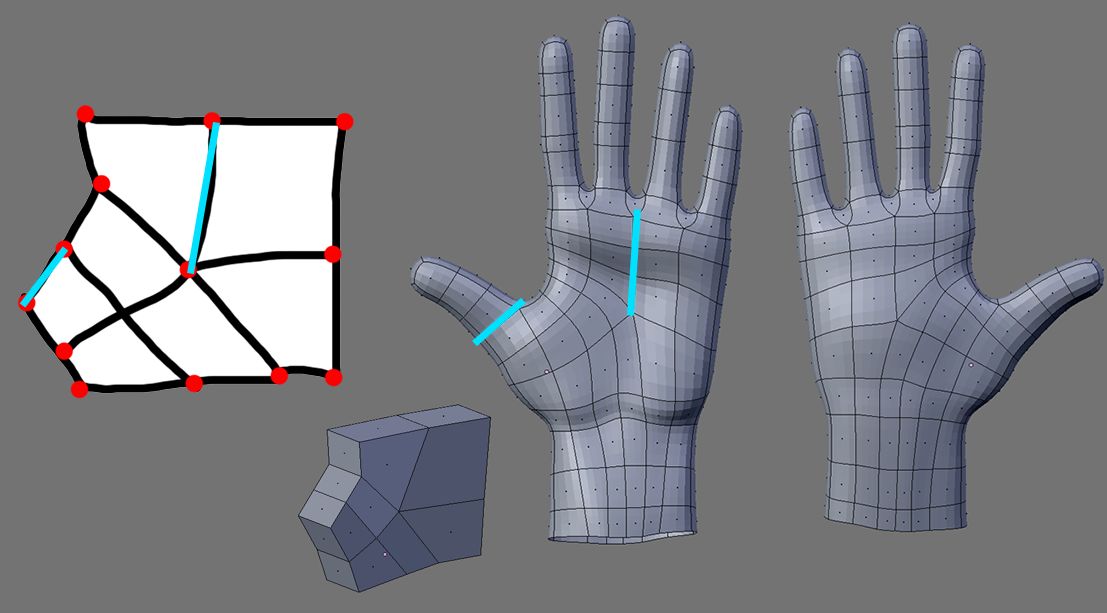Finaly! Here it comes. And better still, I’ll do the 4 minute version that involves topology so one can see how the form relates to the topology. I don’t recommend for anyone to model a nose this way because although the topology might seem correct, it could be a little overkill to incorporate it in you model. It is purely to make my point about how a good topology relates to a desired form.
First begin with a subdivided plane, and to make life easier, delete half of it and mirror modifier (with do clipping enabled).

I placed an extra loop in the middle there (two because of the mirror) to avoid 6-poles when I start modeling the nostrils. Sometime you just need to see a few steps ahead to avoid those kind of pitfalls as much as possible.
Now, select a face, extrude it and delete that face to make a hole.

And now we are going to apply the first topological region. It shall be applied at the columella-labial angle - or junction -. Why? As the name implies, I want to keep it seperate from the surrounding topologies, and it will give the form better definition.

I added extra cuts on the holes. Like I said before, you have to plan ahead sometimes. In this case you would have ended with 6-ples later on (which should be easy to to change into E-poles) and the mesh would have been too tight,

Now add a C-loop around the 2 holes and do E+N+E=E

Now cut out the topology of the nostrils and do a E+N+E=E

Besides the nostril topology I cut the nasal-labia fold too.
I’ll cut an extra loop around the nose to form the outer boundary for the mouth-nose loop that borders the eye loop later on. I’ll cut an edge loop (the face loop is already present) that runs through the tip of the nose, effectively isolating the holes region and the help define the form better. I’ll be talking later about that when the subject of key loops comes up.

It still does look like a bunch of jumbled up topology, but just bear with me. It already landed on its feet. Now all there is to do is to activate the proportional editing tool and pull the nose tip out, tweak the nostrils and junction and it is done:

The result after some tweaking:

Correct me if I’m wrong, but I think the topology of the nose is almost the same as the following topology:

In the most excellent book: Stop Starring, there is a section where a head is modeled poly by poly style. This is the head:

This handsome head has this nose modeled like this:

which has this SIMPLE topology:

It kinda look familiar doesn’t it? So this means that your topology doesn’t have to be too complicated. I think The author choose for this simple setup (almost no topological regions) because in Stop Starring, it is all about the ‘posing’ of the face. So by not having those regions, pulling on the mesh at one place would pull the shape of this too for example, which is desirable for obvious reasons. The disadvantage is that because there is no topological regions in place, it is easier to lose the overall consistent shape whereas with more topological regions, the shape will be kept better.
And this will bring us to the next topic which is shape. I think I have provided enough examples and explanation with the flat grid/ canvas to clearly convey the understanding on how the rewiring happens on a flat canvas and why it should be like that. Shape and topology are closely related. In the next pose I’ll be exploring what the influence of the shape of the model has on the topology and how we could use topology to ‘mold’ the shape better.


















 “Thank you” will never be enough. Really good research/material.
“Thank you” will never be enough. Really good research/material.