Thanks for your input minoribus! You mean the bump is still a bit too much (for your taste)? I suppose it can still be reduced without loosing detail, I’ll try it.
Actually I’m applying already some SSS, though it’s probably too little to be noticed. I’m aware that SSS makes all the bumps a bit less noticeable, so i’ll be teaking everything as I go. I’ll have to create a SSS map for it to look better as well
The expressions look great, especially with a high poly model like this! SSS does tend to wash out the details but the glossy in these images helps bring it back. As well as an SSS map, you could try to create a specular map as well. It might help create a more realistic looking skin since the glossy won’t be spread evenly.
Actually I’m applying already some SSS, though it’s probably too little to be noticed. I’m aware that SSS makes all the bumps a bit less noticeable, so i’ll be teaking everything as I go. I’ll have to create a SSS map for it to look better as well
Hm, the existing SSS is barely noticeable, perhaps because of the gloss. A specmap together with a sss-map will surely enhance that.
Hi! Sorry I never got back to you about the Surface error thingy…
Basically, I install the add on from the thread here on BA, then, I put it in the addons folder of my blender 2.71. I then create a new grease pencil layer, Draw a stroke, tab into edit mode, click ‘Add new surface’ (I think that’s what it says :s) and it shows the following error…
Attachments
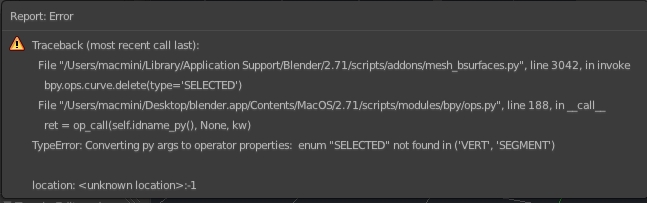
Thanks for the repplies solowy and minoribus!
Yes, spec and sss maps were on the to do list, but I always go ahead and start trying stuff without finishing what I needed before. (one example was when i started sculpting and blendshaping even before I added the interior of the mouth  )
)
I already created both maps, but still have to tweak the shading amounts, I’m not happy with the result yet. Will show in a bit a new version.
bonrw1, sorry for replying so late also. You need to draw at least 2 strokes in order for it to work, or select some already created vertices to “extrude” them along the GP strokes.
Have you seen this video with all the features of BSurfaces and how they work? http://vimeo.com/26339130
Hmmmm, still no joy!  What blender version are you using?
What blender version are you using?
I’m using the latest one, but it worked for me in the ones before as well…
Maybe you need to draw the strokes already in Edit Mode? (i’m just guessing here…  )
)
I could try that…where did you download you’re script from?
Downloaded it from the same thread I talked you about in the other post. See that BSurfaces complete video, I use it as a guideline to properly work with it 
Hey everyone, coming back to this old man of mine 
After some vacations with no computers at all, just family and friends.
I’ve mixed properly the SSS texture and started adding clothes. The shirt is still unfinished.
As I decided to create a small animation out of this I started to get really worried about the render times. At this resolution it takes 20 minutes to render (and 45min to render in FullHD). All those hair particles don’t help… A bit later on I’ll try to optimise it a bit more…
So I went for a test in Blender Internal (for long I haven’t used it). Of course the quality isn’t the same, though it made some cool results, and it was rendering at 2min/frame… Is still a test shading, and while it is completely different from cycles, it might work if on an unrealistic/cartoony render version! 
Hi everyone! Been doing this project quite slowly in my little free time and stopped bothering coming back updating on every part of it…
So here goes a major update, with this the modelling and rendering is now finished. This is the render straight out of blender, too clean.
Now comes the magic of post production in photoshop. I’ve exported various maps, including zdeph, AO and most importantly, material id masking to easier tweak some parts.
Modelled and textured everything and this picture shows some of the models. The coat and hands started from a low res model from MakeHuman, which I edited and sculpted throughout.
This is really cool. Great scene.
Wow, it’s beautiful and nicely detailed  Congratulations on finishing it Manuel, the final result looks amazing! The beautiful background blends in with the character perfectly!
Congratulations on finishing it Manuel, the final result looks amazing! The beautiful background blends in with the character perfectly!





