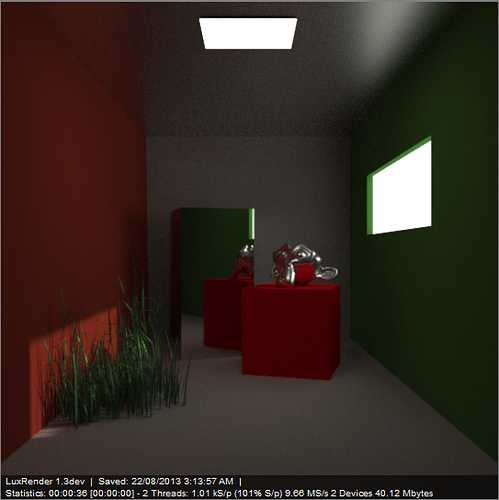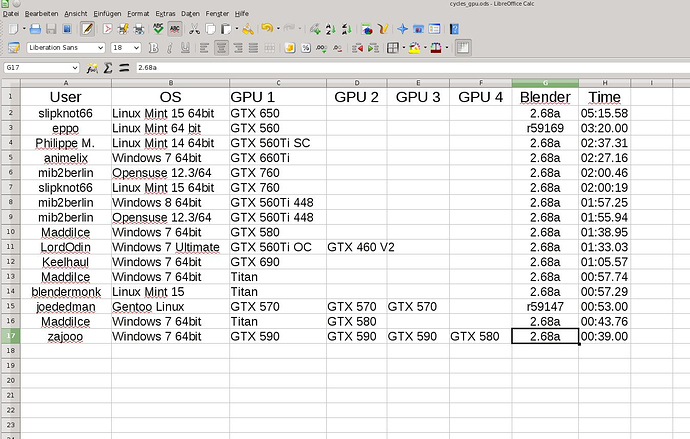man you could be rendering this at around 1 min
maybe 1 min 20 seconds
This is slightly off-topic but here’s something for fun:
Blender: 2.68a x64
OS: Windows 7 Ultimate x64
CPU: Core i7 920 (2.6 GHz - stock)
Render Time: 18.58.30
Too bad my GTX 295 is CUDA 1.3 
2.68a
Linux Mint 15 (3.8.0-19-generic #30-Ubuntu)
Titan
0:57.29
(1000 samples)
Thank you Keelhaul, blendermonk.
Test with i7 show how fast GPU rendering really is, i7 920 is not a bad CPU.
Titan test is also very interesting.
Cheers, mib.
That was the reason for me posting that. i7 920 is quite respectable, in fact I’m still happy with my system that is almost 5 years old (SSD helps a lot here). Nevertheless GPU rendering seems very fast and cost effective.
I have to buy a new GPU though. Sigh.
Tried it out 
Specs:
Blender 2.68a 64bit official release
Linux Mint 13 64bit with Cinnamon
intel i5-2320 - 4-core @ 3.0GHz & 6GB RAM
1GB nVidia GTX560 Ti SuperClocked (from EVGA), with driver 304.88 (haven’t gotten newer versions to work)
Time: 2:37:31.
Not too bad, but I have to wonder if my driver issues interfere with it…
I can’t wait for the next LTS release of Mint, as I’m guessing the proprietary driver for nVidia cards will have been updated by then… or maybe I just have to try switching to a newer driver again. Who knows :spin:
2.68a 64bit
win7
KFA2 GTX 660ti 3GB
02:27:16
Thanks, listed.
We need at least 580, 680, 780 and may another 760.
Please use 2.68a, it is not very important but better to compare.
Cheers, mib.
First couple of Titan renders you can barely believe. I came from an old MacBook Pro, so the difference between the two is absolutely staggering.
However, you soon find ways to exhaust it. I’ve actually run out of memory strand rendering grass in a large environment. Since I am doing (learning, rather) animation, the faster the better, and how bizarre it may sound, I can actually foresee eventually adding a second… Especially since I seem to need to fine-tune and re-render all the time… 
Blender 2.68a
Win 7 64-bit
GTX Titan
0:57,74
GTX 580
1:38,95
GTX Titan + GTX 580
0:43,76
I’m back with a vengeance! Bought a second-hand GTX 690 just today and went to town.
Blender: 2.68a x64
OS: Windows 7 Ultimate x64
GPU: GTX 690
Render Time: 01.05.57
By spending just over 500$, I improved my rendering times by almost 18x. Not too shabby.
For reference, here’s my CPU render result below:
Hey zeealpal, nice comparsion but 7970 are really beast´s ~ GTX 770/80 prize.
Could you post your settings? Screen shot or file?
I render again with my stone old GTX 560Ti 448 Cores and it is faster than my GTX 760 4 GB. 
Blender 2.68a
Windows 8
GTX 560Ti 448
01:57.25
Cheers, mib.
Hey mib, are you going to compile all this info into a spreadsheet sometime?
Blender 2.68a
Linux Mint 15 (x64)
GTX 650 1gb ram
05:15.58
Blender 2.68a
Linux Mint 15 (x64)
GTX 670 2gb ram
01:59.79
Just a correction, the second test was done with a 670 2gbram, not a 760 
Ups, will correct in next spreadsheet upload!
Cheers, mib.
Here is a screenshot:
The render settings:
And the .blend file:
cycles_cornell_bench_luxedit.blend (533 KB)
Thank you, nice to see how fast luxrender is.
With the right settings!
Btw. my GTX 760 need 2.55, my GTX 560Ti 448 need 2.30 minutes.
Cheers, mib.