might depends on lamp type
try with spot light !
happy cl
might depends on lamp type
try with spot light !
happy cl
I tried it with every light, even on an object with an emit material, if the glass is over an object the object always stays the same shade, even without the hdr map.
if ii remember well only spot light can go though glass in cycles!
also try to make IOR = 1
try to remove your HDRI map and check it
might be this effect !
happy bl
Two possibility, I don’t know which is the most correct.
EDIT: the first one is correct, actually simple glass shader looks just the same, maybe a bit slower:
paolo
Cool! It’s looking really nice. I’m glad the clamp tip was helpful.
There’s also a problem when I introduce a light into the scene in cycles. In the picture below the left eye has no cornea/sclera glass material and you can see all of the light from the sun lamp is hitting it. But the eye on the right with the glass material covering the eyeball never gets brighter, no matter how high the energy output of the light is, but they both cast the same shadow. Anybody have an idea why?
I can’t really guess why that’s happening. If you don’t mind sharing a packed .blend I could take a look though.
Yeah, I didn’t pack textures but as you can see the problem is the same without them. I tried everything that people suggested but still no change 
Maybe 2.71 just won’t work for my computer?
Eyeball.blend (616 KB)
It looks like in the one pic that the light is behind your eyeball, right? Didn’t you say part of it was diffuse? I think that diffuse light is keeping the light from reaching the glass.
Of course, I could be completely wrong on this. But this was my first thought when I saw the image of the eyes and the question.
Wait… Looked at it again, and I don’t think that’s it… Not sure what the difference is. Thought it might be the thickness, but I just ran a quick test and I don’t think it’s that.
A few issues with your file:
further,
with the changes it seems to work well, although slower.
paolo
also not certain why but your basic ob does not have an iris mat
don’t understand how !
I added mat for the iris and did UV map
here is how it looks
does it look not too bad
can still play with parameters here
added some red lines around
and made glass a bit greenish

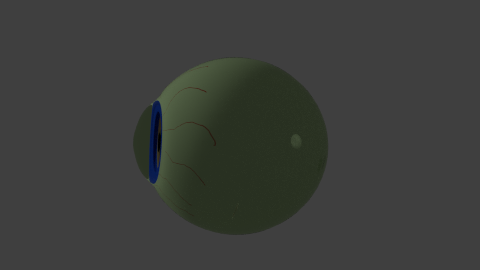
happy bl
RickyBlender - Stop taking peyote, happy bl 
Gradyp - Thanks for trying.
Sourvinos - All of the things you said were great suggestions, especially the thing about taking off the clamp, thank you. But it still didn’t work so I had to open a new file and then append everything from the old one, then I changed the things you brought up. It seems to work now. Edit: Oh, and the thing that made it work the most was changing the sun size to 1.0 in the options panel.
Anyway back to modeling for me.
Yeah I’ve seen that before, it’s absolutely beautiful. I wish I knew how they did the cornea push against the eyelid, Anybody gotta script or method for that? Also I could use something like that for the game engine.
Yeah, changing the size of the sun speeds up the rendering, but shadows get blurred, sometime is good, but for a sunny day it’s not.
paolo