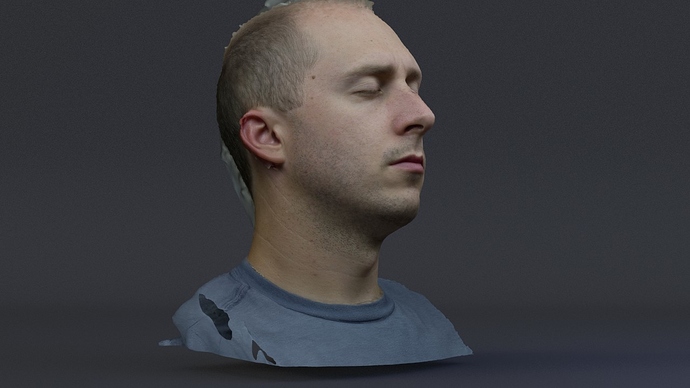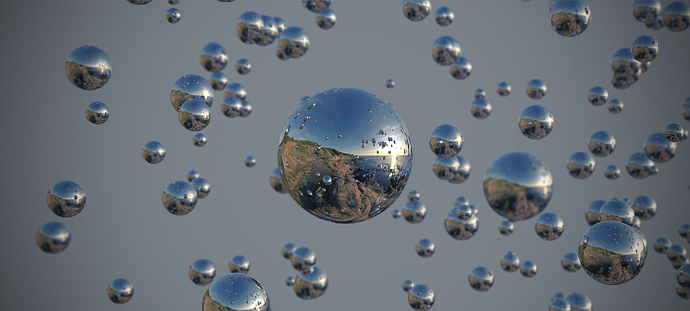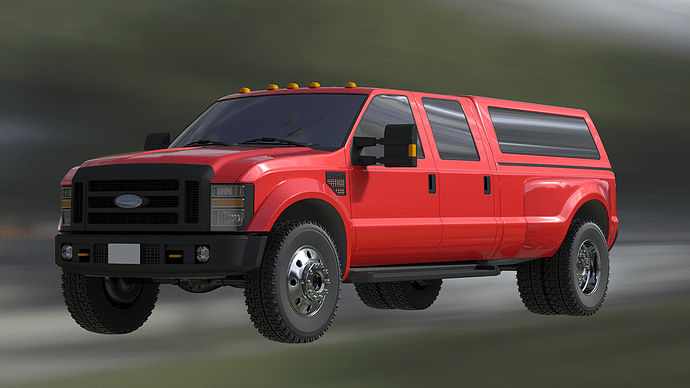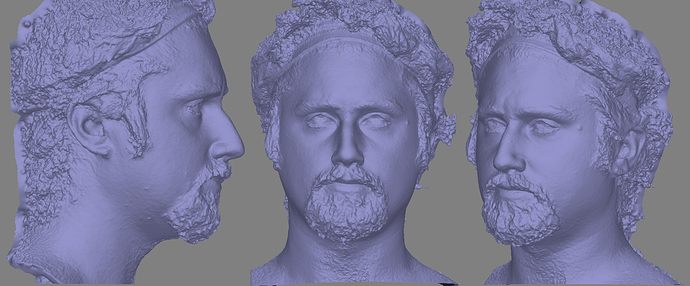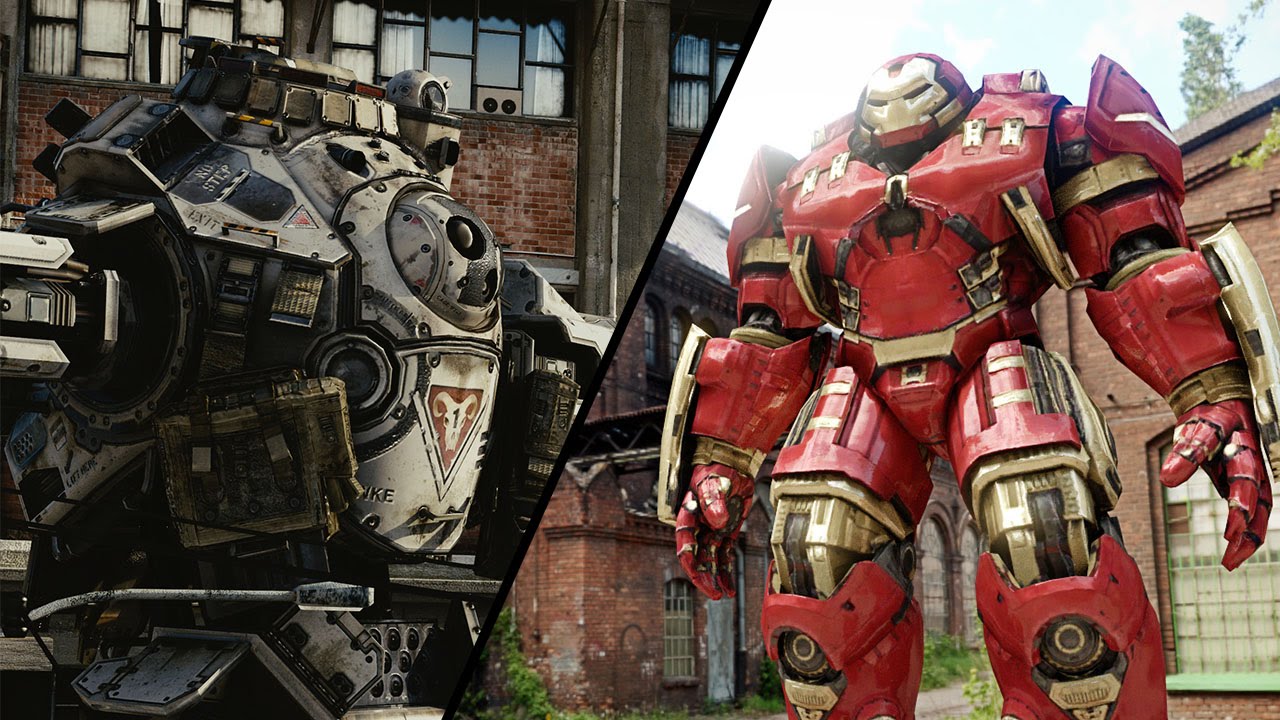Fantastic modelling and materials! Great stuff  That photoscan stuff looks interesting too…added to my ever growing list of things to read about!
That photoscan stuff looks interesting too…added to my ever growing list of things to read about!
Thanks, Matt! The PhotoScan software is really amazingly adept at creating quality meshes. Here is a preview of the work which will be featured in a new video on my channel on Friday:
My poor computer has been churning away to generate the meshes for the past week. Initially, I planned to release the gun video first, but due to having to wait for permission to shoot principal photography, as well as days when people are available to help, that got pushed back a few weeks. So the next video will be a showcase of what we can do with PhotoScan.
I must stress however, you can achieve much more detailed results than this. The recommended RAM is 16 - 32 GB’s, and I have only 3 GB’s, so that limits the resolution of the scans. However, even with that handicap, you can still obtain very good results, especially with the texture maps applied. In the next month, I hope to upgrade my RAM to 16 GB’s, to make better use of the software. That will also help a lot with simulations for future videos.
Here is a preview of what will be in the video (which should be up late tonight or early tomorrow morning!)
I’ve made about 8 scans to test various scenarios for the PhotoScan application. I’m very happy with the results, and I’m learning how to create better results still. All scans shown are raw, without cleaning up (except for one little hackjob on John’s nose which was driving me mad!)
Here is the final video. I’ll be sure to share some higher quality renders in the “Finishes Projects” section early next week.
Awesome Sketchbook James! On my list of todos is have a look at your youtube channel! Seems like you have a lot of good stuff on there. Keep it coming!:yes:
Thank you, Shakedown! I do feel that our work is getting better. I’m hoping to have two new videos up on the channel this month (one all CG, one all live-action) so we’re continuing to build momentum!
I’ve also now included a link to the images used to create John’s head in the video description, for anyone that would like to try for themselves.
I didn’t realize you had a sketchbook, nice stuff you have in here!
Thanks, ctdabomb! I’m very excited about increasing the quality of our videos, and sharing what I learn with everyone. I may even be able to upgrade my RAM this week, so that will be a big help.
Some very cool YouTube videos. Photoscan looks great. I remember looking at it a few years ago but it seems to have come a far way since then! How did you find using it? Oh and do you know if the standard version can be used commercially? Could not seem to find it on the website. Looking forward to the rifle video you are working on. What is your end goal with the channel? Are you keen to make your own short or movie in the end? Keep up the hard work! With full time jobs and still getting so much done…hats off to you guys!
Thank you again, Shakedown! I’ve found PhotoScan to be very capable. I’ve tried other photogrammetry programs in the past, but none have ever produced results with the detail and accuracy that PhotoScan does. I’m sure part of it just has to do with the advancements in hardware; it takes a lot of processing power to create models this way. I’ve tried other programs, such as 123D Catch, and nothing I’ve tried gives me the quality of PhotoScan (I promise, I’m not a paid spokesman!).
I’m positive you can use both the Basic and the Pro versions commercially. The Pro version has some extra features, but honestly, I think they’re only useful to you if you’ve already got a ton of money to invest in it (GPS aided reconstruction and support for 4D recording, as demonstrated below).
As for my goal with Classy Dog, I really just want to make videos of the ideas I think of during the day. I’ve always enjoyed letting my imagination take over, and have wanted to be a filmmaker since I was 13. It has only been in the past few years that I’ve realized I need to start planning for how to make that a reality. The more videos I make, the better I will become at making them, and hopefully begin to develop a “style” of my own. For now, my goal is to release a new video each month, and reach one million subscribers in the next 3 years (assuming YouTube is still relevant by then). Really, I just want to be able to pay my bills and create better and better content for people to watch.
I would love to one day create feature length films as well, and I see this stage of my life as preparing me for that. I don’t even want to begin to describe to you how dreadful my first films were in school. My advice to anyone who becomes discouraged that their final work isn’t how they imagined it in their head- just keep at it, it’s just repetition and a lot of learning from failures! Just pay attention to what works, and play to your strengths!
Thank you for the information James! Hoping to test it as soon as I finish the character I am working on! All the best with your film making!
Thanks for the kind words, Shakedown! Sorry for the very late reply, I haven’t checked this thread in a while (clearly!).
I wanted to learn how to generate a Z-depth image to be able to composite my DoF in post, rather in directly in Blender. It ended up being easier than I thought it would be, after all these years of not knowing. I’m just using After Effect’s stock Lens Blur here, but hopefully in the near future I’ll be able to save up for Lenscare. I downloaded the demo and it gives much nicer results, with more options.
Hello James. After seeing this thread I understand what is happening in the other one. Anyway your question about the amount of RAM got me to wondering even through I thought I knew the answer. And, my answer would have been 16GB for Windows 64 bit OSs. 32 bit only 4GB. However, I was wrong. It seems Microsoft has made that contingent on the edition of the operating system. You have to wonder how many people have overlooked this.
Thanks for that link, ghost! I think I checked the RAM allotments for the version of Windows 7 I purchased, but I’ll double check it to be certain. I’d hate to buy the RAM only to find out my computer can’t use all of it.
I almost forgot I had this sketchbook! If you follow me, then you obviously know I’ve completed a fair number of other projects since my last post. Usually I just create a WiP thread, since I don’t have too many small projects. But here’s something I came up while working on an HDR/IBL guide:
The truck is from the DMI car repository- great resource! The HDR is made by myself using a chromeball, and it’s the only light source in the scene. I was pleased with how the truck turned out with just a simple IBL and quick materials. It made me think, someone should put together a really quality automotive shaders pack- I’m sure that would sell very well!
Here’s a self portrait from back in December. Four cameras, holding a remote trigger in one hand and a cable trigger in the other, and the card on the camera I borrowed from a friend had such a slow write speed. I’m surprised it came out as well as it did! No masking, PhotoScan.
Great work James !
great work james… nice to see you  … seeing these good headscans made with “simple” equipment makes me wonder how long sculpting of realistic heads will be of any value…
… seeing these good headscans made with “simple” equipment makes me wonder how long sculpting of realistic heads will be of any value…
are these selfportrait images made in orthographic view?
James, what do you think of 123d? If you take the pictures with a camera in high quality, then put them in, would that be as good as photoscan? What are you’re thoughts?
I do apologize for the long wait! I don’t frequent the Sketchbooks section of the forums very often, and didn’t realize I had new replies on this thread.
Ranquin - Thank you! Head scanning has been put on the back burner for a while, but once I get some other projects completed for my channel, I’ll be returning to it in full force. I still have to send you a proper scan once I have excellent results.
doris - I’m not sure, but I think these were in an orthographic perspective. It’s funny, the PhotoScan program is able to reconstruct bumps on my face that I can’t even see myself (because they are the same color as the surrounding skin), but I’m able to feel them with my fingertips. And I think sculptors will always be in demand, because while scanners can recreate what is real, that is all they are good for. To create the things that exist only in our minds, a sculptor is the only person suited for the task. Not to mention, it is still insanely expensive to be able to capture dynamic expressions and poses.
bonrw1 - I have seen some pretty decent scans made with 123d Catch. If you absolutely can’t afford PhotoScan, it’s not a bad alternative. However, PhotoScan gives you a lot more control over how the images are processed (different types of masks, resolution of scan, markers, etc). Also, since you have to upload your images to the 123d Catch server to be processed, to be put in a queue, means you have to wait longer. It’s nice to be able to process on your own computer. So if you can only afford a free software, it’s not bad. But as soon as you can afford PhotoScan, I’d say go for it. It’s literally the only piece of photogrammetry software that I see any of the professionals using these days, so it must be for a good reason.
I’m currently finishing up the next PhotoScan guide for my channel. This one will focus on environment scanning.
Recently, I found this Hulkbuster model online. I liked it so much, I thought it would be good to use in a future video.