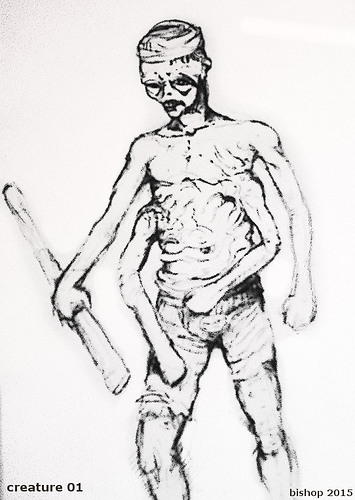Hi there! An update again:
Looking good, keep at it…
Began to make a character model.
FULLY REBOOTING In-Dome
Please, join development.
2 open projects for me now:
- In-Dome
- Von Der Dead
Everyone is welcome to join any of them. Just remember to post in the threads!
Nice work adrian.
Is your charater hi or low poly?
Low poly - 2,4K polys.
Another nice project…I’m always here if you need:)
If you need some creatures ,I drew the four-handed monster…quick concept , if you like I can be modeled
Attachments
Yeah. But remember, that player will be one of the highest-poly model in whole game, so make everything else very low poly. Only creatures can have up to 3000 polys, but try to make them in range of 1000-2000.
Um - a problem. I can’t parent model to armature with automatic weighs. I removed doubles, recalculated normals and made sure there are no modifiers on mesh, but it still didn’t help. What may cause it and what could be a fix? Is it possible that this is caused by the fact that I have triangles and quads mixed in my mesh?
OK! Triangulating character fixed this problem. Let’s hope this won’t make any other problems(I have heard that tris may have a problems in animations, quads behaves better). I will keep testing. I don’t see any artifacts in armature deforms currently. I don’t know aobut pefrormance of triangles - do they increase or decrease FPS?
Walk animation test. Watch in Youtube for HD.
Hope you like this. I took a reference image from net and it looks like it is working great:)
OK! I am reporting that I just done running animation. Currently everyhing is going well. I’ve got a question - Which of theese control systems would be the best:
- Like in first Resident Evil series where you use WASD to walk and when you hold down aim buttom(in my case RMB), character switches to aim mode where he can’t walk, he can still turn around using A and D, but W and S makes him aim up and down.
- You can walk with WASD. When you aim(hold RMB), you can still walk and turn, but much slower. In this case you can’t aim up/down.
- Walk again with WASD. When you aim(hold RMB), mouselook aiming turns on and walk gets slower. You can aim using mouse and walk at the same time.
The last would be harder to implement(requires IKs) and may make game too easy for experienced players and too difficult for newbies. But it is the most accurate and modern way. However, I wonder how would this act in pre-rendered 3rd person view mode like first RE series had(this game will keep this for nice style).
Oh, cr**! I can’t make turning animation. Need a very good reference image. A very, very good. I tried to make it as correct as possible, but nothing even similar came out. Notice that I need some reference where I see only front of character or only side of character also when he turns. All the time. Otherwise it won’t be useful for me.
Great work…
Interestingly, it was not the parent model to the armature , I’m too pretty to triangle model - especially in the folds due to deformation and square and I had never been a problem.
Most game engines it just converts the square into triangles so on fps I think this does not affect
I like the first and the third option
About turning animation might help if you can imagine yourself as you turn and you try to emulate , like actor and of course some good references
I’m working on a sculpture of the four-handed creature…creepy mutants worse than in Resident Evil :D…soon, maybe tomorrow , we’ll see how it goes I send screenshot
OK! Remember this law: make a high poly and bake it’s normals and AO to lowpoly to gain a very high quality, but low poly mesh.
I just can’t imagine me turning, but not turning at once… I need someone to… Wait! I can make an animation where character really turns and parent camera to his front to make reference. Or… I will just make him turn his feets.
OK! I love a good low poly models
OK! I decided to use walk animation when turning as it looks fine in that situation:) Only animation left in walk system for now is backwardings. I will look for reference soon.
Here are the walk animations: enjoy!
He looks quite scary. Maybe make his bottom hands have a big, big claw under each hand. That will allow him to cut too.
Hi, bishop! I wanted to tell you how can we split enemy modelling jobs - I will model guards and other human enemies and NPCs using makehuman and than editing it in Blender, but you make all the monsters and scary creatures. I will still give oyu hints what kinds of monster I will need in some places. This 4-handed monster may be a good first experimented creature which player finds somewhere. And it may act like boss. By the way, first enemies will be guard dogs in mansion yard, this will bew next one in enterance.