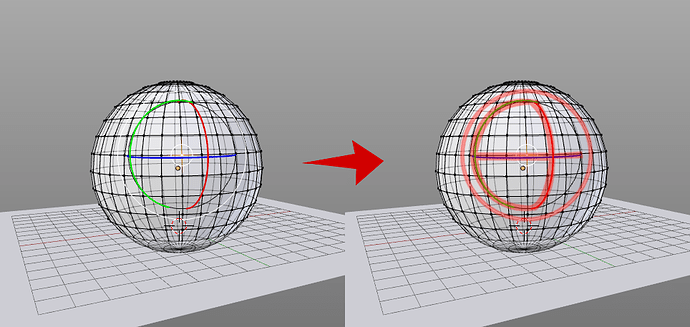Ctrl + right click. Done.
There’s no such thing as 3d cursor in other apps. All primitive entities in graphics apps have assumed pivot defaults or centers. A circle’s pivot is in the center, for example. Same thing with a square or any symmetrical one. They all have options to relocate the pivot.
Even in 2d apps you don’t automatically assume that the user should specifiy the location first before clicking the tool. Instead, you click a brush icon, for example, then click and paint in the location you want. It’s completely unnecessary. That’s why beginners have a hard time making sense of it why it’s a permanent fixture on a mouse with only 3 buttons.
Even then, Creation is secondary in graphics apps. You can create/add primitives at random locations and you still have to edit them later. I would draw a rough outline in AutoCAD or Inkscape, for example, and I won’t worry where they are located. EDITING will always be the power behind every digital graphic, not the creation part.
You add 2-3 primitives in Blender, for example, with the 3d cursor, to form your main model. What other use does it have in the main modeling session? Nothing. It becomes a distraction.
Actually, all of Blender’s modeling tools that require the use of a pivot (such as spin) make use of the cursor.
In addition, the cursor can be used as a origin for transform operations such as scaling.
The cursor can also be used to snap objects to certain locations. See more than one use.
You’re better off not assigning it permanently to the main buttons.
I think there is a general agreement to this point, And I personally agree that it’s placement on lmb is overkill.
But seriously, don’t throw the baby out with the bathwater. The 3d cursor is a very powerful tool for modeling and editing. If your beef is with where the shortcut is, say that. Don’t spout on about how useless it is.
“I don’t use it” == “it’s useless”
@minoribus, I mostly meant the UI team members and the users that gave feedback on the task.
You’re right I should’ve added that. I’m just trying to avoid mentioning the UI team here, since people kinda lost their trust in it 
hi, imo, right click select should be default, keep defaults the same please. left click select could be an option/keymap. If well written this should be enough?
I’ve already made tests with context based double right click in edit mode f/v/e menu’s, mapped to double right click it works great, right click select element, double right click for context sensitive menu is really fast & practical.
Before making this change to left click select, keep in mind that it’s a destructive change, most tutorials would become invalid & also areas of the Blender Manual would need to be revised. I would say that any patch for left click select would need an accompanying patch for the Blender Manual.
That said, I wonder what other options are being explored for the left click? I could see the usefulness of left click brings up a transform widget loc/rot/scale, double left click brings up the cursor menu & origin menu. I guess cursor could be hidden or locked unless double right click too. Generally I do use the cursor menu more than manual placement as it’s fast & accurate.
Good Luck. 
Tangent:
On Modo:
The workplane is a dynamic grid that can be snapped to any surface in order to create a temporary localized workspace. It is extremely useful. I wouldnt say its a 3d cursor but something else entirely. Does this mean Modo doesnt have one or its functionality? No… it does, and many apps do. I’d argue the 3d cursor concept isnt new with Blender, its just that its presented differently and in a way where I do not think its actually better.
In Modo, you have two modes. Component mode and item mode. Item mode deals with the origin point of the object, component mode on the other hand has a secondary point which can be moved, snapped, and positioned anywhere with just a click. Yes, it was smart enough to combine the functionality of a 3d cursor with the same left click used to select. It works flawlessly. In modo you have a lot of functions that use less keys but do so much more with those few keys. Like bevel, inset and extrude all working through one hotkey. Anyways, by toggling the transform widget, the user can click, snap, or whatever else the “3d cursor” wherever they want via left mouse click. To power up the “3d cursor” it has a selection of behavior and thinking via the Action Center.
So what Modo does is give you both a dynamic workplane (grid) that can temporarily override the global one, plus 3d cursor behavior tied to its transform widget in component mode or origin based in item mode, all enhanced by the Action Center menu. Its very powerful and extremely streamlined.
All that said, I think Blender going forward can learn a lot from Modo. Streamlining and context sensitivity rein, their tools are smart for the most part. A lot of tools do similar things in other applications, but the modo design team realized they can all exist within one tool. Thats less UI clutter and less juggling the user has to do. They looked at the transform widget and freed it from being locked as the origin point, made it positionable anywhere, work with snapping or just dragging around in 3d space and let it effect everything else. It gave the user two grids and workspaces to work with, one global and one local which can over ride the global. It did more with less… and thats the magic phrase here… more with less.
Left-click is already used everywhere in Blender except for the modes that deal with geometry. I don’t see why the new keymap with left-click can’t go in with the 2.8 project allowing developers to break backwards compatibility, which by extension will require doc. changes along with breaking tutorials (such as in the particle department when the old system gets replaced).
Ignoring controls for a moment, I’d just like to say that I really wish the 3d cursor could be moved around like a regular object. I don’t really understand why it’s its own weird little thing. If it could be rotated too, and used instead of the custom orientations (which I personally find very clunky to use), then I would use it more. It would also benefit from being easier to snap to vertices - currently you need to make a selection, then shift+s->cursor to selection. As it stands currently, I don’t think it’s important enough to warrant an entire mouse button devoted just to moving it around - especially as you can’t even drag and snap it by holding the left (well, I use right) button, and even if its functionality were improved, I would still rather have the other mouse button for context menus.
Indeed, placing it with the mousebutton is very inexact, I never use it that way, I do use it with the snap function, as that gets me where i want directly, b ut I don´t need it assigned to a mousebutton for that. People need to make a distinction here. We´re not talking about removing the cursor. People seem to have a problem grasping that…
I don’t care much about RMB or LMB select, but please keep action and selection separate in the 3D view. Meaning that they should not be on the same button. And please keep the behaviour of not deselecting everything when clicking on empty spaces.
Ignoring controls for a moment, I’d just like to say that I really wish the 3d cursor could be moved around like a regular object. I don’t really understand why it’s its own weird little thing. If it could be rotated too, and used instead of the custom orientations (which I personally find very clunky to use), then I would use it more. It would also benefit from being easier to snap to vertices - currently you need to make a selection, then shift s->cursor to selection. As it stands currently, I don’t think it’s important enough to warrant an entire mouse button devoted just to moving it around - especially as you can’t even drag and snap it by holding the left (well, I use right) button, and even if its functionality were improved, I would still rather have the other mouse button for context menus.
[quote=Mr_Flamey][/quote]http://wiki.blender.org/index.php/Extensions:2.6/Py/Scripts/3D_interaction/Enhanced_3D_Cursor
I just assumed that the workplane of modo functioned the same as Cinema 4Ds.
I think 3D cursor is more complicated way to do things and it’s assigned to a mouse button while it has very limited function. I rarely use 3D cursor, but then again I don’t really need it in my modeling workflow. But it’s a trademark of Blender and would probably be embarrassing to get rid of it completely.
The 3D cursor has been working great for me after a while of getting used to it. Comming from other 3D programs that don´t use a 3D cursor I didn´t really understand what it was supposed to be good for in he beginning. But now I miss it in other programs. It would be nice, though if the symbol wasn´t a circle but a some sort of cross. With the circle you can not see the exact position whereas a cross would make that possible.
As for the left and right click debate: It is allready costumizable and I´ve never used the RMB select since that is heavily distracting when using other programs parallel. But I never understand complaints about shortcuts layouts. I mean, everything is customizable so you can just make your shortcuts yourself.
I’m happy with right click select, but I don’t mind if left click will become default, as long as it doesn’t break other functionality in Blender.
I tried left click select more than a year ago. It made me difficult to select vertices that overlapping with the 3D manipulator widget, or close to it on screen.
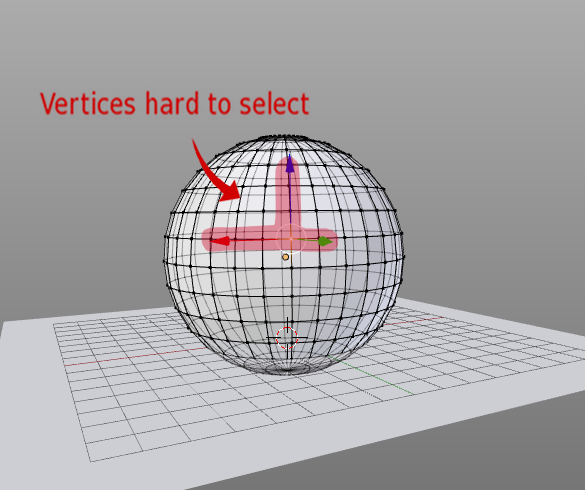
If I’m trying to select those vertices close to the widget, Blender thinks I’m trying to select one of those arrows  . So I have to rotate the view, or zooming in/out, to make the vertices away from the widget every time I’m trying to select them. That became worse when the widget is in rotation mode.
. So I have to rotate the view, or zooming in/out, to make the vertices away from the widget every time I’m trying to select them. That became worse when the widget is in rotation mode.
I wonder if I’m missing some option here to avoid that problem. Is there any?
That never happen when using right click select. I can select the vertex using right click, and select the arrow with left click.
So if left click will become default, I hope there will be a solution so we still can easily select a vertex or widget. Shift + left click to select widget maybe?
I rarely use the 3D Tool and, when I do, I’m either snapping it to a fixed vertex/edge/face or to the world origin. I’ve never found a need to place it with the mouse explicitly. That said, it’s not going anywhere, it’s simply not going to be on the raw LMB input. [SUP][SUB]shrug[/SUB][/SUP]
I don’t like change