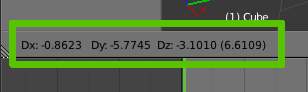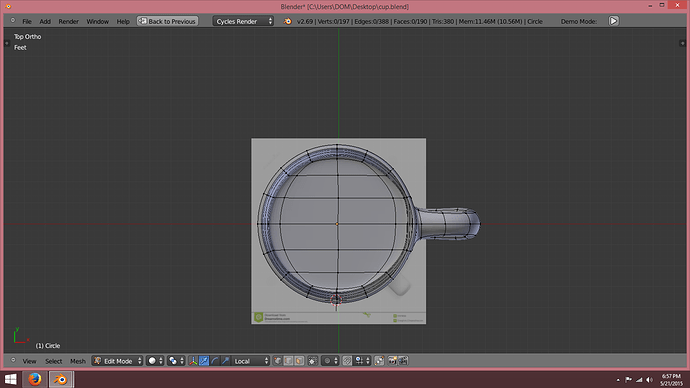Neither snapping nor using increments will help you get an evenly spaced quad mesh. All you need to make an evenly spaced mesh is Extrude, Grab and the mouse to move each vertex to where you want it. Therein lies your main problem. You apparently do not know where you want to place that next vertex. So you look for a tool that will help you figure out where you want to put the vertex, and watch tutorials and look everywhere, but you are chasing moonbeams.
You are looking in the wrong place for that magic tool. It exists, but it is NOT right in front of your nose. It is behind your eyeballs.
It is your brain, your artistic sensibility, your judgement. Your hand-eye coordination in using the mouse and keyboard. And there is good news, and bad news.
The bad news is that your artistic sensibility, your artistic judgement, is not very well developed at present. The good news is, you can improve. All it takes is practice.
There is nothing, nothing anyone can tell you about what to do that will be half as helpful as you sitting down and spending half an hour making that coffee cup photox recommended.
The courses in topology you are taking, the tutorials you refer to, the white papers you read, are all advanced topics whose intended audience already knows how to place verts where they want them. Once you have learned that, they may be useful to you, but they are not useful now, because they will NOT help you put the verts in your project where you want them to go.
Seriously, stop studying and start working. You have already studied too much, and all you have to show for it is confusion. Get to work. Model that coffee cup. Or find a “How to model X” tutorial, and follow it and model whatever it it about. Then, when you run into problems, and you surely will (we all did), post your work in a work in progress thread and ask for advice.