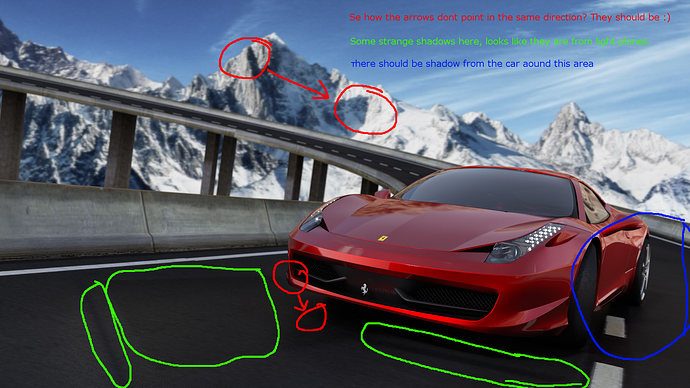Thanks!  I didn’t even noticed the different shadow type and direction of the light. I will try to fix this soon. I’ve also flipped the background which - I think - makes more balance in the scene.
I didn’t even noticed the different shadow type and direction of the light. I will try to fix this soon. I’ve also flipped the background which - I think - makes more balance in the scene.
Yep, that would probably look awesome! ![]() - But for now I will focus on the hdri render and later return and finish the low light render
- But for now I will focus on the hdri render and later return and finish the low light render ![]() But thanks for commenting!
But thanks for commenting! ![]()
Good call.
Update!!
I’ve improved a lot of thing, but I still have some problems with the backgound…  - I probably have to find a new image which is closer to the mountains, which will make it look like the car is driving near the mountains and not just on a road in mid-air…
- I probably have to find a new image which is closer to the mountains, which will make it look like the car is driving near the mountains and not just on a road in mid-air…  Woooops…
Woooops…
But my main focus in this update was the lighting.
Wega told me that more sharp shadows under the car would make it fit the background better. I fixed this by adding a sun lamp and I think the result is - at least - better now than before. 
I also had huge problems making the car paint look nice with the Hdri lighting. I tried many different things but found that planes with an mix of emission and transparent looked okay in this case. I have no idea how to do it “the right way”, but if you have a better solution I would love to know. 
Thanks!
What kind of HDRi are you using? Do you use it for lighting, or just as background? There are still light issues, that I’ve tried to highlight the problems here:
The red arrows are suppose to show the direction of the light in the background and on the car, and they dont match.
The Hdri map I’ve used are only used to add some few realistic reflections to the car. It has a emission value of 1.3. The sun lamp which making the shadow under the car, has a emission value of 2.5 and are used to control most shadows.
The strange shadows in the green “areas” are caused by the emission planes I’ve added. I knew this would happen and I think it can be solved easily but rendering the road in a separate renderlayer.
The missing shadows on the car is also cause by an emission plane which I will hide in the next render 
I am finally almost done modeling the car - Wuhuuuu! Since I havn’t posted any updates in a week or so I decided to render some “standard” studio renders without fancy effects and so on. For the lighting setup i’ve used two different Hdri maps. One of them is a realistic environment while the other one is a studio lighting setup.
Another render i’ve been working on for some time now is this one:
Most of the effects (Except the headlights) are made in photoshop.
What do you think??
- AAAAnd yep… The last render looks real funny while nobody are steering the car… Wooooops!
Besides your last point :), I think it looks great! Superb job!
Thanks!  - I’ve have thought about lowering the amount of blue in the last image and maybe give it a slightly more red and warm tint, but for now I think this is ok.
- I’ve have thought about lowering the amount of blue in the last image and maybe give it a slightly more red and warm tint, but for now I think this is ok. 
Okay… I know… It’s pink…
Here is the story:
One of girls from my grade asked me to change the car paint to pink and then make a render with rainbows and unicorns… Sadly I couldn’t find any images of unicorns which fitted my render AND had no copyright, but at least the car is placed on top of a rainbow… At least it’s a “little” different from ordinary renders… 
- 1000 samples
- Post processing done in Photoshop
That girl was right! This looks really cool! 
The background is awesomeeeee! That’s awesome! So original!
Thanks! I really appreciate your feedback!