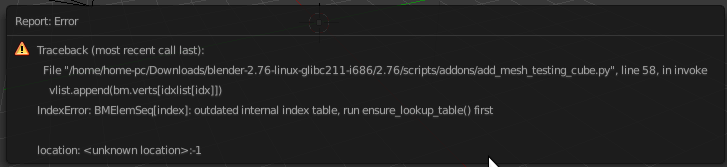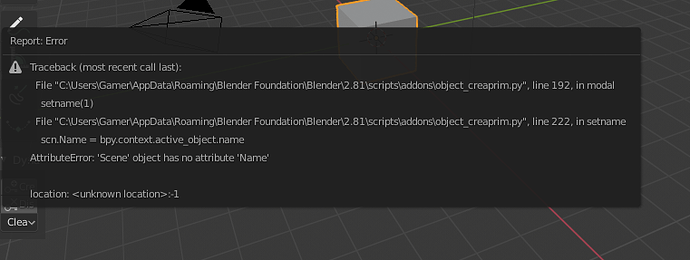Fixed everything I hope - now falls back to first scriptsdir when second isnt there. Also when saving is impossible because of permission problems, message is printed.
awesome, thanks for your help 
could you enable the created addon automatically?
bpy.ops.wm.addon_enable(module=…)
could you enable the created addon automatically?
bpy.ops.wm.addon_enable(module=…)
Didnt know that existed: learn every day!
Added…
New version 0.3.11 on the website that works under Blender 2.72.
So thankfull for the addon, could improve my workflow with Blender alot, if it would work with Blender 2.74. I’m basically a Scriptnoob so dunno if the problem is really versian related or i fail at installing addons, but with 2.74a it gives me this error message if i try to add my custom Object from the add mesh menu:
IndexError: BMElemSeq[index]: outdated internal index table, run ensure_lookup_table() first
(Line 58)
I noticed the last post is quite old, still hope it could be fixed or there is already another way to add meshes to the add menu
Using latest version, just installed.
Creates primitive (not a rights problem)
Object shows up in menu.
When I apply it, I get this error.
Tried creating duplicate of Mesh Cube (Testing_Cube):
Sorry for the late response… New CreaPrim version 0.3.12 online solving bug.
New version 0.4.1 online.
Fixes a list of issues that came up with new Blender versions.
Could someone please make a 2016 YT video with Blender 2.78 with this addon? It´s much needed. Thanks.
When I try to add an simple arc (vertices and edges without polygons) this causes error.
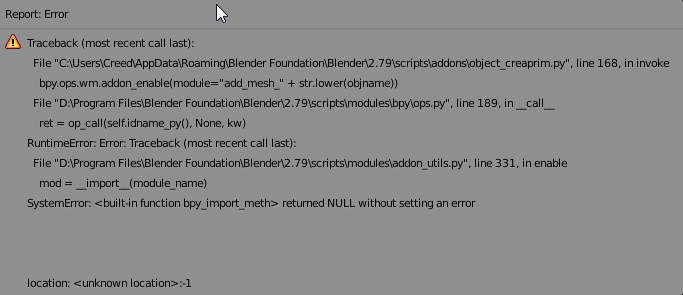
Is there a possibility to fix it?
Thx
The addon has just been updated for 2.80 and 2.81!
I’m using the latest version and I have some doubts. 1- How do I delete the primitive object created from the mesh panel? 2-After opening the new primitive from the panel, when I select the object this error occurs -
or Blender crashes. When restarted everything looks normal.I found how to delete. It would be nice to have a mechanism for deleting in the addon itself, or an alert on how to do it. Maybe this will help new users 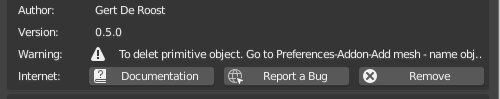
thanks for pointing me to this thread…
overview: there was a few nice suggestions from the community, like having the ability to assign an icon, rather than a mesh perhaps having an options for lights…
either way thank you for the addon, it certainly helped me
I was trying to add an custom mesh to the menu using this addon but nothing happened. not even an error.

I am using Blender 2.81a and there is no clues at all so I’m at loss for what to do.  Do anyone have encounter an issue like this?
Do anyone have encounter an issue like this?
Additional Information
All I do is just named the active object and then click “Create Primitive”. I would check to see if the mesh have been added by checking the menu but nothing have been added.
Edit 1:
I have been doing a few more tests and still no result. I even used “INFO” to look at the console to see what’s happening. and Nothing happened when i clicked “Create Primitive”. it make no sense. There must be something wrong with the coding in the addon.
and Oh the version of addon i am using is V0.5.0 
There’s a new version online now 0.5.1
It fixes the bug uruburei mentions. Possibly your issue too Xelbayria. I just tested on the default cube, everything works.
New version 0.6.0 online. Allows setting the primitive’s icon. Do note, Blender has such an amount of icons, it might not be able to display them all in the choice menu. This depending on your display configuration.
The Addon is working very well. With the icons it was very cool. But I would still like, if it were possible an addition of what I referred to thread 7d above. Thank you very much for your addons.
Alright, I’ll run some quick test.
- gone for a while *
Alright, I’ve done some test, and it don’t work. I don’t know why 
I even reset the config of Blender 2.81a to factory and it doesn’t work. I even restart the Blender and still don’t work.
I should mention one thing. The dictionary folder (if i recall is the term for the installation folder) of Blender is on another Hard drive, not on Main Hard Drive where OS is found on and running in.
and the %appdata% is still the same as usually.