-changed stance
-took out master keeper
-modified the paths for the stairs
Im having trouble figuring out what I can do to make this better, any suggestions will be much appreciated
-changed stance
-took out master keeper
-modified the paths for the stairs
Im having trouble figuring out what I can do to make this better, any suggestions will be much appreciated
Nice work!
In KH 1, the shadows were just a tiny bit smaller than sora and he grew in the second game so I don’t think the shadows should be any smaller but I couldn’t find any good pictures of the two side by side so its kinda hard to tell. As for the eyes I agree, I did have them even darker before but now they have an emission shader so all i have to do is bump it up and add some glare in compositing.
I’ve been modelling for several years now, mostly just following tutorials from CG Cookie and blender Guru but I’ve have done some personal projects. check em out here
Woooooow… So cool… omg :yes:
I love Kingdom Hearts and the models are so cool, and the hair is perfect. 
Thanks WhiteSoul 
I think the hair from my second or third post were better but Im having a hard time making it look like that again without affecting the rest of the model or scene. I might just put em on a separate render layer and see where it goes.
Here’s a quick update.
You’re welcome, it’s really awesome and now more with that fog. ^^
Added a chest and dream sword, forget what else i did for this render. I had some things i had to take care of on the weekend and i lost track of where i was…
Here’s another pose… Im not very good at posing characters. I think the pose where Sora is standing with his keyblade on his shoulder is the best one so far. It doesn’t fit in with the rest of the scene so I’ll keep playing around with the rig until I find something I like.
Quick update:
-improved Sora’s skin
-Added shadows (don’t know how I missed it before)
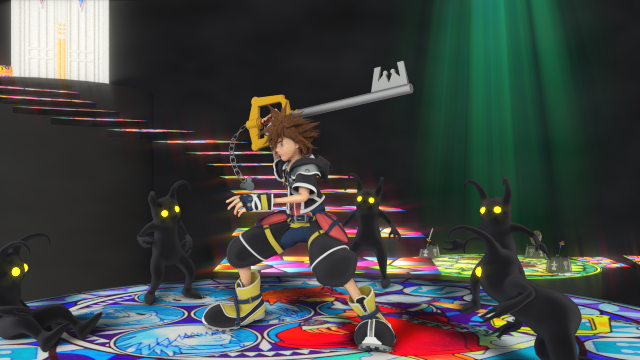
Im calling the Dive to the Heart scene done and I’ve started working on another scene in which Sora will be in. Currently I am just creating the hangout spot of Destiny Island but I would like to eventually create the entire island.
So far I have the bridge made, placed some proxy meshes for where the trees will be as well as the island itself.
Blocked out
Started sculpting rocks
For the tree trunks I’ll be using Kent Trammell’s spooky tree tutorial and I will probably go back and watch David Wards tutorials about plant foliage. Im not looking for super realistic or detailed trees but I think these tuts will help out a lot.
Last update for the night.
-basic palm trees
-shrubs
-ladder
The next thing I want to do is continue sculpting the rocks and then after that I’ll work on the paopu tree
Just beautiful, am loving this!
thanks Croisened
Here’s an update on the island
Changes:
-worked on the rocks a bit
-added leaves and paopu fruit to the paopu tree
-Added bottle
-Wooden keyblade was imported from my keyblade graveyard scene
Todo:
-create better looking leaves and bushes
-continue working on rocks
-remake the centre palm tree