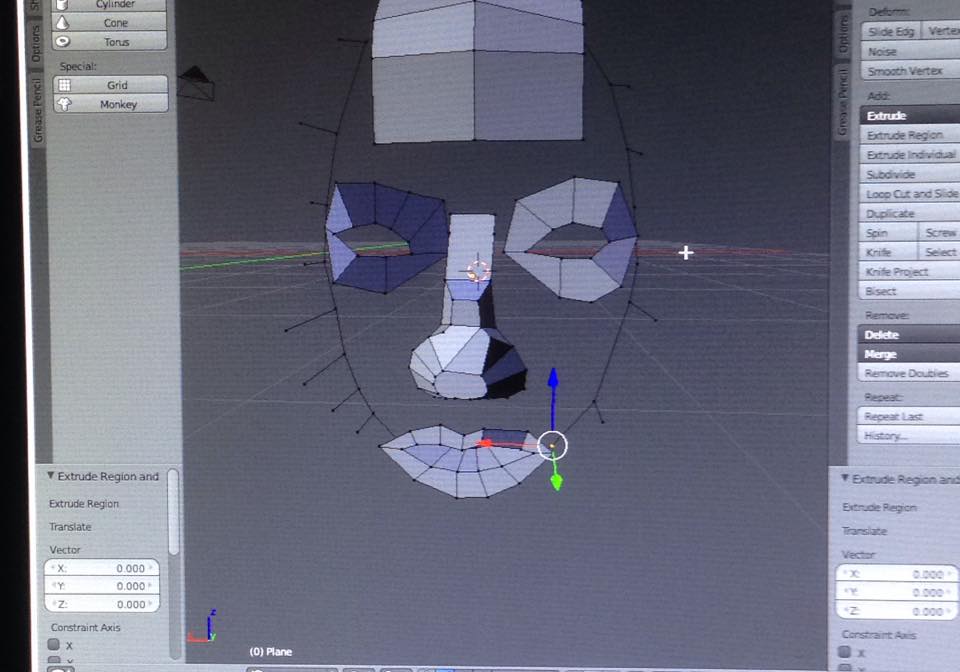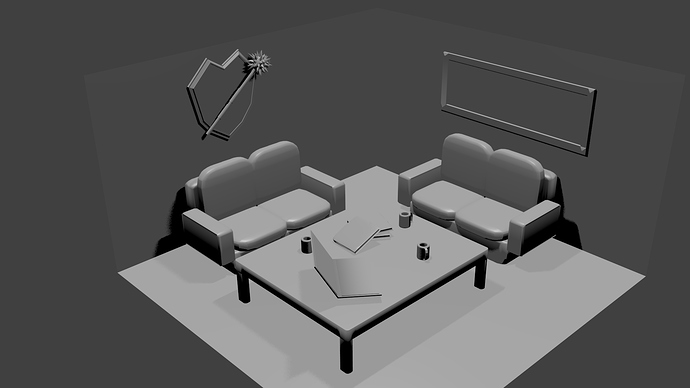Oh yeah could have it as like a projects one i suppose  good idea
good idea
So I randomly began building a mace, which alone was way too basic to have as a single item. So I built a quick shield to go with it. After some playing around with positioning, I came up with the idea of that it can be a wall mount thing. So placed it like this. This is now going to go in with the sofa i made a few days ago, as I wanted to add to that as well. So it looks like I have 2 pieces now for the room! Next I think I’ll work on a coffee table with some books, or a TV etc.
I quickly chucked the couple builds I did into a quarter room, and added some more simple stuff (a Table, a mirror and some books). When I got the hang of texturing and paint, I’ll work on giving it some colour but at the moment I seem to always muck it up. At some point, I’d love to get the mirror to actually reflect. Perhaps I’ll add something opposite for it to mirror as well.
Here I just played around with the materials bit, and tried to get the colours to work well with the light. I tried different lamps, trying to make it seem like a light bulb in the ceiling, but all the other lamps were really bad for the colours and stuff. So I stuck with point and put that just under the light. Is there a way to colour just a specific face in an object? I’ve tried selecting the face and I can’t find anything or seem to get it working
One: color the light, most lights have color to them
Two: If you select the faces that you want to be a different material, in the materials settings, select eh material slot you assign the material to, and hit assign.
I decided to try my hand at modelling a head using blueprints and planes. It took some time and some ‘winging it’ but I think for a first attempt it’s not too bad!
I made my own blueprint for it but I wasn’t aligned properly so I only used it to get the basic shapes and positions. Above is the WIP of it.
And here is it done. I rendered it with a subsurf of 4, to smooth it out more, and just added some spheres for the eyes.
The back of the head isn’t whole or rounded out, as it kept coming out weird. Once the whole thing was done in edit mode, I went to object mode and there were big dark grey patches in places, so any pointers anyone?
Many times that has to do with normals facing the wrong direction. Select all your faces and recalculate them to see if that helps.
Thanks! I recalculated the outside normals and its all fine now! Really useful thing to know!
Great! I’m only good for the simple stuff!!
So it’s been a while since I uploaded anything, but I’ve been busy with work and stuff. I haven’t done too much, except for a couple small changes to the quarter room I was working on before. I just changed the lighting a bit, added some more objects and added some smooth modifiers and shading. I only chucked some colour on the see more of a difference and I definitely think these are better than the original ones. I’d like to start some textures perhaps, so does anyone have any tips or links they can recommend? Thanks!
Hi. You’ve got some decent models there! I would start off by uv unwrapping your models. Check out this tutorial:
https://cgcookie.com/blender/2011/01/21/intro_uvmapping/
I haven’t had a chance to watch it, but I would assume it’s decent since it’s one of Johnathan Williamsons videos.
Then try to find some tilable texture at cgtextures.com. Most of the tilable ones you’ll find there are fairly low res, but they should work for your needs.
I hope this helps.