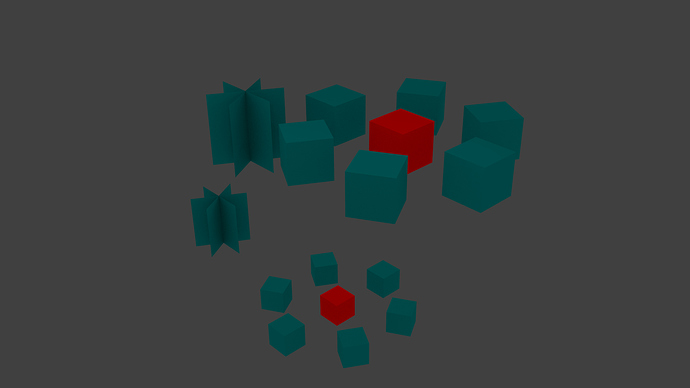cmomoney
June 8, 2013, 8:40am
21
Works for me(2.67b). Postpone suicide and thank you.
EDIT: One suggestion though. If you use circle array, then change the number in the array and use the circle array again, it creates a new unused empty. Maybe check the modifier to see if the empty has already be assigned before creating a new one?
tried it on window 32
not certain but the empty i think should be set at same level then the object center!
if it can work nicely this is a nice addon
thanks for feedback
Well, are you sure you are doing it the right way?
im uploaded the last version you did
i started script then added array with count = 4
here is file
circlearray1.blend (404 KB)
unless i’m not doing the right sequences of commands!
thanks
eppo
June 8, 2013, 3:48pm
25
As soon as object is added with Z not equal to 0… Or do you expect it always be added on 0,0,0 ?
cmomoney
June 8, 2013, 5:22pm
26
Okay, I was able to replicate the problem. As stated, if the object is moved away from 0,0,0, the array is not circling the object’s origin. What I see happening is the empty is indeed being placed at the object’s origin. But the origin actually moves to 0,0,0. If z is still at 0, you still get a circle, just not where expected. If z is not at 0, you get more of a spiral.
Now I get it… Well, I tried to fix it, but I can’t! Not sure what’s going on…
don’t understand why the center is changing location!
is this a bug in API ?
thanks
cmomoney
June 9, 2013, 9:59am
29
Try commenting out both of the last apply_transform operators.
eppo
June 9, 2013, 10:17am
30
Yep, i got to the same point after some tinkering…Not much into python and bpy - might look funny for some:
import bpy
from math import radians
act_obj = bpy.context.active_object
act_obj.modifiers[0].use_object_offset = True
act_obj.modifiers[0].use_relative_offset = False
saved_location = bpy.context.scene.cursor_location.copy()
bpy.context.scene.cursor_location = bpy.context.active_object.location
bpy.ops.object.add(type='EMPTY')
empty_name = bpy.context.active_object
empty_name.name = "EMPTY"
bpy.context.scene.objects.active = act_obj
act_obj.modifiers[0].offset_object = empty_name
bpy.context.scene.cursor_location = saved_location
num = act_obj.modifiers["Array"].count
bpy.context.scene.objects.active = empty_name
bpy.context.scene.objects.active.rotation_euler=(0,0,radians(360 / num))
bpy.context.scene.objects.active = act_obj
bpy.context.scene.objects.active.select = True
# Go edit mode and move mesh x,y to make circle; empty - z, to make "spiral stairs"
cmomoney
June 9, 2013, 11:21am
31
This is what worked for me. I also added a check to keep from making extra empties if you reuse the script(like when adjusting the array count):
# -*- coding: utf-8 -*-
bl_info = {
"name": "Circle Array",
"author": "Antonis Karvelas",
"version": (1, 0),
"blender": (2, 6, 6),
"location": "View3D > Object > Circle_Array",
"description": "Uses an existing array and creates an empty,rotates it properly and makes a Circle Array ",
"warning": "You must have an object and an array, or two objects, with only the first having an array",
"wiki_url": "",
"tracker_url": "",
"category": "Mesh"}
import bpy
from math import radians
class Circle_Array(bpy.types.Operator):
bl_label = "Circle Array"
bl_idname = "objects.circle_array_operator"
def execute(self, context):
if len(bpy.context.selected_objects) == 2:
list = bpy.context.selected_objects
active = bpy.context.active_object
active.modifiers[0].use_object_offset = True
active.modifiers[0].use_relative_offset = False
active.select = False
bpy.context.scene.objects.active = list[0]
bpy.ops.view3d.snap_cursor_to_selected()
if active.modifiers[0].offset_object == None:
bpy.ops.object.add(type='EMPTY')
empty_name = bpy.context.active_object
empty_name.name = "EMPTY"
active.modifiers[0].offset_object = empty_name
else:
empty_name = active.modifiers[0].offset_object
bpy.context.scene.objects.active = active
num = active.modifiers["Array"].count
print(num)
rotate_num = 360 / num
print(rotate_num)
active.select = True
bpy.ops.object.transform_apply(location = False, rotation = True, scale = False)
empty_name.rotation_euler = (0, 0, radians(rotate_num))
empty_name.select = False
active.select = True
bpy.ops.object.origin_set(type="ORIGIN_CURSOR")
#bpy.ops.object.transform_apply(location = True, rotation = False, scale = True)
return {'FINISHED'}
else:
active = context.active_object
active.modifiers[0].use_object_offset = True
active.modifiers[0].use_relative_offset = False
bpy.ops.view3d.snap_cursor_to_selected()
if active.modifiers[0].offset_object == None:
bpy.ops.object.add(type='EMPTY')
empty_name = bpy.context.active_object
empty_name.name = "EMPTY"
active.modifiers[0].offset_object = empty_name
else:
empty_name = active.modifiers[0].offset_object
bpy.context.scene.objects.active = active
num = active.modifiers["Array"].count
print(num)
rotate_num = 360 / num
print(rotate_num)
active.select = True
bpy.ops.object.transform_apply(location = False, rotation = True, scale = False)
empty_name.rotation_euler = (0, 0, radians(rotate_num))
empty_name.select = False
active.select = True
#bpy.ops.object.transform_apply(location = True, rotation = False, scale = True)
return {'FINISHED'}
def circle_array_menu(self, context):
self.layout.operator(Circle_Array.bl_idname, text="Circle_Array")
def register():
bpy.utils.register_class(Circle_Array)
bpy.types.VIEW3D_MT_object.append(circle_array_menu)
if __name__ == "__main__":
register()
did a new test
here is result
if you use apply location it will change the ob’s origin back to 0,0,0!
thanks
here is a way which seems to work only if the object is located at origin 0,0,0
empty_name.rotation_euler = (0, 0, radians(rotate_num))
so needs to move the empty relative to the object’s location
have to find way of doing this!
thanks
cmomoney
June 10, 2013, 7:37am
34
You probably wouldn’t want to apply the location until you apply the array modifier.
Programming = Headache sometimes
do your exams first
thanks
Good news: the exams are over!!!
So, after heroic efforts to get up from bed, I finally seem to have fixed all the problem…
# -*- coding: utf-8 -*-
bl_info = {
"name": "Circle Array",
"author": "Antonis Karvelas",
"version": (1, 0),
"blender": (2, 6, 7),
"location": "View3D > Object > Circle_Array",
"description": "Uses an existing array and creates an empty,rotates it properly and makes a Circle Array ",
"warning": "You must have an object and an array, or two objects, with only the first having an array",
"wiki_url": "",
"tracker_url": "",
"category": "Mesh"}
import bpy
from math import radians
class Circle_Array(bpy.types.Operator):
bl_label = "Circle Array"
bl_idname = "objects.circle_array_operator"
def execute(self, context):
if len(bpy.context.selected_objects) == 2:
list = bpy.context.selected_objects
active = list[0]
active.modifiers[0].use_object_offset = True
active.modifiers[0].use_relative_offset = False
active.select = False
bpy.context.scene.objects.active = list[0]
bpy.ops.view3d.snap_cursor_to_selected()
if active.modifiers[0].offset_object == None:
bpy.ops.object.add(type='EMPTY')
empty_name = bpy.context.active_object
empty_name.name = "EMPTY"
active.modifiers[0].offset_object = empty_name
else:
empty_name = active.modifiers[0].offset_object
bpy.context.scene.objects.active = active
num = active.modifiers["Array"].count
print(num)
rotate_num = 360 / num
print(rotate_num)
active.select = True
bpy.ops.object.transform_apply(location = False, rotation = True, scale = True)
empty_name.rotation_euler = (0, 0, radians(rotate_num))
empty_name.select = False
active.select = True
bpy.ops.object.origin_set(type="ORIGIN_CURSOR")
return {'FINISHED'}
else:
active = context.active_object
active.modifiers[0].use_object_offset = True
active.modifiers[0].use_relative_offset = False
bpy.ops.view3d.snap_cursor_to_selected()
if active.modifiers[0].offset_object == None:
bpy.ops.object.add(type='EMPTY')
empty_name = bpy.context.active_object
empty_name.name = "EMPTY"
active.modifiers[0].offset_object = empty_name
else:
empty_name = active.modifiers[0].offset_object
bpy.context.scene.objects.active = active
num = active.modifiers["Array"].count
print(num)
rotate_num = 360 / num
print(rotate_num)
active.select = True
bpy.ops.object.transform_apply(location = False, rotation = True, scale = True)
empty_name.rotation_euler = (0, 0, radians(rotate_num))
empty_name.select = False
active.select = True
return {'FINISHED'}
def circle_array_menu(self, context):
self.layout.operator(Circle_Array.bl_idname, text="Circle_Array")
def register():
bpy.utils.register_class(Circle_Array)
bpy.types.VIEW3D_MT_object.append(circle_array_menu)
if __name__ == "__main__":
register()
And here’s my proof that it works (with any rotation, location or scale):
Feel free to change the code and new ideas are always welcome. After all, we are a community, aren’t we Circle_Array_AddOn.py.zip (1.07 KB)
Normally with add ons like this, there is a place to download the .py file … I see you posted the actual code instead.
Can someone just quickly tell me what I should do to try out this add on? I’m guessing I copy the code from this page… but then what?
cmomoney
June 15, 2013, 6:40am
40
Paste it into a text editor(Notepad) and save it as Circle_Array.py