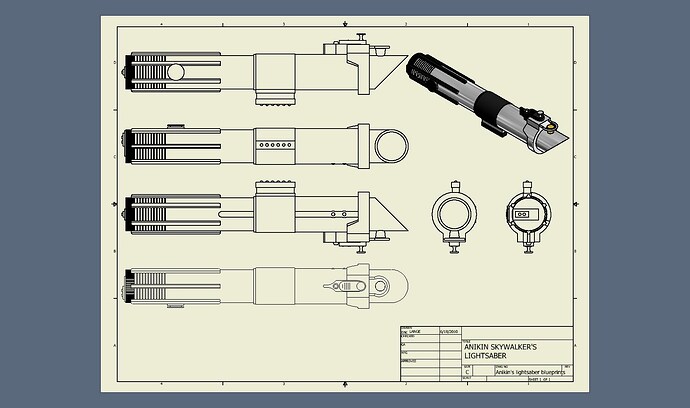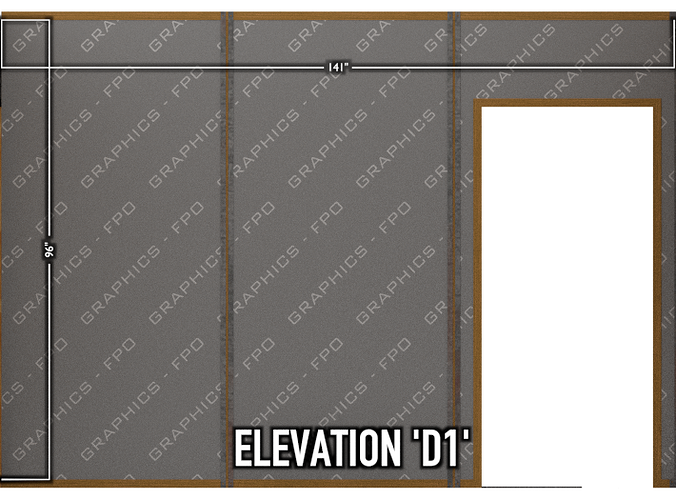the camera has a “ortho” setting on it… so its not like im making up a new camera feature. im not talking about automatically creating 3d models from blueprints, tho if that is what you do to make car models than i guess you have it all figured out. so you all would settle for crappy blue prints for things cuz thats the hand you where delt, and if you decide you want to tackle it anyways and then help others, your only method is to give them ur model or explain how you did pages worth of research to make something look right without blueprints and hope they can do the same based on the same research and your description when you could just press 2 buttons and have a blueprint for them…
I like the idea of this. It would be a very neat feature for easily creating blueprints for others to model from. I think it has use other than cad, I can see some uses for more technical illustration artwork. I like the idea very much.
and this is probably the one guy who will get it… lol
thank you… its nice knowing im not the only one who sees uses outside of cad and can see how this might be useful in blenders day to day operations
You guys are right, maya and 3dsdont do this, but they can export to inventor which can. im not saying lets turn blender into a CAD application. but if i want to make better blueprints for a car model i made than why is it i have to spend 3500 dollars?
You have been fed with several links of free CAD applications, none of which you apparently bothered to investigate. Who says you need 3500$ software? You can likely export from blender to those CAD applications as well. Do you really want to be helped, or do you just want to be agreed with? In that case: Yeah, it would be nice to have blueprint functions in Blender. We’ll put it into on the long list of would-be-nice features that are going to be implemented when the messiah arrives.
On another note: How the hell is this “Python Support”-material? Can we not leave the junk discussions where they belong?
just because its a cad application doesnt mean it does what i need it to. if all i need is cad than i will stick to my student ed, but im not talking about cad… and that seems to be the misunderstanding… i used cad asan example to get my point across, an analogy of sorts.
people all feal this need to say somthing totally douchey, or antagonistic, that i think you all KNOW is not going to get a level headed reply. a simple, i dont think it needs it, or it might be nice would be fine… I dont need to hear about free cad aps, because a cad app does not inherently make blue prints. im talking about BLENDER. dont reference my comparisons as part of the equation just so you have a reason to tell me why you think im stupid for thinking it might be a nice tool to have in blender.
u know what… ya i kinda want to be agreed with. if i wanted to use another application than the forum thread would have been called “application to let me make blue prints…” but since thats not what i want… i dont want the back and forth… i dont want my solution to 1 arm bend to be ANOTHER arm bend, than i guess im being stubborn, that i dont want to add 1 more application to my arsenal of applications i use when im looking to get around something BLENDER DOESNT DO!!!
freecad that was mentioned is the only one i see that will take an OBJ… the others accept DWG which as far as i can see blender cant export… and as far as i can see free cad does not have a 2d blueprint view like any of the others
Here we go again zalamander. How come very post you write has this aggressive undertone. Nearly every time you appear in a topic its just to either argue or completely dismiss somebody else’s opinion. And when you do disagree, you will spend pages and pages arguing semantics and when when you get bored you’ll end on a nice insult.
Your people skills are rubbish and you have a very high opinion of yourself.
Because I moved it here. It is not about belnder discussion or even ‘Junk Discussion’. As far as I can see the OP wants an addon to create renders in a specific format/layout. The Python Suppport forum is for “Discuss Python scripts and Plugins for Blender”. If there is no-one here willing to make such an addon then it’s his tough luck.
Thornton Strolia, as I believe was mentioned earlier in this thread, it really helps to cleary explain what you’re really looking for. Just asking for a ‘blueprint’ can mean specific things to different people. It could have saved all this nonsense.
ok… the agressive undertone didnt come in till people started telling me to just use some other program if i have it… its a useless comment. if you want me not to have an aggressive undertone than dont say something antagonistic.
Im not sure how to explain the blue print function better than i did, which was, how i worded, competition with the blueprint view in inventor or revit. by compitition i dont mean you areactually trying to compete with them… but im saying to look at what they have and make the equivilent. honestly… explaining every detail would be difficult beyond beliefe, which is why i say you can pop .dwg or inventor blueprint view into youtube and see exactly how it works if you want. i was already asked what it looked like, i responded with a picture and i got a stupid comment that AGAIN involves arm bending. the point is to REMOVE arm bending.
Since freestyle blueprints come in handier, don’t they? http://www.youtube.com/watch?v=dAtJ72G9L38
Combine that with the new section rendering in 2.69 (mesh bisect) or use the node setup http://www.youtube.com/watch?v=9F-YhZTr0u8 and blender is even better suited for CAD.
Always wonder why everyone calls out for redundant FreeCAD or LibreCAD or even commercial tools if someone talks of using blender for CAD.
Blender already IS excellent for CAD, many of our drones are designed using blender - and wonder, I have seen no structural failure …
That said I absolutely love the implementation in Revit. You make a 3D model -> You specify an interactive section plain -> you draw on that plain. And if the section plain is moved the lines you have attached to the plain moves too. They even update if you have constrained them to some of the section geometry.
That is a great workflow. Yet Really hard to implement in Blender.
ejnar, need some guidance on that workflow? We can already draw grease pencil on the plain, attaching/parenting text/font-objects also works. Should we automatically create text objects for the object names?
As I envision it:
-
Setup freestyle automatically for the background grid (use).
-
Render background grid. Keep track of image (store reference).
-
Automatically create cross section node setup (or mesh bisect). (cache it)
-
For each cross section plane render top, bottom, right and left ortho views and perspective views. Rotate the plane accordingly.
-
Combine each of the renders on one page/image (all ortho views to the left and all perspective views to the right). (Assign each combination a slot, e.g. all ortho, and all perspective views together, => takes 2 render slots. Dimensioning alone on a separate slot. Perhaps even use render layers for that. I actually like render layers much better than having to combine images manually.)
-
Object labels also on a separte render layer.
If the render to print to scale addon is used for the render setup (only required once), then we’d have what we want. Actually I can think of allowing to trigger all this functionality from the render to print addon for a 1click setup.
creating new texture, faking wire frames that only span borders, using dotted lines with an xray effect to show hidden meshes…
The dotted lines might be of interest too. So this is another render, this time with dotted lines freestyle setup. Then combining the images/render layers with this one intersecting?
Or better use Bart’s new intersect script … Though as this is rather about perspective and non-intersecting-objects might also need to be rendered as dotted lines (because they’re behind another object) this rather sounds like we needed an silhouette algorithm.
Got it to work. And - after many months of not knowing if to share or not due to the bankruptcy of the world development projects - decided that it finally will be shared on blender store to compensate for the lack of donations. Will notify once available.
Income will be shared fifty fifty between worlddevelopment efforts (50%) and (blender devs 20% + cgcookie 30%, fix).
It integrates with selection to bill of materials addon.
Check example in https://github.com/faerietree/waterwheel/blob/master/Bill_of_Materials.md .
Automatic measurement insertion not yet working as good as we need.
My first trial to upload it to blender store failed miserably because the form was invalidated because it took too long to fill. Then of course what happened next was that the form data got lost completely - tried to recover the text from a firefox dump but failed to extract 95%. So have to start it anew once recovered from this sad happening. (saved the webpage forgot though that this not (!) stores the input field values). 
Faerietree, do you have any support for dimensioning tools? I have been applying dimensions manually to my renders for a few years now with the help of some simple scripts, But it isn’t ideal. I’d be curious to see what you’ve come up with.
Here’s an example of what I have been able to output with my set of scripts:
Not bad. Does not look like you are using add dimension by Spivak (cwolf3d) tough, which I think is strong. Look here:
http://wiki.blender.org/index.php/Extensions:2.6/Py/Scripts/Curve/Dimension
There is also are two measuring addons on the blender store. One does look a bit inspired by add dimension but shows some extra functionality (didn’t test it, just my personal first impression).
The other is very interesting and even supports automatic update without having to set up heaps of hooks. In the future - once the addon becomes available for as open source, if ever - the
selection 2 blueprint addon may add support for it. Add dimension is only missing automation of measurements (which my minor self could add in theory if time permits) and of course real time update functionality.
The blueprint generator does not need both of these features though, because all the setup is temporarily for rendering anywway.
(The addon would add a lot more measurements automatically, e.g. the door height, width, post width, height and even diagonals … which actually is the problem: too many measurements.)
Will a option to toggle if automatic dimensioning shall occur be required? It takes long for complex objects. E.g. around 24+ hours for the full >2000 parts waterwheel in 3 perspective views. The calculations to determine which dimensions are crazy … and still not enough.
Yeah, I have to manually add an object with an edge for every dimension I want to add, then I run my script and it generates text objects with the dimensions. then I have to offset the lines and text and add a gap manually, I’m sure if I had more time to work on it it could be more streamlined.
Antonioya, hiho! That’s exactly the addon that I was talking about. Falsely thought it was on blender markets! Thanks for this piece of epicness. The realtime update, holy cow and Belenus - excellent!
At your service