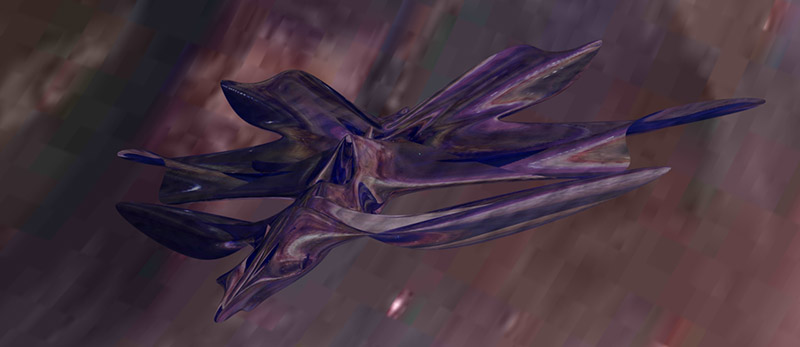I really love your tuts. Its top level course which is must to join to ‘Top quality video tutorials in Blender’. I really hope you much more creative and fortune. Hope you’ll help to a lot of from Noob to Pro users.P.s.: If you take requests, can you explain about all modifiers. Thanks.
I’ve been using Blender for three years, but never got around to learning Cycles, so your series on Cycles was very, very helpful.
I’d love to see more on Cycles materials, if you’re so inclined. Like, how to apply multiple textures, transparency, bump maps and stuff like that.
I’ve watched nearly all of these now. I started blender just over a week ago, in between my day job and other things (like learning how to build a website!)
Have to say, excellent series. This is my first time doing anything like this and I’ve already got a rough spaceship rendered.
I’m working on doing it properly now rather than mirroring accidental deforms and what not :).
Thank you for the series!
Super huge thanks for the compliments and taking the time to message me! I’m really excited about teaching more than just Blender through video tutorials in the future. Since you took the time to write me, is there any software or programming language or technology that you’d like to see a similarly-paced tutorial series on?
Thanks! I actually do cover bump maps in my cycles image textures video, but you’re right, there is more to cover. Normal maps, displacement modifiers, transparency are al down the line! ![]()
After taking a 3-month hiatus, my Blender 2.7 tutorials are back! Over the last 4 days I’ve posted 2 new videos for those of you looking to learn about bones and rigging. Over the upcoming video tutorials in this series I’ll be covering to to create a rigged, textured minecraft character using Blender 2.7 and the Cycles render engine.
I come from a background of teaching grade 5’s and up how to use Blender and creative technology, and in my video tutorials I walk you you the entire process. In upcoming videos I’ll be covering more advanced topics, including IK rigging, shape keys for facial animation, creating custom bone shapes, and the list goes on.
Check out my channel on youtube: http://www.youtube.com/cgboorman
I got started in Blender by watching your earlier video series. It made absolutely no sense to me prior to that (following the blender.org tutorial on making the snowman was … difficult). I’m glad to see these are being updated with the latest version of Blender!
Thank you for doing this!
Ever want to learn to make a Minecraft character? Or a face rig using shape keys and drivers? In my latest ten Blender 2.7 video tutorials I’ve walked viewers through the process of creating bones, weight painting, UV mapping, creating an IK rig, creating custom bone shapes, and creating a face rig (complete with a squash-and-stretchable tongue).
If any of this interests you, please check out my ongoing Blender 2.7 Tutorial series on YouTube. 
Playlist: https://www.youtube.com/playlist?list=PLda3VoSoc_TR7X7wfblBGiRz-bvhKpGkS