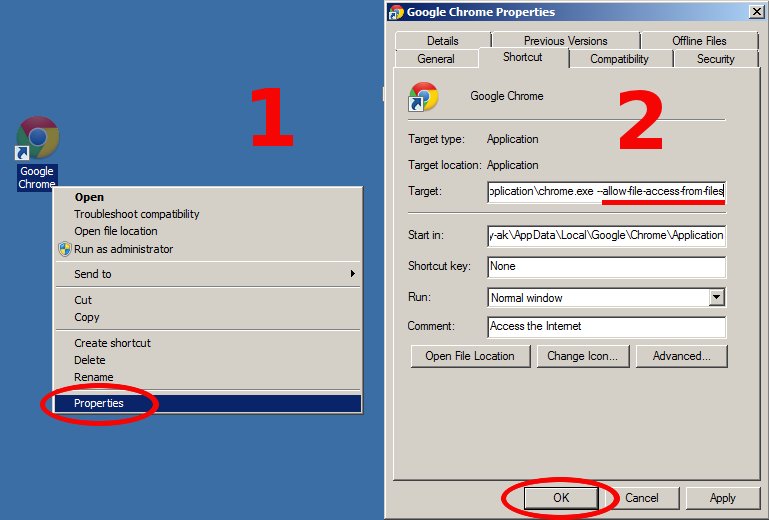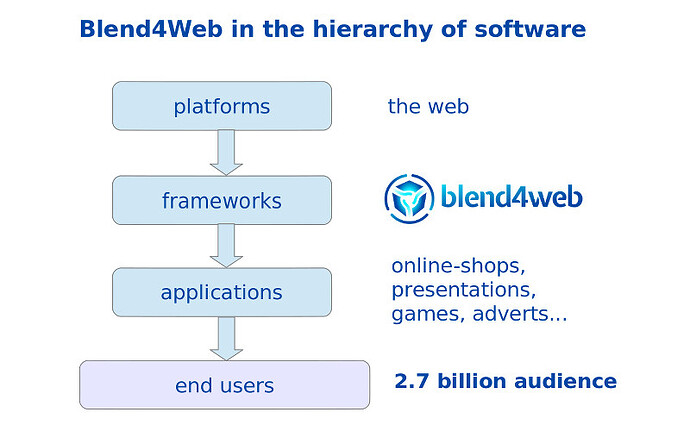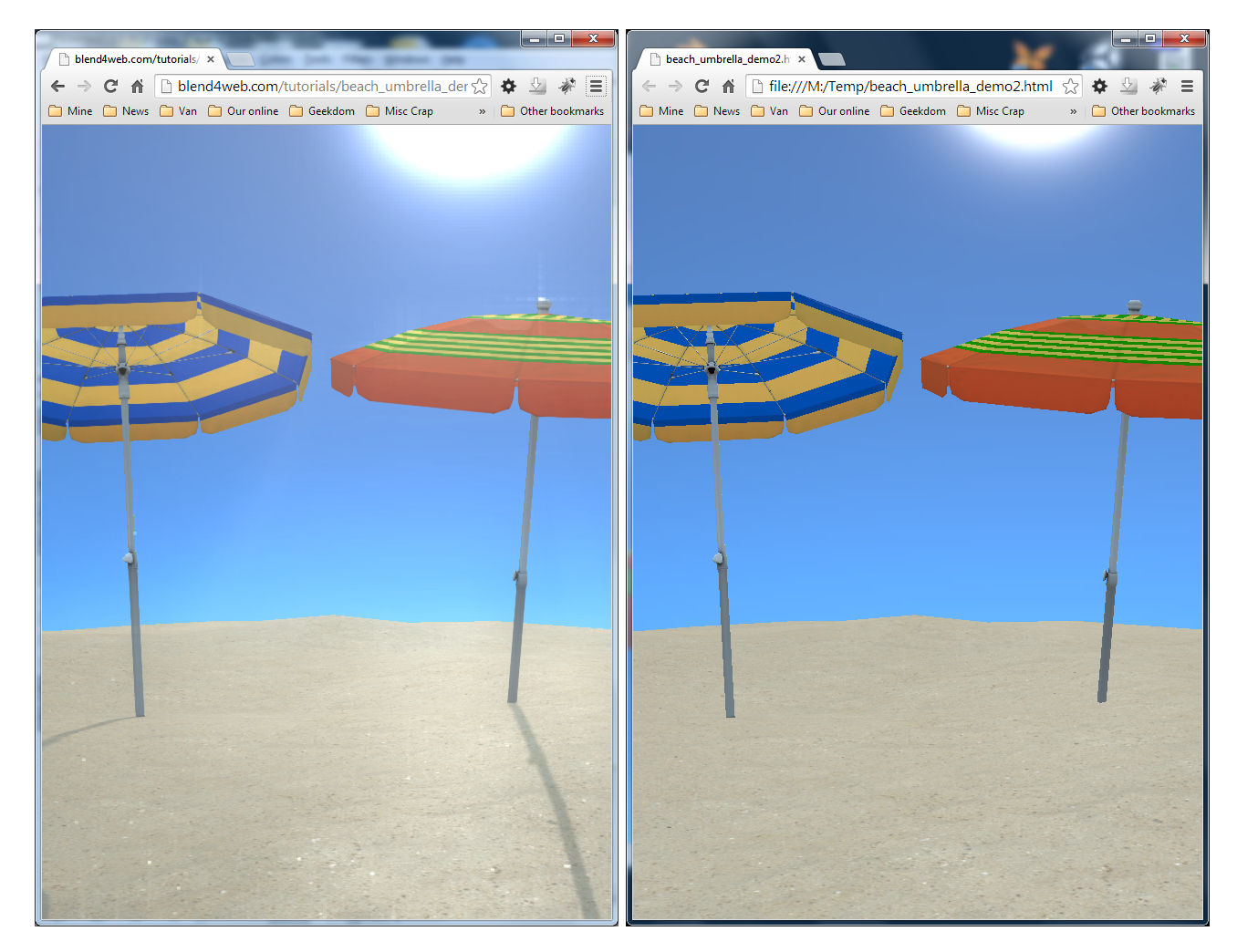Blender 2.70
Windows 7 Professional SP1
Toshiba Tecra R850
CPU 2.3Ghz
RAM 4GB
64 BIT
Intel HD Graphics 3000 - video card 
Thanks!
Hi,
I have just downloaded your awesome product Blend4Web and followed carefully the instructions; everything appears to work in the quick install mode; but when I downloaded blend4web_sdk_free.zip, i get the following error on extraction from WinRAR:
! D:\blenderBox\pack023\disk1COMPLETE\script\py\Blend4Web\blend4web_sdk_free.zip: Cannot create blend4web_sdk_free\external\deploy\api_doc\b4w.module.html#“vec3”#vec3
The filename, directory name, or volume label syntax is incorrect.
! D:\blenderBox\pack023\disk1COMPLETE\script\py\Blend4Web\blend4web_sdk_free.zip: Attempting to correct the invalid file name
! D:\blenderBox\pack023\disk1COMPLETE\script\py\Blend4Web\blend4web_sdk_free.zip: Renaming blend4web_sdk_free\external\deploy\api_doc\b4w.module.html#“vec3”#vec3 to blend4web_sdk_free\external\deploy\api_doc\b4w.module.html#vec3#vec3
I decided to ignore the error; but I am unable to view the cube in the Scene Viewer (apps_dev/viewer/viewer_dev.html); there is a note for problems with the viewer in the manual, but it is in Russian; the application loads but I do not get the scene loaded; I wonder if this problem is related to the SDK extraction problem.
Please help. I am dying to see this awesome software in action.
Looking forward to your response,
Kind Regards,
Sept
if you open the web version of the manual on the blend4web site with chrome, it should give you the option to translate to english. The section you are trying to read only talks about html and browser problems.
you should try downloading again and using an alternate .rar extractor imho.
Hi v3ny,
Thank you for fast response. I have downloaded as suggested open source RAR extractor and it seemed to work (though I tried it with windows zip extractor an also gave me an error). I wonder if somebody else has experienced the same problems with free SDK. In any case, I still cannot get the viewer to display any scene in the list; the program loads without an issue, but no scenes are available. I spent the day investigating the problem, and everything appears ok in the scripts to have available at least two scenes (Dev and Fridge); the only discrepancy I found with the documentation is that it states that there should be a assets.js in external\deploy\assets, but the version of the SDK I downloaded contain a assets.json file instead; but when I edit that file, the syntax appears to be correct for the two projects to become available in the viewer.
I cannot imagine what I am doing wrong. Can you help?
Thanks for the software, in any case.
Hi Sept,
Indeed there was a strange file in the API documentation build (b4w.module.html#“vec3”#vec3) which caused unpacking problems. This file was removed - please try again. Thanks for the feedback!
In order to make Scene Viewer working you should setup your browser for viewing local resources. E.g. for Chrome: add the –allow-file-access-from-files option to the launcher’s filepath.
The manual translation is on the way! ![]()
Hi v3ny,
We carried out some tests on our Windows machines. We noticed pause upon activating the addon but it is short (up to 2 seconds). All these machines are desktop computers though. Could you please test on desktop?
I can try it on Ubuntu and I’m sure I have other servers kicking around to try it on. The answer I’m deducing from you is, it’s not going to work on my system. Can you tell me, are there processes that the script kicks off that continue to run? What is the cause of the 2 second pause in your case?
If I had to guess I’d say it may be video card related, I have no GPU to speak of, possible network activity?
I was hoping that I could modify a config file to disable individual portions of the scripts to disable whatever it is that is causing blender to eat my system… whatever the script does causes the 5 minute pause followed by rendering my whole system un-useable until the instant that I turn the add-on off.
There is an error in your image / documentation from my perspective.
…application\chrome.exe" --allow-file-access-from-files
you have to close the quotes after chrome.exe" in order for the properties window to accept your change when you hit apply. At least in my version of windows…that is.
Also In some of your documentation it shows a single leading ‘-’ … the image above shows --allow which is correct. I’ve seen both anyways which may be a little gotcha for some ppl.
AND…
was there not an indication that the PATH statement needed to be modified to allow for the scene viewer to work? I had a similar issue with no models being able to be displayed even after I adjusted the asset.js script to include the full path to the models…
the viewer.js has relative path /dev/filename.json I tried C:\fullpathtofile… didn’t work.
I’ve tried /apps_dev/viewer_dev.html and /external/deploy/apps/viewer.html
I’m looking for the instructions for setting the PATH again as I anticipate that this is the problem.
Also tried running the chrome.exe with the --allow statement added using ‘Run As Administrator’… no luck.
of course the alternative is to just host the whole thing on a webserver to get the relative path stuff working ![]()
Hi V3ny,
Thank you for the feedback. Everything appears to work perfect now; I would never have thought the problem was merely a switch in good old Chrome! troubleshooting is a slippery fish! (on the bright side, this problem forced me to dig deeper into Blend4Web which was great). Also, I have downloaded your corrected SDK file, and it works without a glitch (I tested with WinRAR, but thanks for suggesting the change of extractor nevertheless, now I am happily using one more open source program!); as a curious note, Chrome labeled the SDK download as a dangerous file and gave me the option to eliminate all 140 Mb in scary bold-red lettering! that was really weird! (I mention it as something for you to know, in case some user is stopped by it); it never gave me that message with the previous download.
I have a last closing question: what does 3D-application mean in the Blend4Web context? Sorry if this question is too basic, but I am unsure of the level of development required to get full advantage of the program, and I feel it is quite important to know on getting started with Blend4Web.
Thanks a million for this wondrous cross-industry software, and for your excellent help.
Hi guys,
my previous post should be addressed to UFOa, but I still thank V3ny for the alternate RAR extractor. Sorry about the confusion.
That has been fixed. Thanks again for the feedback! ![]()
There is nothing special about this addon (no multithreading, no networking) - just DLL loading. We’ll try to investigate the issue ![]()
Thanks for pointing it out!
We’ve signed up the Blend4Web web site to Google Webmaster Tools. I hope this will help ![]()
Framework - application relations can be illustrated as follows:
In the near future a tutorial for app devs will be available. Thanks for your interest! ![]()
Impressive! neat that it supports node material output.
But I also wondering about Three.js, sure it’s their own 3d engine. But it seems to work really well and is hugely popular. I am using it myself. Love their API, anyways …
Downloaded the source for herberts123 scene and checked it out, it’s all minified. Reading the SDK now, because it’s good that you can easily export from blender -> webgl. But still if you work in a team, my hopes is that even exported scenes can still be worked on by a programmer.
What I am saying is  there’s tons of exporters of models & animations to WebGL engines. To display your work.
there’s tons of exporters of models & animations to WebGL engines. To display your work.
What a killer exporter would be is if it’s possible to code upon it to make games, campaigns etcetera. There’s not many of those out there.
This is a great tool for someone who just wants a single platform solution.
Just winging it at the moment, and am having trouble with shadows. I’ve followed each step closely now, but cannot get shadows to render on either of my workstations.
I’m exporting html and have checked each box. I’ve tried spot, omni and sun lights. Nothing casts shadows.
What else could I look for?
Oh… the shadows work fine in both your demos.
The documentation has been updated on the feedback from you and from awesome Blender community. The sections about installing and troubleshooting have been reworked and clarified (and translated too ;)).
As for filepaths - you should always use relative paths with forward slashes to fit browsers and the web.
Let me know if you still have problems with running the SDK. ![]()
For shadows and other stuff please see our new tutorial
How many lights do you have? If you have more than one then you should enable the Generate Shadows checkbox for the light source you wish to cast shadows.
Hi,
Thanks a million for your answer about the application;now it is clear. Yesterday I spent a long time going through the manual and, let me tell you, I think it is a superb document; it is as technical as required and, at the same time, gives the simple answers required to get started (yes, including what is an application!).
When I reached the work-flow part (page 19), I was delighted, for that is all I needed, an end-to-end workflow; I had no problem (thanks to all your help yesterday) with points 1 to 3 (1. scene in Blender, 2. Exporting to JSON, 3. Tweak in viewer); but I found no reference anywhere on how to export to the target application; I have my test scene listed in the viewer and it loads and tweaks without a problem, but I don’t know what to do with it: I do not see any export option in the viewer’s interface so that I can get the final target application.
I’ve read carefully through your new tutorial looking for a hint as to how the target application is created, but that covers mostly the blender part; I will definitely come back to it, once I find an answer. I wonder if that information is in the part that is not translated yet, for the manual covers otherwise every single step of the workflow in detail.
Please give me a hint as to how you proceed from viewing and tweaking into the target application; I have read the new translated fragments in the manual (thanks for that, particularly the “Using a local Web Server” section), but I did not find any reference to how to move forward from the scene viewer.
Please help, as this is a complete show-stopper. Thanks in advance.
OK, the online html of this tute works beautifully. However when I downloaded the blendfile and exported it to html with no tweaks, none of the nice effects appear (shadows, bloom or godrays)
All the checkboxes are on that should be.
See image below… Left is your HTML, right is mine, on the same machine.