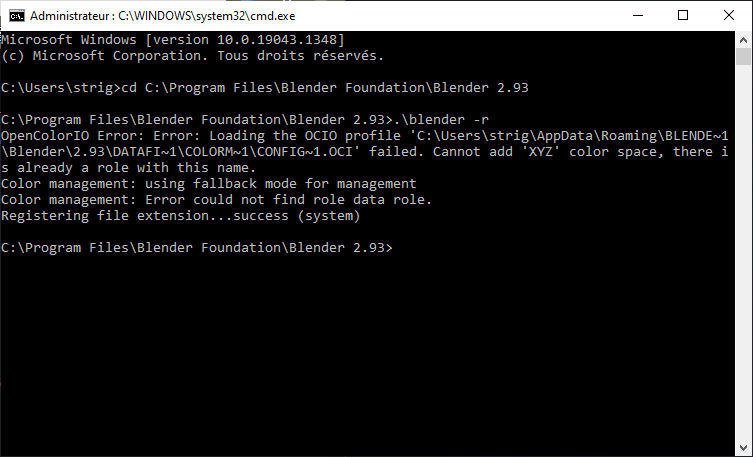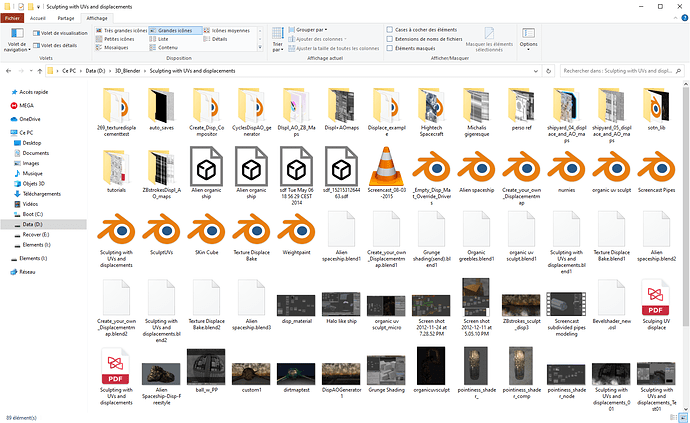Yes! It works.
TYVM
That’s pretty awesome 
Worked like a charm  Thank you fmb501
Thank you fmb501
I’m using 2.81 instaler, but I had to use a different path:
chdir C:\Program Files\Blender Foundation\Blender 2.81
then used the command:
blender -R
Now it’s working like a charm.
I am using zipped version of blender, and unzip it on my D drive. here is what I did:
1 assign blender to open blender file and admin open command prompt
2 type " d: " go to my D drive
3 type the path " cd D:\Blenders\blender-2.79b\blender-2.79b-windows64 "
4 type " blender -r "
then it shows Registering file extension… success (system)
and saved blender file shows preview instead of blender icon.
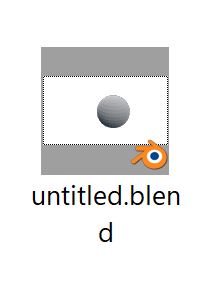
Worked perfectly even with 2.83/ 2.90
Thank you so much
This should have been fixed by Blender already. It’s something so simple. It’s been 5 years…
cool so this works / and is still not the default when installing, but also thumbnails don’t show as textured unless you save without a camera in the scene - is there a solve on that issue
Not fixed in Blender 2.90  .
.
HI im getting an error message when i try and apply this fix?
blender : The term ‘blender’ is not recognized as the name of a cmdlet, function, script file, or operable program.
Check the spelling of the name, or if a path was included, verify that the path is correct and try again.
At line:1 char:1
- blender -r
Any Ideas??
thanks
Type: blender.exe -r
Thanks man
typed .\blender -r
that worked thanks for reply
You sir are akin to a god.
Thank you very much.
Hi i tried this method, but that was not working for me, even logged-out after
I did launch the command in admin mode.
Microsoft Windows [version 10.0.19043.1348]
(c) Microsoft Corporation. Tous droits réservés.
C:\Users\strig>cd C:\Program Files\Blender Foundation\Blender 2.93
C:\Program Files\Blender Foundation\Blender 2.93>.\blender -r
OpenColorIO Error: Error: Loading the OCIO profile 'C:\Users\strig\AppData\Roaming\BLENDE~1\Blender\2.93\DATAFI~1\COLORM~1\CONFIG~1.OCI' failed. Cannot add 'XYZ' color space, there is already a role with this name.
Color management: using fallback mode for management
Color management: Error could not find role data role.
Registering file extension...success (system)
C:\Program Files\Blender Foundation\Blender 2.93>
and no thumbnails back afterward ::
Hello, I’m another unlucky user who has a problem with displaying thumbnails of blend files. But none of the proposed methods worked for me (I used blender 2.73 2.92 and 3.0 and everything worked as it should. But I decided to install the launcher for the blender and run from it. Since then I have no thumbnails . (I also replaced the blend.exe icon with a different one using resource hacker) could this be the cause of the problems?
Blender is installed on the D drive on my machine. I was having problem changing directory using the chdir command. so I used “cd/d d:\program files\blender foundation\blender 3.0” and I was able to change the directory. After that the registration worked. Found the tip from here.
https://stackoverflow.com/questions/11065421/command-prompt-wont-change-directory-to-another-drive
THIS ACTUALLY WORKS FOR BLENDER 3.1.0 As of April/2022.
I followed these instructions precisely →
- Fix Preview Thumbnails
- “MAKE DEFAULT” option under Preferences
- Followed the registry trick above by copying parameters.
Ty So much! 
I had to find my blender file directory in a different place but other than that this worked great thankyou!!