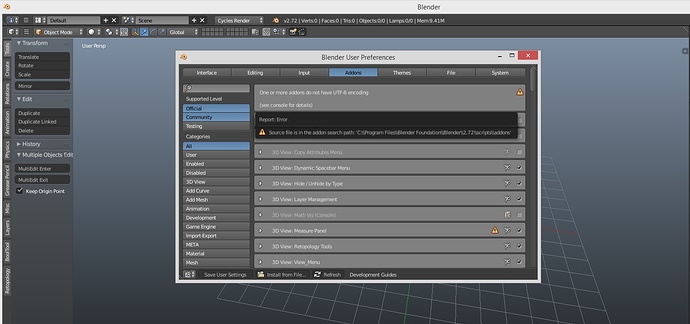There is anyway in the code to change the right mouse to be middle mouse? I use this settings in blender, “Emulate 3 Button mouse” and I select with right click. I also want to mention that I would love to disable in the default wazou pie menu the option of the shortcut letter “A”, I like to use only that letter for select all and deselect all. Another thing, when I have both pie menus “wazou default and the RMB pie” I press alt+W for the brushes in sculpt mode, but there are only a few, not all of them. Thanks in advance.
when i’m try to install, i’m getting error.
Can you tell me wats going here because i’m new to blender. Thanks in advance.
You have download an html file, not a .py.
Right clic on raw (on github) and save as .py. then you can install the addon.
@giovannyarce you can change the shortcut in the bottom of the script.
Thanks Pitiwazou  It’s working fine i need to play around with it and let know you know if any problems.
It’s working fine i need to play around with it and let know you know if any problems.
Hi Pitiwazou.
I usually turn on vertex and edge in selection mode.
But in this case merge command does not appear.
Sorry for my poor English.
I hope you’ll understand.
Hi! Thanks for the awesome tool, but i’m wondering if it’s possible to disable the pie menu when the cursor is on a transformation arrow, like translating, rotating and scaling, i make heavy use of the translate axis and it’s really frustrating to have to press g instead of moving it and to have problems with local transformations. Tanks.
@batakosandesu, Yes, I have the same issue, I will look at it.
@Thanzex, I don’t have any issue with the pie and the cursor, do you use the LMB or RMB ?
Hi pitiwazou, great addon! Unfortunately RMB in edit mode doesn’t work. it only works in object mode. I use version 2.72. Thanks!
I found your great small Addon. Is very helpful.
Would you Update it for 2.73?
I will do 
the HOLE tool not working
https://drive.google.com/file/d/0B-Xvg5yjnvPdampJbEhDYXJzU1E/view?usp=sharing
Still not fixed this one, sorry.
Thanks for this great script pitiwazou
Could you change:
row.operator(“apply.transformall”, text=“Freeze T”, icon=‘FREEZE’) to row.operator(“apply.transformall”, text=“Apply T”, icon=‘FREEZE’)
Because Freeze and Apply Transform are different. It’s a little confusing.
With The fix of looptools http://www.blenderartists.org/forum/showthread.php?148728-LoopTools-new-version-July-18/page39
The hole tool works 
@riveter, I did the change, I update the script soon.
THX! Works well!
Little update of My RMB pie menus
https://github.com/pitiwazou/Scripts-Blender/raw/Older-Scripts/Wazou_RMB_Pie_Menu
Sculpt mode
Dyntopo mode
very cool job
It would be interesting to put the QUICK SeT
The modeling is much more dynamic
Where can I change the shortcut RMB sculpt mode?
you can change the shortcut in the bottom of the script 
ufffff i love it thank’s so much
Really useful add-on! Nice job.
I was wondering how I can make a pie menu addon meant only for the fracture modifier. Like have many settings and properties from the modifier and have it work only if the object has the fracture modifier enabled. is it possible?
I noticed you made it possible to manipulate value sliders through the pie menu.