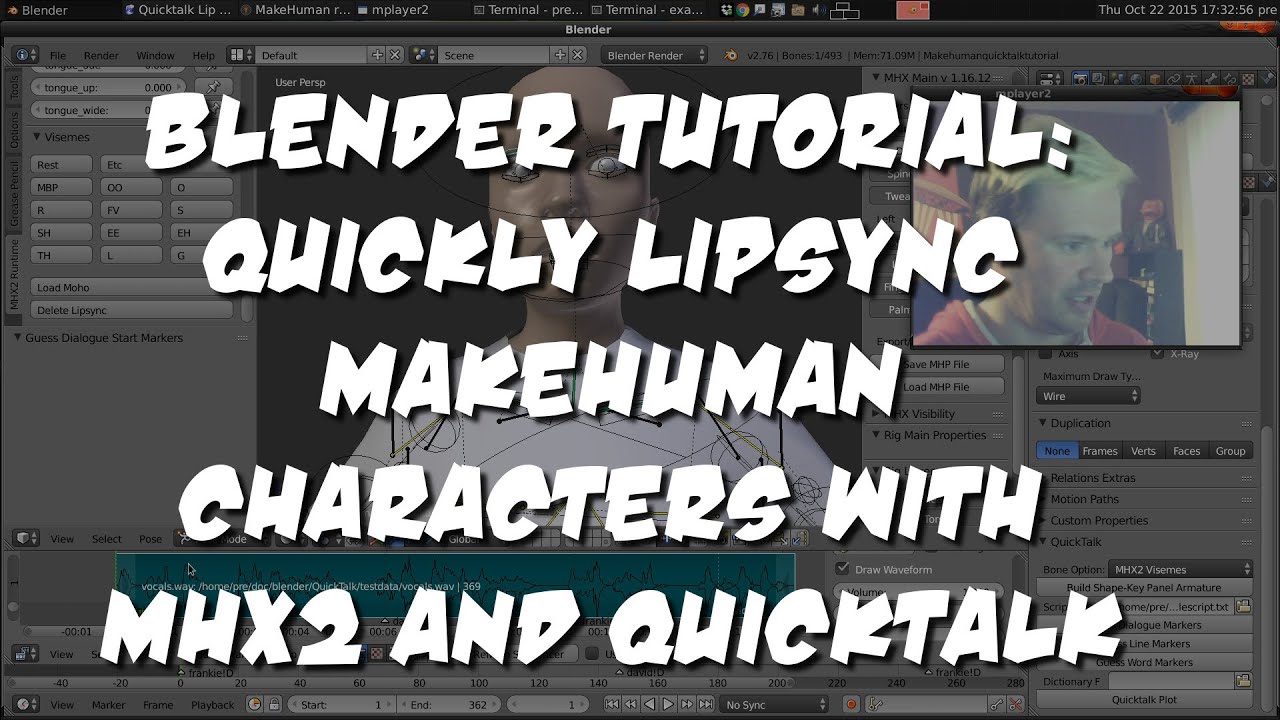I’ve also noticed that the addon doesn’t work on blender 2.75, or at least for me. Will it be updated, or is it just a problem on my end?
Haven’t done anything in particular to make it work with rigify, certainly. But creating some shape-keys and attaching them to new bones ought to work alongside it as far as I know. But then I’ve barely touched Rigify ever so not really sure.
I have been twiggling with Quicktalk and it is very fun addon. Thanks a million!
I have some troubles with it though. It seems that the addon makes graphs for the words abit short. Well, qtalk is just for helping thhe process of course, but it still bums me down a bit, because everything else seems so great about it.
@TalkingIsGood I’m using Blender 2.75a (from website), and Quicktalk works just like in the youtube video.
Sorry, didn’t notice that till now.
Will upgrade my blender and see if there’s any problems I can fix when I can. Likely not till at least next week though.
Not sure if there’s anything I can do to improve it’s guess at the curve lengths. Possibly at least add an adjustment slider I guess. Will give it some thought.
Well pre not offense but about a week after you released this addon I discovered a set of tutorials on youtube by a user named vscorpionc. She explained the process of lipsyncing a makehuman character using the included visemes and using papagayo and audactiy. Now she made a series of 9 videos and they are kind of long. I think that the shortest one is 25 minutes. But she goes step b step and keystroke by keystroke so you do not get lost. It was a OUTSTANDING tutorial set. And that is saying something coming from me since I tend to absolutely hate 95% of all video tutorials. But in anycase I will still keep your addon on my computer. I tend never to throw anything away since I always feel that I might need it at some time in the future.
Hi. Thanks for the VscorpianC tip. I beleave this is it: https://www.youtube.com/playlist?list=PLP3-5QSIC-Ve3F_Xbt4WK-OEDabUT1_a2
If Papagayo works well for you then go for it, certainly. Personally I found it crashy and annoying and wanted something similar only less crashy within blender. Possibly it works better on Win/Mac than on my linux box I guess. Anyway, that’s why I made my own plugin. If it’s useful to you then cool, it’s there for you to use. If you prefer Papagayo that’s not gonna offend me, certainly 
I think latest 2.75 works just fine with Quicktalk. I had one actual problem. In one tutorial or description file the MBP shape key was just M, and the addon did not generate a bone to that. But I always launch my Blender on command line, and there was that error message, so I was able to switch my shape key name to MBP.
Thanks Vilvei, will see if I can get it to respond to either M or MBP when I can do some more work on it, maybe next week.
Can’t see any problem running it in the latest Blender.
Have updated it to allow a bone name to be “M” rather than “MBP”, but it’s good advice to have the console open running it if there’s any issues, it might print error messages.
Have also extended it’s guess at the length of what it thinks is the last word in a sentence to 4 frames per syllable rather than 3, which seems a little better but even if there was a slider to change that number it’d be adjusting all the final-word-in-the-sentence words and whatever you adjusted the slider to it’d be wrong on some words if not other. Afraid that’s just gonna require good old curve-editor shifting whatever I do really.
Thanks for your input folks, new version is in the same places the old one was.
Rather than continuing to lip-synch by hand, I’ve been looking through the different synching add-ons and your work seems to be the best thought-out with most accurate results - thank you! I will try it out immediately. But one thing I’ve noticed about all the synch add-ons - none seem to use the phoneme ‘Th’. It’s quite a unique mouth shape - particularly the tongue position. I use it quite a lot (and is indispensable if you ever want to model a character that lisps!). Is there some reason ‘Th’ isn’t one of the required shapes?
Well, a bunch of my stuff is copied from papagayo which didn’t use it, but I see that it IS in the CMU pronouncing dictionary so it ought to be possible to alter Quicktalk to use it.
And that may be a good idea too, so thanks for that.
May have time to look into doing that next week, but no promises.
Thank you for the fast reply! If you can add it one day, that would be brilliant!
Okay: new version. It ought to work with a “TH” shape-key/bone/phonemes now too.
If you haven’t added a “TH” it’ll just do as it did before and use “ETC” in it’s place.
Download it from the same places as before, I coped the new version over the old.
Thanks for the suggestion TCooper, hope that helps.
I’m having trouble downloading dictionary for quick talk addon the link you provided is not in the .txt format pliz help
This is the dictionary from CMU’s sourceforge page: http://svn.code.sf.net/p/cmusphinx/code/trunk/cmudict/cmudict-0.7b
Not sure why it’d be hard to download :-?
Thank you for the fast update! Would you please explain the ‘ETC’ more fully - is that a mouth shape to form the letters ‘E’ - ‘T’ -‘C’; or is that ‘everything else’, as in “I did this and this and etc.”? Also now with the update ‘ETC’ in the code is really ‘Th’ mouthshape?
It’s the viseme for “Everything else”. Something like this may help:

You’ll still want “ETC” to look like in that image. If you add a “Th” then it’ll use that in the few times when “Th” comes up rather than using “Etc” as it will if you don’t have a “Th”. Most characters can probaby get away without using a “Th” I suspect. Especially if they don’t have a very visible tongue.
Attachments

Thank you, I usually model non-human characters so the mouth shapes are a bit…different :), but QuickTalk should certainly help move things along!
Turns out I’m likely to need to quickly make some humans again in a month or two so I got around to looking at Makehuman again yesterday. It’s improved a lot since I last looked, either that or the MHX2 plugins you described (thanks for that) made all the difference.
Anyway, long-story short, yes.
Quicktalk will now support lip-synching for characters imported from Makehuman with MHX2.
Here’s a tutorial on how to get all that working: