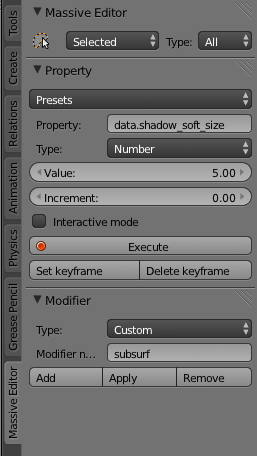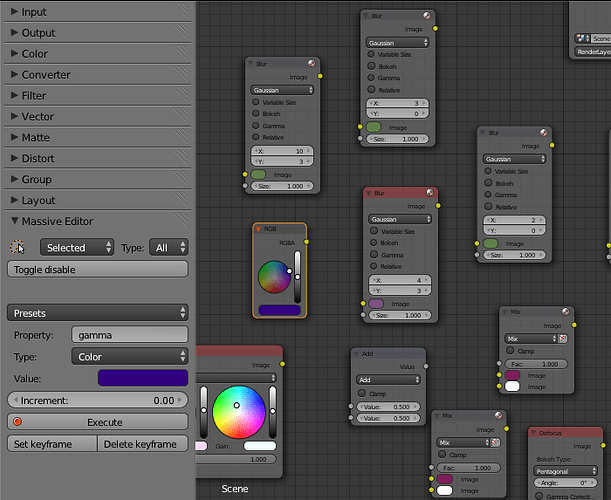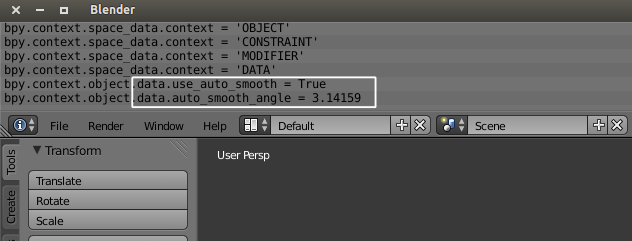Yup! Implemented and (mostly) working. I’m still very new to programming though so it’s fairly rough and hacky… for example, applying the target object only works for the first constraint in the stack and there are some other quirks that need ironing out. (You’re more than welcome to look at what I’ve pieced together so far if you want. Although, I should probably clean it up a little.)
To edit the location of multiple objects via interactive mode, you could apply a copy location constraint to the objects (there’s a copy constraint to selected objects feature in the Object->Constraints menu), set a target object at the location you’d like the objects to move towards, then use Massive Editor with the ‘constraints[“Copy Location”].influence’ datapath to move the objects:
Edit:
Ok, So there could be an option to have instead of just “Value”, have “Value A” and “Value B” (C,D, E etc. if the user wants) and what would happen is that the first object in the selected objects would get A’s value, 2nd would get B’s, 3rd would get A’s (with A’s increment added), 4th: B(with B’s increment) etc. If the user wanted 3 values, same thing but with C added.
Then there could be options to pick how the values are chosen: like it might go |A, B, C, D, A, B, C, D| or |A, B, C, D, C, B, A|… So different patterns with how the values are picked to be applied to the selection of objects.
So these would all be values affecting the same property, just with different sets of values being applied.
To take this script further, there could be an option to edit multiple properties in one go. Which would pretty much be duplicating the entire property panel. So the user could copy 2+ datapaths and have them applied in one go.
I’ll have a go at seeing what I can come up with later tonight ![]()
Edit: For this A/B Value offset thing, I guess it only makes sense in the context that your collection of objects have some sort of meaningful order to them. (And that you select them with something like the circle selection tool to get the ordering of selection right).
So a use-case might be something like you have a bunch of fence posts that you’d like to stretch with a deform modifier. Maybe most of them you only want to stretch a little bit and have them gradually increase and decrease in value. However, every 8th post might be a corner post so you might want a more extreme value for that one so you could set it to a different value.
The example’s a bit contrived but it could be useful in the right circumstance for editing things that stretch on for a distance, and have some difference every nth object, and maybe overall change shape so simply duplicating one segment a bunch wouldn’t work.
EDIT: Oh… I just realized the selection order doesn’t seem to be something that’s incorporated into a selection. ![]() That sorta throws a wrench in this idea.
That sorta throws a wrench in this idea. ![]()