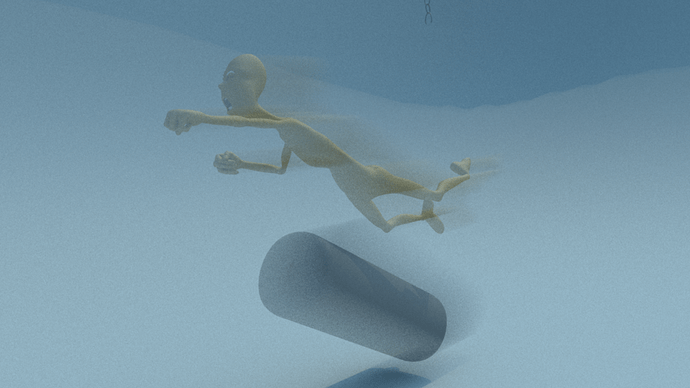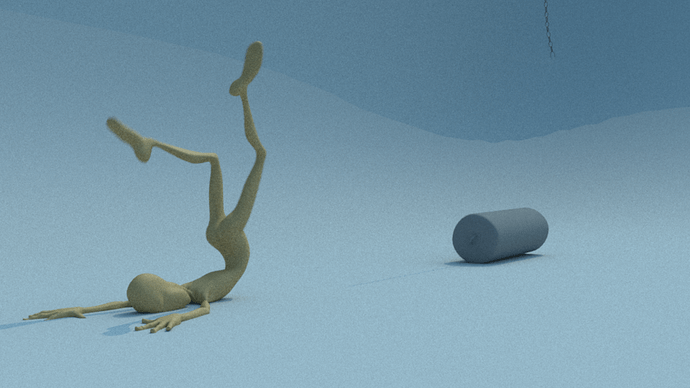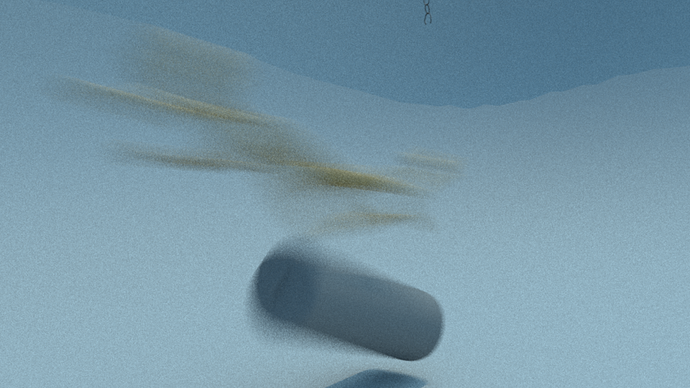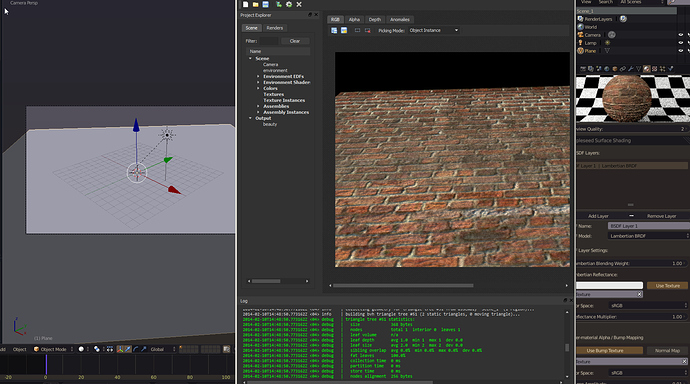Slower than Luxrender?? How on earth is that possible?? ![]()
Hehe ![]()
Of course I’m biased; but in my experience, appleseed is at least as fast as LuxRender, and often much faster.
That being said, appleseed also has a much stronger focus on animation than LuxRender. That means rock-solid transformation and deformation motion blur with arbitrarily many steps/segments; guaranteed frame-to-frame coherency (no flicker, ever); super fast handling of alpha mapping/alpha cutouts (think textured tree leaves); many settings to trade accuracy for speed; solid tools for batch/distributed rendering; appleseed.studio for scene composition, inspection and debugging with live rendering and editing…
In addition, appleseed will soon support programmable shading via OSL; we already have a working prototype, and the OSL branch is now being merged as we speak into the product. This will make appleseed the only non-Blender-centric open source renderer supporting OSL (the only other open source renderer with OSL is Cycles, but it’s pretty much Blender only at this point).
Finally, we put an extreme emphasis on algorithm correctness, code quality and overall product stability. We have thousands of tests of various kinds that exercise most of the renderer. We run them all, all the time. The result is that we have very few regressions in the released product.
Some pointers:
- Feature list: http://appleseedhq.net/about/features
- GitHub account: https://github.com/appleseedhq/appleseed
- Developers wiki: https://github.com/appleseedhq/appleseed/wiki
- Developers mailing list: http://groups.google.com/group/appleseed-dev
I hope that answers your question with a bit more depth. Don’t hesitate to ask if you have more questions.
Franz
@ohsnapitsjoel: Haha! 
@Franz: Thank you very much for the detailed answer! I’m not into animations or OSL shading, but it’s worth another shot for me 
yes please:) unfortunately I’m not qualified for this… any kind coders feeling generous?
Hello,
Just tried render_appleseed on Windows. Great work!
Here’s some quick feedback:
- The reported version of render_appleseed is 0.2.3, but from the title of this thread I infer the plugin is at version 2.2?
- Small nitpicking: the proper capitalization is appleseed, not Appleseed.
- I initially forgot to set the path to the bin directory of appleseed, and thus had an error (in the Python console) when rendering. I think the error should be more clear (maybe a message box?). Also, I had to reload all Python scripts (by pressing F8) after setting the path in the settings for the plugin to work.
- The next error I had was this: “Error: Could not write to .appleseed” (printed in the Python console). I thought it was because my scene hadn’t been saved to disk, but it turned out it was not the cause. I had to restart Blender to fix the problem.
- The plugin generated the renders in \render, i.e. at the root of my disk (in C:\render). I guess the leading backslash is incorrect here, you probably want to write the renders in a renders subdirectory relatively to the location of the project file?
- Regarding the plugin defaults, I would suggest: Uniform Sampling, 16 samples/pixel, Decorrelate Pixels, Disable Caustics.
- The Quality parameter is related to the Adaptive Sampler, and thus should be located in the Sampling panel.
- I found the realtime updates of the render in Blender not very reliable. It sometimes take a while for the render to update. Not sure what’s the cause of the problem here.
Keep up the good work!
Franz
Thanks for the feedback, Franz! I’ll take a look at these issues, and I’ll fix the defaults asap.
I’ll take a look at it. I’m not using Linux any more (I kinda miss it, to tell you the truth ;)), so someone’ll have to be my guinea pig for testing. I’m trying to keep a tight rein on my drive space usage, so I don’t have any desire to install a Linux OS in a virtual box.
I’d be happy to give it a spin and report any errors if that would help:) I’m certainly not the only Linux user that’s chopping at the bit to try this out.
i’m happily volunteering to test any osx version ![]()
Hi all, I just added animation support as well as deformation/object/camera motion blur.
Camera motion blur:
Deformation motion blur:
Camera and deformation motion blur:
Very nice!
What is your roadmap, looking forward?
Franz
@Franz: Any thoughts on a more simple material setup? Right now, you have to do a thousand things to even think about setting up a material
I know. The reason is that right now you are manipulating the actual appleseed objects. This is completely silly. We’re planning to integrate a nice, single panel material editor with real time preview.
Franz
Both the renderer (the studio) and the exporter are working quite good… there are some areas, however, that I did feel the need to ask about them (all have to do with working from within Blender using the plugin):
-
Did anybody try applying image textures to objects? I did try both procedurally and on uv mapped objects but I did not be able to have results. The textures are not appearing.
-
Applying light emission on meshes… it is ok but you have a maximum scale 5 power to apply on them (in materials tab) and when you use the ‘global meshlight energy multiplier’ in the render tab -for increasing the light intensity- it applies to all the meshlights of the scene. So, is there not a way of increasing the light power of a meshlight more than scale 5, for being able to brighten or dim the meshlights of the scene independently?
-
Despite deactivating the caustics options in the render tab there appear all those dots evident in the image below (it is a roughly put scene for experimenting with Appleseed). What may be the reason?
-
In Appleseed studio’s render settings panel’s ‘image plane sampling’ section there is a ‘passes’ option… where in the plugin’s tab is the corresponding option tab?
Yeah, it’s kind of a convoluted process at the moment, I haven’t quite figured out how to simplify the texture panels. Sorry about that. Here’s the workflow:
-You need to add an IMAGE TEXTURE (no procedurals) using the traditional BI texture panels. Just set the texture to Image type and then browse for the image file. No need to worry about anything else in the texture panels.
-Then apply the texture to any of your appleseed BSDF layers on that material by clicking “Use Texture” / “Use Bump Texture” / “Use Alpha Texture”, etc.
The reason I left it that way was twofold:
- A future Blender-to-appleseed material converter will need these textures from BI
- You can add a single image texture, call it something appropriate (like, “diffuse texture”, etc.), and then apply it to any attributes on any of the BSDF layers on that material as you see fit. I can’t think of any easy way around doing it this way. So yeah, it’s ever so slightly more of a pain to set up, but it’s more flexible than it would be otherwise.
- Applying light emission on meshes… it is ok but you have a maximum scale 5 power to apply on them (in materials tab) and when you use the ‘global meshlight energy multiplier’ in the render tab -for increasing the light intensity- it applies to all the meshlights of the scene. So, is there not a way of increasing the light power of a meshlight more than scale 5, for being able to brighten or dim the meshlights of the scene independently?
I’ll fix that.
- Despite deactivating the caustics options in the render tab there appear all those dots evident in the image below (it is a roughly put scene for experimenting with Appleseed). What may be the reason?
I’m not sure. That’s weird.
- In Appleseed studio’s render settings panel’s ‘image plane sampling’ section there is a ‘passes’ option… where in the plugin’s tab is the corresponding option tab?
Not implemented yet.
Thanks for the detailed reply Joel (thanks for all the good work you do with all those exporters also)… I have tried the things you said about image texture applying but I did not get any result to this moment. I will try again however. As to the dots appearing in the scene, I still am experimenting to find what is going on.
Fatesailor, could you send me your scene so I can have a look at these white dots?
Franz
Ok. Franz, I will send it…
Btw, Joel… there is a problem with uploading and applying image textures to materials. Give a look at it, please, whenever you find the time. Such textures are uploaded in environment settings but not in the case of the material settings… I followed your instructions but it was in vain.
Try to apply an image texture to a simple floor plane, for example… you will discern the problem.
I’m not sure what you mean; it works for me.
The problem could be something else. appleseed won’t recognize certain image formats, like .jpg, for example. Try using .png textures, let me know if that works.
Franz the file is below:
http://www.sendspace.com/file/ut3vqu
Joel, I do not know what is going on… I do exactly the same things with you (the image file I upload is in png format too) but in vain, there does not appear the image texture… I will upload a simple file so that you may inspect it. Maybe it is something owing to my absent mindedness.