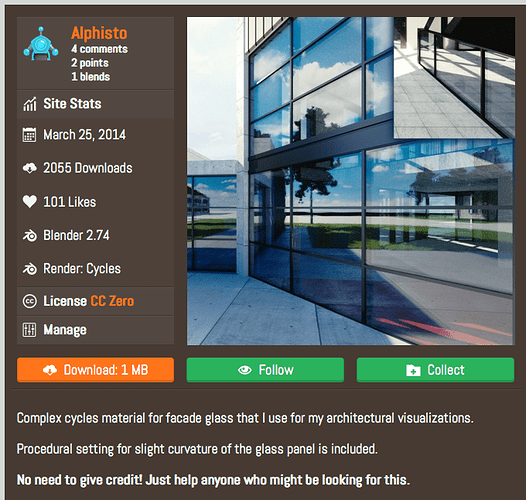This is the material I’m referring to, it’s really, really good:) thanks Alphisto!
Thank you very much. Very good addon!
Just some obsevations:
One glass flips normals after change parameters.
Risers is not aligned with Outer frame.
I tried to use both versions of this script 2 and 3 but with no success - all I get is tons of error messages.
in version 2 they are this: (copied from console)
errors got from add_window_2
found bundled python: c:\progs\gfx\Blender\blender-2.59-windows32\2.59\python
Array length mismatch (expected 432, got 448).
Traceback (most recent call last):
File “C:\Documents and Settings\dave\Application Data\Blender Foundation\Blend
er\2.59\scripts\addons\add_Window.py”, line 752, in execute
add_object(self,context)
File “C:\Documents and Settings\dave\Application Data\Blender Foundation\Blend
er\2.59\scripts\addons\add_Window.py”, line 601, in add_object
mesh.from_pydata(vr,,fc)
File “c:\progs\gfx\Blender\blender-2.59-windows32\2.59\scripts\modules\bpy_typ
es.py”, line 354, in from_pydata
self.faces.foreach_set(“vertices_raw”, faces_flat)
RuntimeError: internal error setting the arraylocation:<unknown location>:-1
in version 2 they are this: (copied from console)
errors got from add_window_2
found bundled python: c:\progs\gfx\Blender\blender-2.59-windows32\2.59\python
add_window: added to phytonpath
window: Imported multifiles
rna_uiItemR: property not found: Scene.window_from
C:\Documents and Settings\dave\Application Data\Blender Foundation\Blender\2.59
scripts\addons\add_window..\add_window\window_panel.py:214
I can’t debug it as I don’t know the script and am not that of good programmer and even python in blender is somewhat “reduced” as even ``execfile’’ command doesn’t work.
File “<blender_console>”, line 1, in <module>
NameError: name ‘execfile’ is not defined
anyone knows what’s going on?
But what is this blender-2.59?
Download Blender 2.78 immedially and you will not error!
hi, please note window gen is integrated into Archimesh addon, which will be in Blender 2.78
How do you build a 2 by 6 inch wall and then use the window generator? Do you build each wall section seperately above and below and up to the edges of windows or do you bollean out holes for each window and should I use Archimesh for the walls? What is the best workflow and which are the best addons to use for architecture? I will be using 2.78a.Thanks
Just needed to hit the auto hole function in Archimesh. Sorry about the trouble. I think I had tried this earlier but with errors.
no windows 1203 11 5 2016.blend (888 KB)Can someone tell me why I have no textures on my window? Thanks
Converted active material to cycles and the glass showed up. Thanks
Thanks!
This is what I’m looking for!
Hi,
I still have a problem with this add-on. After downloading it and install i see the control panel on the left side (T key panel) not on the right side (N key panel) like in the tutorial video. How can i fix it?
Hi,
May worth also take a look at archipack
currently on github and in addon contrib for upcomming 2.79
Hi guys!
Will Windows Generator 2 be imported under Blender 2.80?
Windows Generator 3 and Archipack not quite easy to use.
Hi all!
This is an adapted version of the add-on ‘Window Generator 2’ (author: SayPRODUCTIONS, Antonio Vazquez (antonioya)) under the blender 2.8. Everything you liked about that old version (Version 2.0. Blender 2.6.3) is now available in 2.8.
- Added ability to save settings to 'Operator Presets’