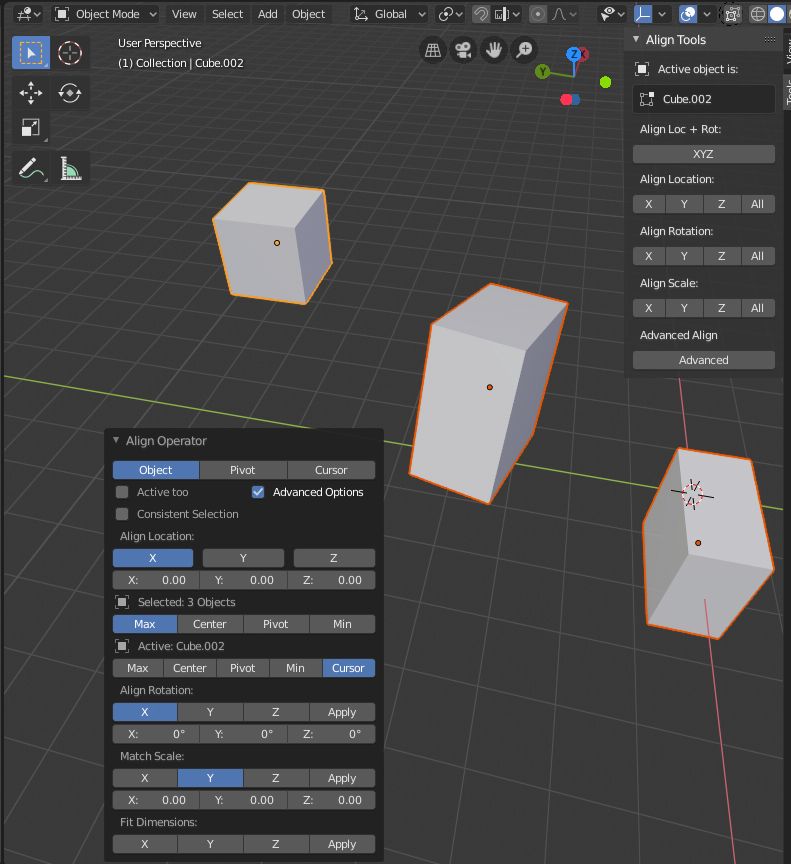Ok, got it to work, disregard please.
Does it work w/2.71 ?
Blender just cant see it in Addon 3D View ? (surely copied into AddonContrib folder ))
Sorry-visible already in install menu but invisible anywhere on working panes.
Works 2.71, its in object mode, under specials menu (W) > Align objects.
Works 2.71, its in object mode, under Specials menu (W) > Align objects.
This is an excellent tool for my type of modeling.
Thanks a bunch.
with blender 2.72b 64 bit it’s not working. I can’t see it in tool shelf.
I couldn’t see it from w special menu. I am trying to select two obgects and trig the special w, but nothing happens.
Works Blender 64bit 2.72b Win64.
Attachments


Cool, thanks, Juha.I guess that I was selecting objects wrong.
Hy Lell!
Align Tool have freezing Settingpanel in Blender 2.73!
The addon works correctly, when i add a direkt window popup (Line 635)
https://www.dropbox.com/s/0umzjd41fwt8shm/object_advanced_align_tools0_8.py?dl=0
…but RedoLast (F6) is freezing!
Ok I just tried this (version 0.8) and this is THE BEST align addon so far!
The source options and the ability to align to the 3D cursor are absolutely amazing!!
Thanks a lot for this!
I added a button for the tools transform panel. 
https://drive.google.com/file/d/0B5QQIWH-54S1VXZHNUFSR1NOWm8/view?usp=sharing
Hey cool! This will make it easier to access to addon! Thanks for the update
Hi i hadnt used the tool in a while and cant seem to get the align roation to work in 2.76b on mac.
I select object A then select object B>W>align tools. Then i have i use [object] > location [center] > Align rotation.
Can someone check if it works properly with the align rotation?
EDIT
i was working in individual origins mode  I wanted to align something to the 3d cursor. I did noticed i need to invert the rotation to MIN aftewards??
I wanted to align something to the 3d cursor. I did noticed i need to invert the rotation to MIN aftewards??
Hi, this is one of the most fundamental addons I use, with more options than the default blender behaviour, is it any plan to port it to 2.8? Or can anyone else try to make it work there? I see this thread hasn’t been active in years, so I hope we have some luck.
Thankyou Meta-Androcto to keep this add-on updated! I’m also glad that my idea is appreciated. It’s good that someone expert develops it and probably improves it. If I’m not wrong, the “fit dimensions” commands doens’t work perfectly, becouse it doesn’t take into account the modifiers that alter the dimensions of the base mesh. It would be great to see this feature completed.
Bye!
@Lell and @Meta-Androcto thank you both for your work on this addon. Was having the devil of a time aligning things as quickly and easily as I did in Max.
Bravo.
Excellent stuff, is packaged with 2.81a installation and works well.
@Meta-Androcto
Hello, when I am using this code:
bpy.ops.object.align(align_mode='OPT_2', relative_to='OPT_3', align_axis={'Z'})
The code comes from Wazou’s Pie Menus but it should work standalone too.
I get the following error:
Traceback (most recent call last):
File "C:\Blender\blender-2.82a-windows64\2.82\python\lib\code.py", line 90, in runcode
exec(code, self.locals)
File "<blender_console>", line 1, in <module>
File "C:\Blender\blender-2.82a-windows64\2.82\scripts\modules\bpy\ops.py", line 201, in __call__
ret = op_call(self.idname_py(), None, kw)
TypeError: Converting py args to operator properties: : keyword "align_mode" unrecognized
This only happens when align_tools in enabled.
Is it possible to fix? Tested in a clean portable install.