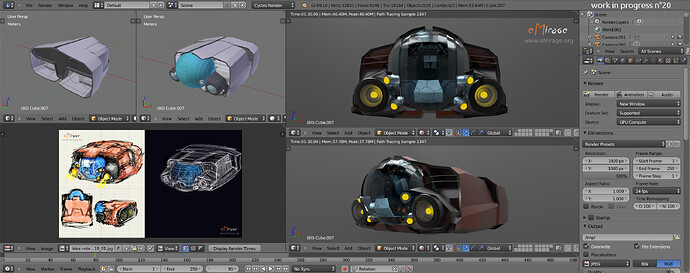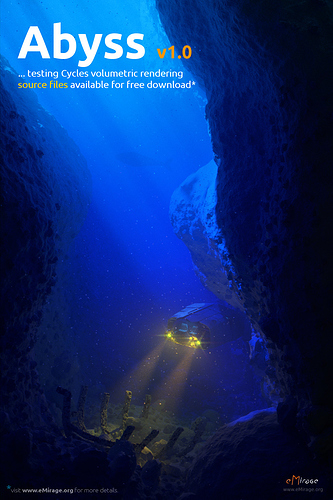yes a simple plane with holes, added sun lamp, and the volume is mix of two volume shaders ( volume scatter + volume absorption mixed with add shader)
So, how did the render turn out? 
this is the current version, now I’m modeling the submarine…
you can also follow the project from
http://www.emirage.org/2014/01/20/personal-project-abyss/
Coooool. Those headlights look great! With the particles too. Sub is taking shape nicely also.
Minor gripe: The top part of the image is darker now, I kinda liked the sun’s brightness that came through that way before…
That image’s gonna be awesome when finished :o
Nice! The render got some atmosphere.
Wow nice, I’ve been trying to create an underwater scene for a while, but it never looked as good as this 
This thread needs more attention, I like the composition and lighting a lot.
Are the objects at the bottom part of an old boat? I originally thought they were ribs from some huge (but long dead) sea creature…Obviously the artistic goal is your concern, but I feel that the diminutive nature of the submersible shining its lights on the remains of a creature that could could swallow it whole…it adds some tension to the image that may not otherwise be present (IMO of course). If they are ribs, then they appear a bit square?
I’m sure you have plenty of other ideas, and lots of things to add, so I will wait to see where it goes. 
I have a similar effect in my current project - using a plane with holes works well. I used a large cube to create the volume in which the rays will be cast, and gave it a material set up with volumetric absorption and scattering plugged into the volume socket of the surface output.
Btw, did you just use a particle system to create the floating bits in the water?
I’m doing some tests with volumetric materials, and…darn it’s slow to render. It seems that homogenic volumes are faster, but also the light doesn’t behave as nicely with those… It’s the slight hue change when you go deeper into the water, that I’m looking for.
Hmm, maybe there’s some tricks that I still haven’t tried out…
(edit: like here, the water is more blue far away and more cyan nearer. http://wordlesstech.com/wp-content/uploads/2012/08/Nemo-33-worlds-deepest-swimming-pool-7.jpg )
Two test renders… Homogenous setting with 30min render time, the other 50min render time, same amount of samples.
There’s some weird light on the mountain’s bottom part on the homogenous version…
Then I tried using the newest Blender build from buildbot, and
- homogenous and non-homogenous settings now produce identical results.
- Volumes are now a LOT faster to render. (This is turning into a thread hijack, sorry about that :-S )
ah yes initially I was looking to make a shipwreck but I’m hesitating to make it a strange dead creature or some archaeological thing
I think it’s the most important subject of the composition and I must reveal it partially to add some mystery…
yes particle system set to volume emission to which assigned simple circle object as particles
good news ! I’ll try this later,
for now I’m struggling with the texture painting process…
I think you can make it work with any of those. As you will obviously be aware each contributes slightly differently to the overall composition and the affect it will have on the viewer.
this composition was featured on BlenderNation. in case someone didn’t know 
But is it finished yet?
I’ve been enjoying this picture so much because it combines the new tricks of Blender with the prowess of a great concept. It’s so bold going monochromatic and it’s dividing reactions nicely. Already it could easily be a book cover and it’s inspired me to have a crack at a similar composition using similar techniques and I suspect it’s inspiring to others too - great work, and keep those updates swimming in!
it’s not yet finished but you can download the v1.0 Blend file from:
http://www.emirage.org/2014/01/20/personal-project-abyss/
(register or login first)
regards.
this is a quick review of the abyss v1.0 Blend file:
in this video I talk a about :
1- how to get the source file from:
http://www.eMirage.org/2014/01/20/personal-project-abyss/
you will need a recent Blender Build than 2.69
http://builder.blender.org/download/
2-review the different layers components
3-scene setup, lighting, volume material…
Great overview. I was very interested in what was your method of creating that scene, and it answered all my questions. You even explained the volumetric shader. And it was good to know that certain types of light sources work better with volumes, as you explained before.
I also started to work on my own scene, it started as a tech test but now it’s something more proper. I want to render it as an animation, but I’m a bit frightehed about the render times…they would be at least a couple of hours per frame… Light behaves in an awesome way with volumetrics, so that’s why I want to do it.