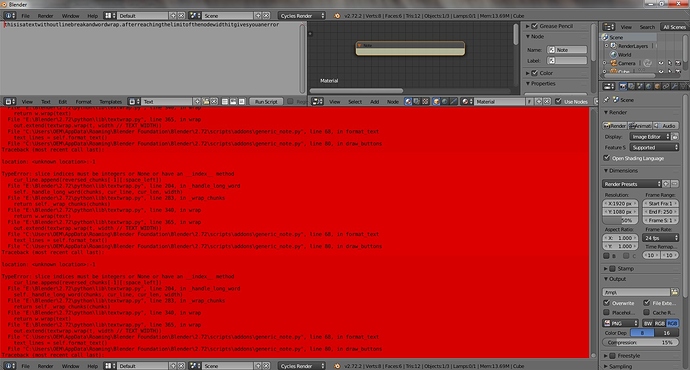Neat! Works well, I like the copy from clipboard feature. I am now going to pull the script to pieces and see how it works! 
Excellent ! Very useful. I couldnt get it to take directly entered text ( ill test again I was maye doing it wrong. But it does take clipboard copied text AND it word wraps in the box and retains basic line structure. Thank you. Whats really needed is for something like this to be hard coded in I think because its such a basic facility. Meantime thank you very much again.
@Linusy: you can convert it easily to an add-on:
http://wiki.blender.org/index.php/Dev:2.5/Py/Scripts/Guidelines/Addons
It works like a charm 
Still playing with this. Its really great! Its going to make a great difference to my node wrangling. For instance I can develop a noodle and if i cant finish it for a while I can leave myself notes on what I was doing and easily pick it up and finish it later. Much easier than before.
I can now leave more detailed notes in noodles indicating where the critical nodes are for changinging the efect etc, or notes on how best to use or connect a group etc etc.
Thank you again!
I am glad you found it useful.
It is already an addon. Just use install from file in user preferences.
Aaah, i didn’t find it first 'cause category was set to “nodes” not “node”
edit: is there a way to override the fixed maximum width of the node?
Oops, fixed that.
No I don’t think it is possible.
Sorry to bother you again.
If the text is too long for the node it doesn’t break.
The node remain blank and it gives this error.
But anyway thank you for your fast and nice effort. (bad english? )
)
Okay fixed.
Is there a way to rate this thread? I want to give some stars, … lets say … 5 !!!
5 stars from me too.
I raised a simple suggestion for a helpful improvement. A few posts follow teasing out what might work and BANG! someone posts a working addon ! That really shows how responsive Blender and it’s support community can be. Im now busy documenting all my noodles.
I know Im a realtive noob but here’s a suggestion. This node is so useful and straightforward why not submit it for consideration as a standard addon?
This !!! +1
Wow, awesome work!! Downloading it now! Thanks!!
I’ve tried it now, really nice! I have some questions, though.
I can only get it to work with the “note from clipboard” function. Simply typing notes in and hitting enter doesn’t work. Is there a way to change that so it works to just type notes in directly?
Also, once a note is created, there’s no way to change it or adjust it. Is that something that’s possible? Maybe double clicking on the text would make it editable, or maybe tabbing into an “edit mode” on the node to adjust it?
Thanks for creating this script, Linusy.
I use a white font in the node editor. It was a bit difficult to read against the light yellow background. If anyone wants to change the color of the background, just open the script in Wordpad and change the color in the highlighted line below. The default value is 1, 1, .83. You can change it to a midtone gray by using .5, .5, .5, or something similar.
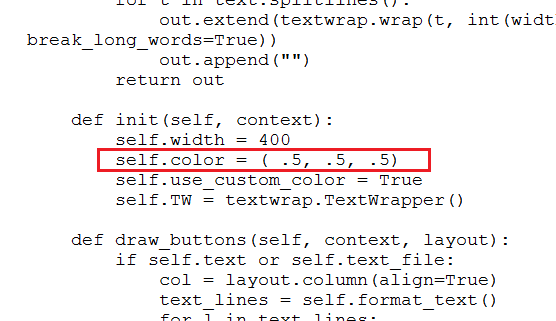
Steve S
Yes. After clicking the New Note button, just hit Enter without typing anything. Then double-click the node and you’ll be able to edit it in the Properties section of the N-panel. Use the blank spot under the To Text Editor button.
Ah, the N-panel, thanks for that!
Given that this thread has resulted ( very quickly) in a really useful scripted addon what do people think - should I ask that the thread be moved to the released scripts section of the forum perhaps? Or should we start a specific thread there titled “Text Node”.
If a new thread is started I think the script author Linusy shoudl maybe start it and re-post his script there. Im not sure of the etiquette of this sort of thing.
I think it would be a good idea to start a new thread there. If at some point in the future someone were to search the Released Scripts subforum for a text node, they wouldn’t find anything.
Steve S