try these settings
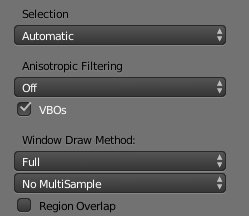
user pref -> system
for real work you should use “triple buffer” but for the benchmark “full or overlap” gives (here) better scores =)
try these settings
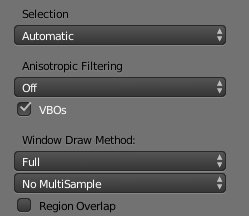
user pref -> system
for real work you should use “triple buffer” but for the benchmark “full or overlap” gives (here) better scores =)
CPU : i5 [email protected]
GPU : intel hd2000
Screen resolution : 1599 x 1120
Overall score : 5.5
Overall Time : 3 min 17 sec
VBOs: False
Draw Method: TRIPLE_BUFFER
GPU : Nvidia geforce 660
Screen resolution : 1599 x 1148
Overall score : 5.2
Overall Time : 3 min 23 sec
VBOs: False
Draw Method: TRIPLE_BUFFER
GPU : Nvidia geforce 660 (turned OFF double sided)
Screen resolution : 1599 x 1148
Overall score : 6.8
Overall Time : 2 min 46 sec
VBOs: True
Draw Method: OVERLAP_FLIP
Blender 2, 71, 1 64bit
Yep, a little better:
Overall score : 12.9
Overall Time: 1 min 18 sec
Hi Herbert,
thanks for input and explanations.
Honestly, I don’t know technical aspects of how viewport is handled (as for example CPU that is taxed more than GPU in Edit Mode) and see the benchmark as a simple user who wants to know what is the best card to handle viewport. The benchmark is easy to run and to provide results so I told myself, that’s the good way to know.
For Cycles, it’s easy as for the moment, there’s only NVIDIA (but it seems AMD cards start to be efficient on Cycles to).
Do you think there is no way to make a fair viewport benchmark ?
I mean, the fact is some cards are better in viewport than others so we should have an hierarchy.
Well, I wait for your answer and I think I’ll close this thread waiting, or a new benchmark if it’s possible (even if it give only a good idea of what card is better than another in that area), or… nothing :(.
I’m the only one with the error: Phyton script Fail
My Results;
CPU : I7 3770
Ram: 16GB
GPU : GTX 570 1 GB
Screen resolution : 1919 x 990
Overall score : 7.1
Overall Time : 2 min 37 sec
some optimizations for Nvidia cards which were used in the second Benchmark;
Double sided off,
Outline Selected off;
Antisotropic Filtering off
VBOs activated
Window Draw Method Full
Region Overlap off
Result;
CPU : I7 3770
Ram: 16GB
GPU : GTX 570 1 GB
Screen resolution : 1903 x 974
Overall score : 16.7
Overall Time : 1 min 32 sec
BLENDER VIEWPORT BENCHMARK
Blender Version: (2, 71, 0)
Platform: b’Windows:32bit’
RESULTS
Screen resolution : 1903 x 974
Overall score : 16.7
Object mode, Solid | Score: 29.8
50k faces: 60.02 fps
50k faces, with subsurf, 2 levels: 12.43 fps
750k faces: 56.71 fps
Object mode, Wireframe | Score: 7.5
50k faces: 60.01 fps
50k faces, with subsurf, 2 levels: 19.96 fps
750k faces: 60.02 fps
Edit mode, Solid | Score: 8.4
50k faces: 29.83 fps
50k faces, with subsurf, 2 levels: 9.82 fps
750k faces: 2.60 fps
Edit mode, Wireframe | Score: 11.3
50k faces: 60.02 fps
750k faces: 5.43 fps
Sculpt mode, Solid | Score: 39.1
4 levels multires (750k faces): 59.54 fps
5 levels(2.5mln faces): 57.29 fps
Sculpt mode, Matcap | Score: 4.0
4 levels multires (750k faces): 19.93 fps
VBOs: True
Draw Method: FULL
Overall Time (to run the benchmark): 1 min 32 sec
now I wonder why the benchmark is telling me I would have a 32bit version while it is a 64bit Blender?
Try it while placing your cursor in the python code
and then press Alt-P to execute the script.
Herbert, any suggestions please ?
Some suggestions:
a scene with a complex object consisting of many separate objects in wireframe, and solid mode
the same scene with textures in textured mode
a very heavy scene with one singular object
a fly-through medium-complex scene with textures
a sculpt mode test would be interesting to add as well with a mat-cap mode.
For more inspiration, check out http://www.cgchannel.com/2013/11/group-test-amd-and-nvidia-professional-gpus-2013/
Unfortunately, a benchmark like this could lead to large file sizes. Perhaps Python could be used to create scenes like these on the fly?
EDIT here is a typical example: http://www.blendswap.com/blends/view/67676
With this file open as is I get perhaps 7 frames per second in solid mode. Same in textured mode. Number of tris: 5,739,260.
However, after applying all the modifiers (with most sub-d 2) with 17,763,046 tris I get 24fps in solid mode. Not bad, and still very workable. In textured mode, however, I get at most 1~2fps.
That means in solid mode I get three times the frame rate while displaying more than three times the number of tris - the tremendous slowdown in the original scene is caused by the sub-d modifiers. Old news, of course.
Blender’s texture mode performance is abysmal (at least on AMD). I would almost say that is a bug-like behaviour.
However, who in his/her right mind is going to apply all those modifiers while working on a complex model like this one? Right, no-one. The main culprit is the sub-d modifier in Blender - when working with such models we should turn it off, and only turn them on when rendering.
All in all, it’s the same old story: Blender’s viewport is in DIRE need of an update. Luckily we can expect one next year - as well as more updates to the depsgraph.
Hi everyone! I’m the creator of this basic script. I’m italian and my english is very poor.
I stole the idea from a Campbell Barton’s script, made during BBB production to test their workstations with blender 2.4x.
I posted the first 2.6x version on italian forums.
First of all i have to point out the very “hackish nature” of the script, that is based on this operator:
bpy.ops.wm.redraw_timer(type='DRAW_WIN_SWAP', iterations=1)
From the Blender API doc:
scripts that use this hack wont be considered for inclusion in Blender and any issues with using it wont be considered bugs, this is also not guaranteed to work in future releases
By the way, I know my script need improvements to go really useful and agree with almost of Herbert123 suggestions, except for removing edit-mode and modifiers. In fact the idea was to create a script to test a wide range of context in which a blender user could work.I think every artist would like to know how much heavy could be his 3d model to have a good modeling experience, in both edit and sculpt mode. Although it is possible to add input options like “no edit” or “no modifiers” to let the user choose before running test.
Above all I would like to test scenes heavier (millions of polys) cause a maximum of 750000 polys is outdated. In fact today scenes with millions of polys and big textures are a really common scenario and it’s necessary to test blender working this way (keepin in mind the already mentioned performance limits due to the blender viewport management itself). Unfortunately my hardware config is poor and just cannot manage heavy enough scenes.
I stopped developing this script due to lack of interest and feeds in italian forums. If there are people interested i could try resume! If somebody want to help coding is welcome!
CPU : Intel Q9550 @ 3.8 Ghz
GPU : AMD 7950Boost | 3 GB RAM
Screen resolution : 1919 x 999
Overall score : 30.3
Overall Time : 1’ 30"
RESULTS
Screen resolution : 1919 x 999
Overall score : 30.3
Object mode, Solid | Score: 63.2
50k faces: 423.51 fps
50k faces, with subsurf, 2 levels: 11.77 fps
750k faces: 108.30 fps
Object mode, Wireframe | Score: 16.6
50k faces: 288.45 fps
50k faces, with subsurf, 2 levels: 16.64 fps
750k faces: 158.30 fps
Edit mode, Solid | Score: 7.8
50k faces: 29.87 fps
50k faces, with subsurf, 2 levels: 9.87 fps
750k faces: 1.87 fps
Edit mode, Wireframe | Score: 9.8
50k faces: 56.69 fps
750k faces: 3.86 fps
Sculpt mode, Solid | Score: 78.7
4 levels multires (750k faces): 155.84 fps
5 levels(2.5mln faces): 102.85 fps
Sculpt mode, Matcap | Score: 5.8
4 levels multires (750k faces): 29.12 fps
VBOs: True
Draw Method: AUTOMATIC
Overall Time (to run the benchmark): 1 min 30 sec
I hope we’ll see some improvements with next version when they improve the depsgraph and if viewport fx get finished this year.
Unfortunatly, I can’t help you about coding but as you can guess, I’m really interested. I’m surprising that there is no more interest about this kind of benchmark as modeling, sculpting etc… come before rendering.
Hope you can make it alive :).
CPU : FX8350
GPU : Radeon R280
Screen resolution : 1920x1080
Overall score : 28.9
Overall Time : 1.5 min
I did a new version.
Now there are 4 scenes:
I made a new version, now with 4 scenes:
Now there is no score only fps
Thanks. I’ve updated the 1st post.
EDIT : i’ve got an error by pressing Alt + P
Blender 2.72b x64, Windows 7 x64
Why is still selected “Double Sided” in objects in the new file?
As had mentioned before here, Should the benchmark run without “Double Sided” for nvidia cards?
Edit:
Sorry, I had thought that there was elvios file in the first post.
Regarding elvios file, I do not know if all objects have disabled “Double Sided”. I do not get errors (Linux 64bits, Blender 2.72 from buildbot), but in some parts my system use 5.5GB of RAM. I do not know if that’s good for a viewport benchmark because on some computers with little RAM it can start using swap in disk and interfere with the result.
You pressed ALT-P in the wrong area.
Double sided is disabled.
mmm…strange to me…in all systems i tested, memory consumption never go over 4GB.
in fact I tried to keep RAM consuming under 4GB, otherwise i would take up the number of polygons.
Why link in the first post redirect me to the wrong file?