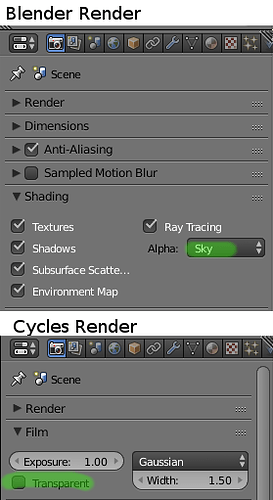Hi
I’ve just updated Blender to a newer version, and now when I hit F12 and chekc my render preview in RGBA, the object sits on a really dark checkerboard, where as before it was a much more mid-tone grey which was much more suitable for what I’m doing.
Is there a way to lighten the checkerboard?
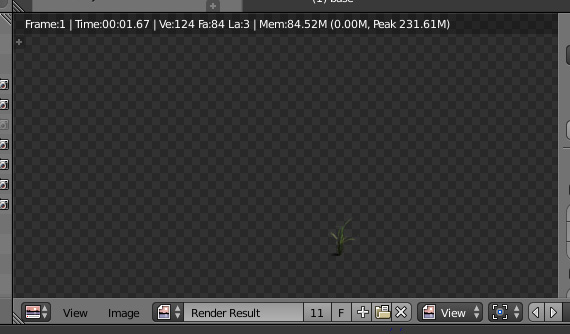
thanks
John
I do not know if this is possible; but if it is possible, you can adjust it like this:
- Go to the User preferences (CTRL + ALT + U)
- click on the “Themes” tab
- search for the color you want to change and adjust it
Unfortunately I have no idea which of the colors it is…
checkerboard means it is alpha = 0
what do you mean by “my render preview in RGBA,”
do you mean in UV editor ?
happy bl
From my understanding the OP is asking how to change the color values for the light and dark grey in the checkerboard:
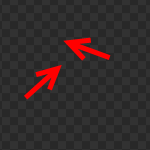
And I don’t think he can, as AFAIK those are hard-coded into Blender.
@ IkariShinji Guess you’re right on all points.
The question then is what is the “new version’s” number:
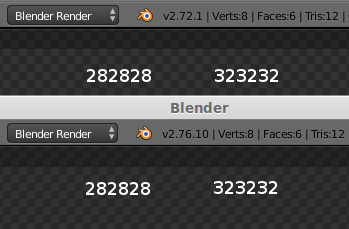
Yeah, was wondering about that, too. Might just be his memory playing tricks on the OP…
Hi. I’m now on 2.76, whereas before I was 2.59 - but, yes, it’s the colour values for the checkerboard itself that I’d like to change.
Thanks for your help - really appreciate it.
It used to look like this, which made it a lot easier to see the edges, and any shadows being cast:
[ATTACH=CONFIG]423993[/ATTACH]
@ IkariShinji Looks like we have a bit weakened memories instead  ; i do not have 2.59 at hands but grid was lighter for 2.49, clearly.
; i do not have 2.59 at hands but grid was lighter for 2.49, clearly.
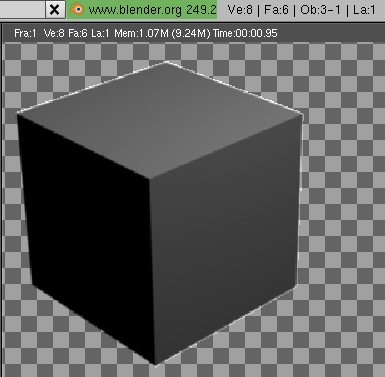
646464 and a0a0a0, to be exact.
@OP As it was pointed out, grid colors are hard-coded in Blender’s source and are not available for direct modifications from User Preferences.