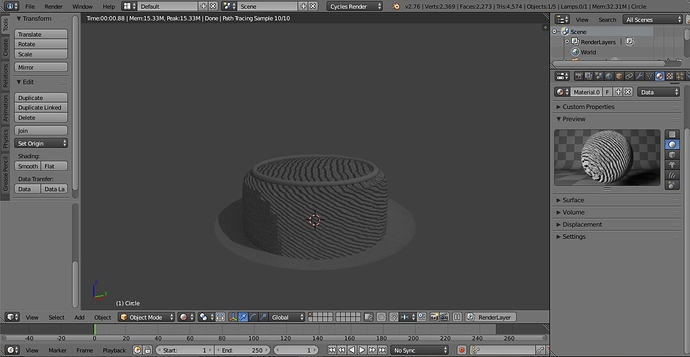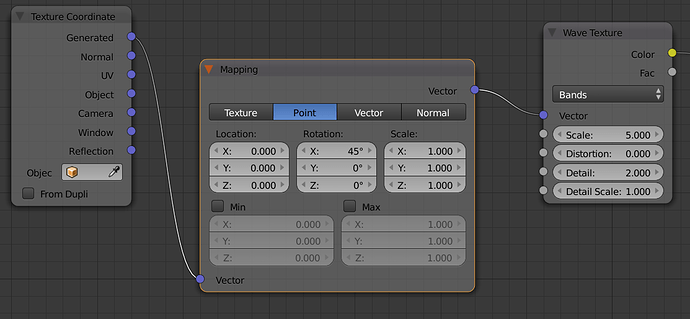Kinda a simple problem but I am not sure how to rotate a texture on an object. The texture is the wave texture that is already on blender not an image UV. Basically what I want to do is make it so the wave is going around the cake but I don’t know how to rotate the texture so if someone could help me that would be awesome.
Well, probably the easiest approach would be to add a input/texture coordinates and a vector/mapping node, and keyframe the rotation. (Hold mouse over frame in node, press “i” to insert keyframe)
Go to the node editor, add a Texture Coordinate input, and a Mapping node. Connect the “generated” output of the texture coordinate input to the Mapping node and the mapping node to your (wave) Texture. Play around with the rotation values of the mapping node.
If you UV-unwrapped your Object, use the UV output of the texture coordinate node instead of “generated”.
^^ What he said. But you could also use the texture coordinate node paired to an object (an empty makes sense) and plugged into the wave texture node. Then you can rotate your empty and affect the texture. I find this way a bit more intuitive for animations especially.