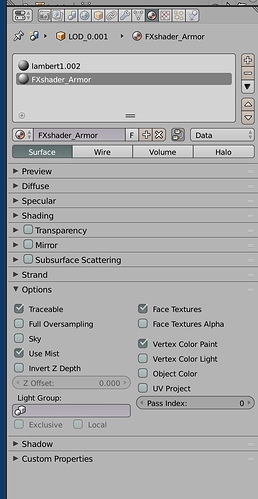First of all, the model I’m working on is a ripped model from a game. When ripped, (some of) the textures got imported into blender. The thing is, though they show up in object mode with textures on, they don’t show up in the render… Any ideas on what I’m doing wrong?
What renderer are you using ?
Just manually add the textures to the material as if you were making them in blender
I assume the model is UV unwrapped, have you set the material to use the UVs as the texture coordinates
There are no blend and texture files supplied with the post to review !!!
Upon closer inspection, it appears to be a material, as opposed to a texture… (Sorry, I have not used blender much…) and I’m just using blender render. Here’s a .blend of it… char.blend (1.28 MB)
Upon closer inspection it’s actually a material, not a texture… And here is a .blend of it. [ATTACH]422522[/ATTACH] And I’m using just a blender render btw…
Some of the parts are using vertex paint. To show this in the render you will have to enable the ‘Face Textures’ option in these materials in their material options panel
That seems to make it render pure black. I tried doing a bit of research on other people with the same problem but nothing I found fixed it.
I don’t know a great deal about Blender Render but toying with shadows changed things after switching what Richard said. I’m not even sure how or where the textures are packed.
What’s the character supposed to look like? I saw purple patterns when I switched shadow settings - maybe light samples will participate in a solution?