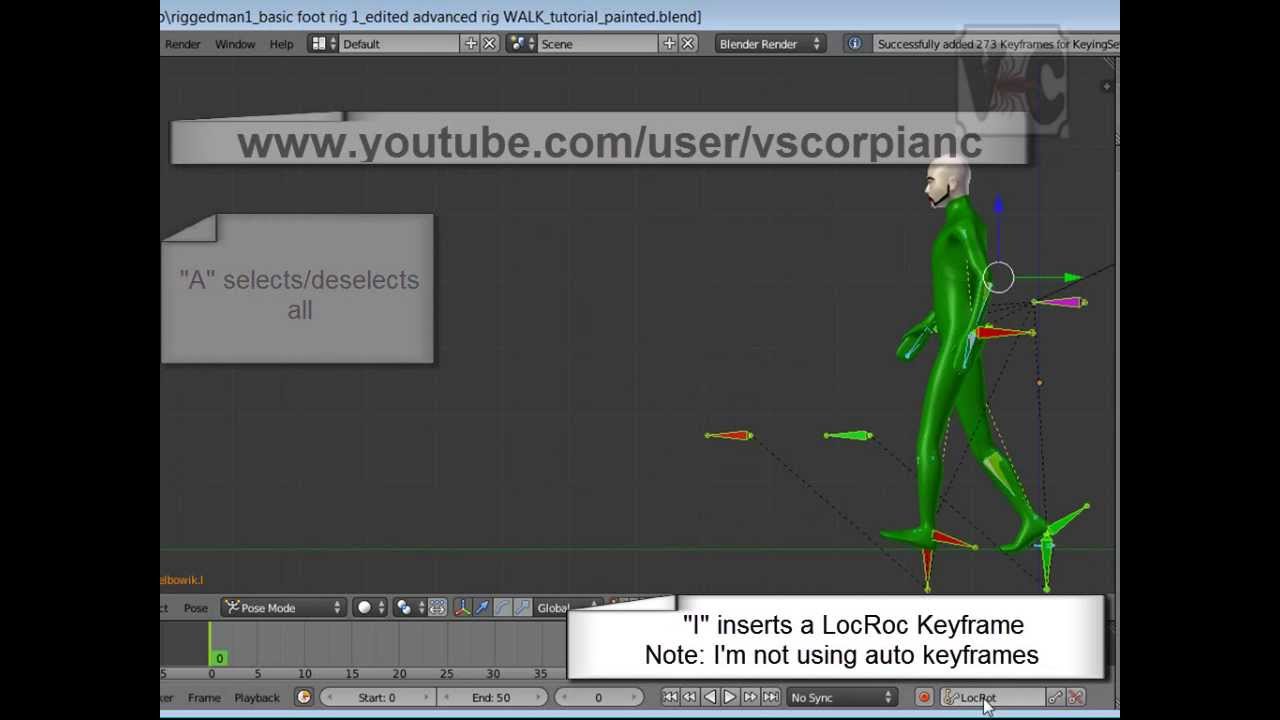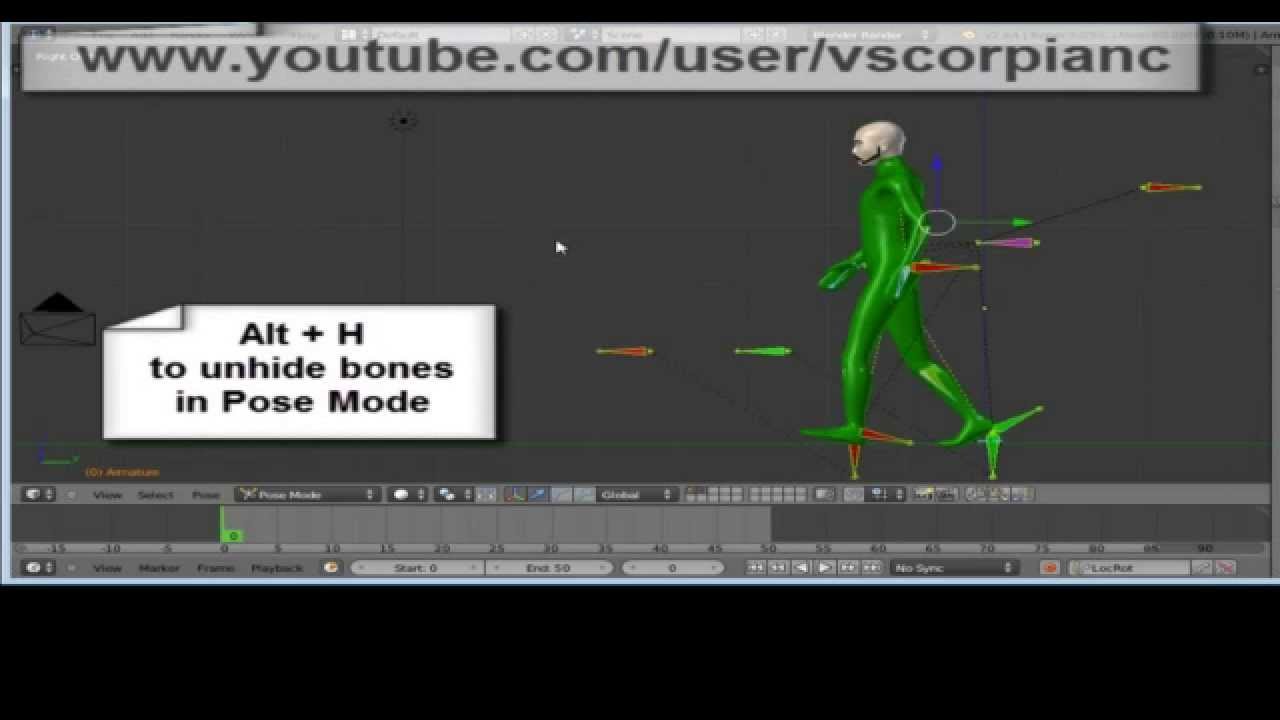It is very easy to do, once you’ve done it a few times. Here is one such elusive tutorial that you seek:
(Part 1)
(Part 2)
The basic idea is to start with both feet planted flat on the ground. You can start with a standing position or in mid-stride like in the video, but to be useful you want it to start in a standing position. I’ll explain it starting with a standing position…
0 - Set your view to Ortho side view.
1 - Keyframe the standing position at the location you want to start the walk. Move forward +10 frames.
2 - Slide the first foot forward (I’ll refer to the first as the left) , keeping it locked on the z axis, for about the distance of a half-stride. Set another keyframe. Move forward +10 frames.
3 - Slide the right foot forward, locked on the z axis, for a full-stride distance past the first foot. Adjust the position of the main body to keep it from stretching. Slide the arms forward, with the left arm kept back slightly and the right one forward slightly. Set another keyframe. Move forward +10 frames.
4 - Repeat this process for each foot for as many steps as you want. Set a keyframe for each one.
5 - Go back and start adjusting the feet. On the initial step forward, the toe of the forward foot should be pivoted slightly up off the ground, so set the pivot point so it’s at the heal right on the axis line and rotate the foot up slightly. Go through each step (left and right) and do the same to them. Reset each keyframe.
6 - Go back to the first full step and adjust the back-most foot, pivoting the heal slightly off the ground, opposite to the forward foot. Do the same for all the rest. Reset each keyframe.
7 - Go back to the first full step. Move forward +5 frames so you’re between first and second full steps. Lift the first foot off the ground slightly, as though in mid-step. Adjust anything else that looks wrong. Do NOT move the planted feet! Set a keyframe. Do the same with each full step.
8 - Render and review. Make adjustments where you think you need them.
9 - Most important rule!!! Have fun!