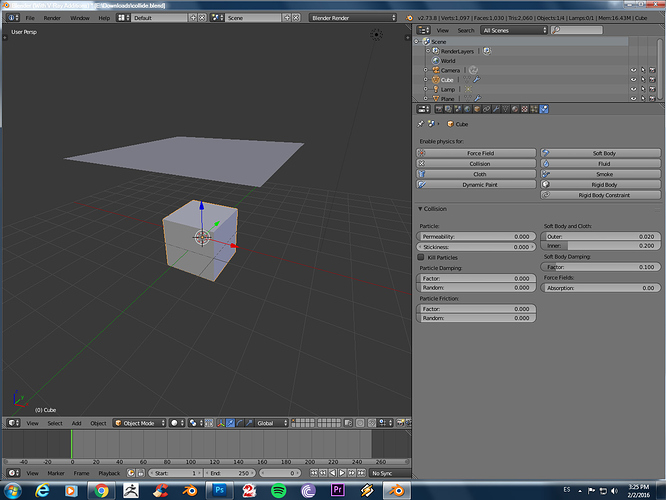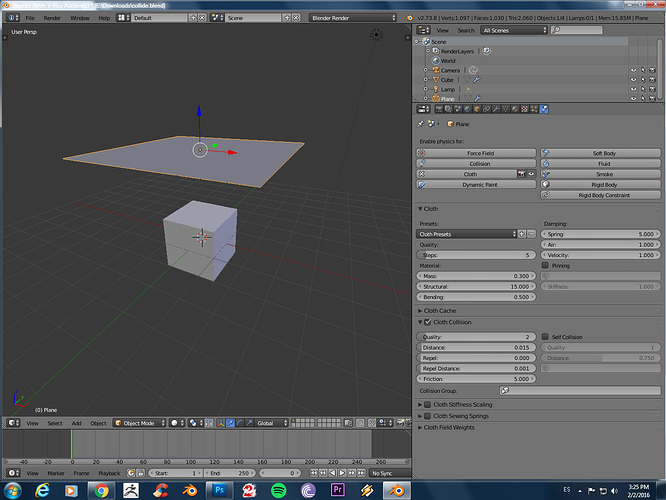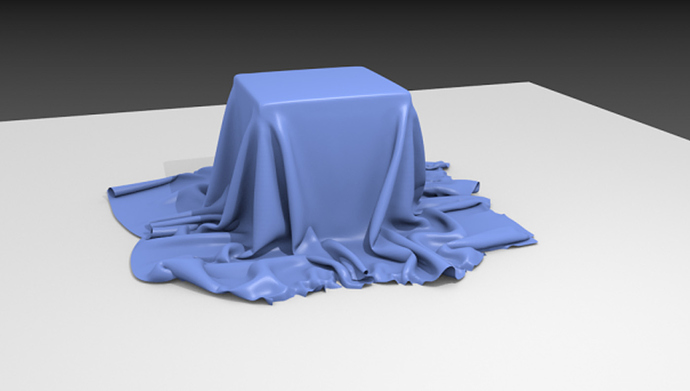Hey everybody, i started playing with cloth simulations and have a probably really simple problem that you experimented folks will know how to fix:the “cloth” object pass through the “collision” object. I opened a new file and tried to do a simple test, I put a a cube ass a collision object, and above a subdivided (cloth applied) plane. The result is the same, the plane just fall through the cube mesh to infinite and beyond. They both are in the same layer, and of course i played with every single bottom, but with no success. It happens the same thing no matter which kind of simulation do I use with the collision object. I’m sure it’s a simple problem, but here I am any way. Thanks for any help in advance. I’d be happy to show you the blend file, but i cant upload it, don’t know why! If anyone wants to check it out, there’s always e-mail.
Did you enable ‘Collision’ for the cube in the physics settings ?
Post a link to a blend file that does not work
Attachments
collide.blend (2.06 MB)
I think I did, don-t know why the link doesn-t work. Let me show you some pictures:
Here’s the cube:
Here’s the plane, which has been subdivided:
The goal would be this, but with out the floor, and no material:
Please supply .blend file of your scene that does not work correctly
[ATTACH]422133[/ATTACH] I already uploaded the blend file, let’s see if this time works
Maybe could someone supply a simple working example so I can check out what i’m doing wrong.
The collide.blend file above works 100% correctly
Supply your full computer spec, blender version etc
Sorry! Now I got it!
Intel COre i7-4790k 4.00GHz/Intel HD Graphics 4600 (integrated graphic)
16 GB RAM
Win 7 64bit Ultimate
Blender 2.75
All the other physics works correctly, blender doesn’t crash or any thing like it. My guess is that there’s some configuration in the collision assets that I didn’t select or un-select. Thanks for the help Richard, and sorry if there is some bad english!
Intel Core i7 4790k
integrated card intel hd graphics 4600
16 gb RAM
Win 7 Ultimate 64 bit
Blender 2.75
Thanks for your help, If the simulation collide correctly, I’ll try to re install blender and see what happens.
Well, I re installed blender, this time with 2.76 version. Everything works fine now. I still dont know what the problem was, but anyway thanks for the help!