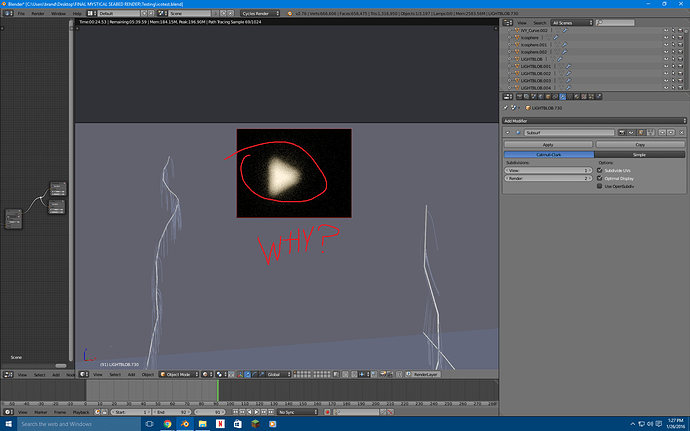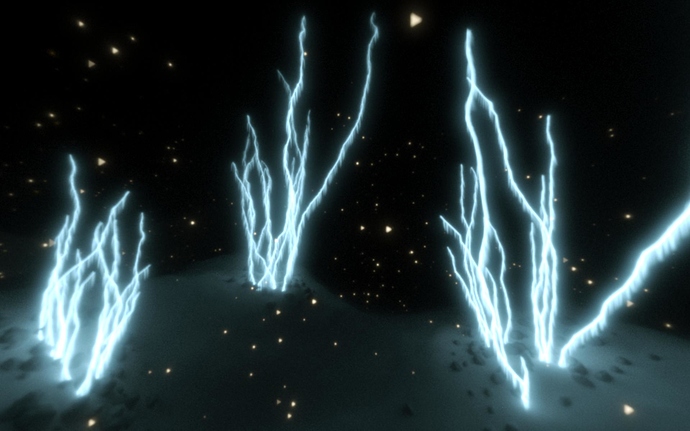So I have been working on this little scene, trying to make a nice little bio-luminescent ocean bed type of thing. Anywho, I’ve been bashing my head up against the wall because I can’t seem to figure out why some of the icospheres I have in the scene render out looking like triangles. Makes no sense.
Also, a side-note which I can only dismiss as a very annoying bug… every time I scale the cube being used as the volume, Blender starts rendering the image. Why blender is initiating a render when I haven’t even hit the render button is beyond me.
I’ve attached an (ugly) render and the .blend file as well. The .blend is big - about 350MB. All of the yellow specs are icospheres in the viewport - but some of them show up as ugly/blurry triangles. If anyone could help me put a stop to this frustrating dilemma I would be forever grateful!
.blend file on my OneDrive