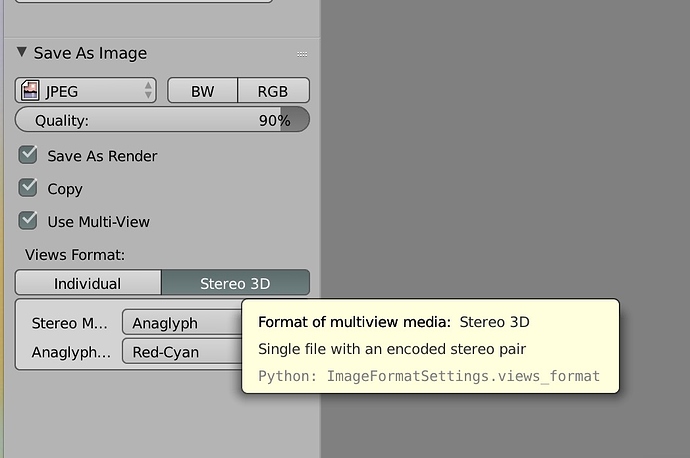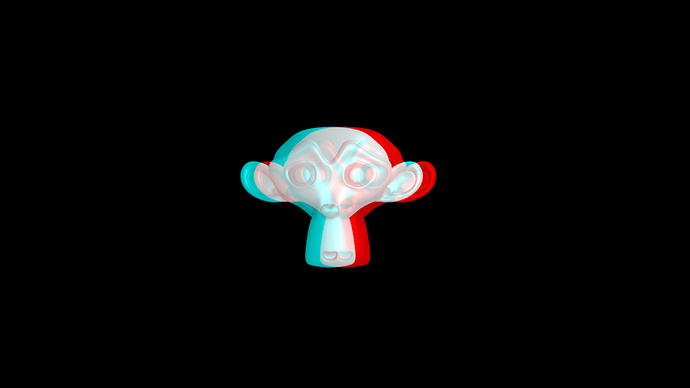Whenever I try and save a blender anaglyph image, (red and cyan) it saves two separate non-color images (left and right) and not the image that shows up in the actual render , ( which is a red and cyan image.) How do I save the actual red and cyan image? (Image shown…)
Thanks
Matt
Attachments

When you save your render select ‘Stereo 3D’
Thanks Richard but that’s not working. I still get two separate files. I must be doing something totally obviously wrong…here’s the file. I’m sure you will render it perfectly.
Attachments
monkey send.blend (527 KB)
This is the file I get when I render your blend file. A single file when I select the save options I showed previously (note the alpha is not correct)
Without the transparent background (correct result)
I must be saving the image wrong…In the render result window I go to ‘Image/save image as’ or hit F3. I still get two separate files. Since I never save image files, (only animations, its possible I forgot how to save an image.)
I tried rendering this through the Node editor using two separate images, combining them into one image, yet it still saves in my folders as two separate images. There must be a simple explanation…?
I need to save this image as a PNG file to preserve 50% transparancy.