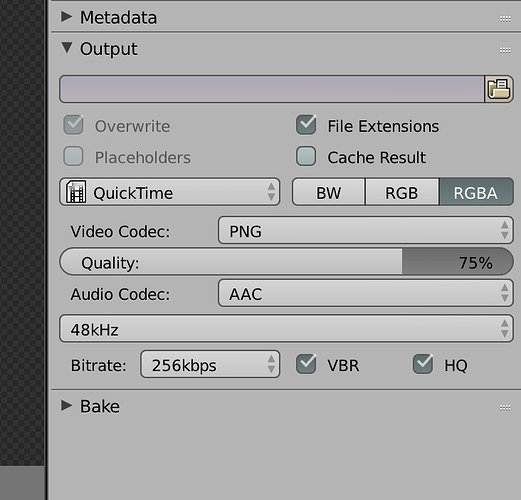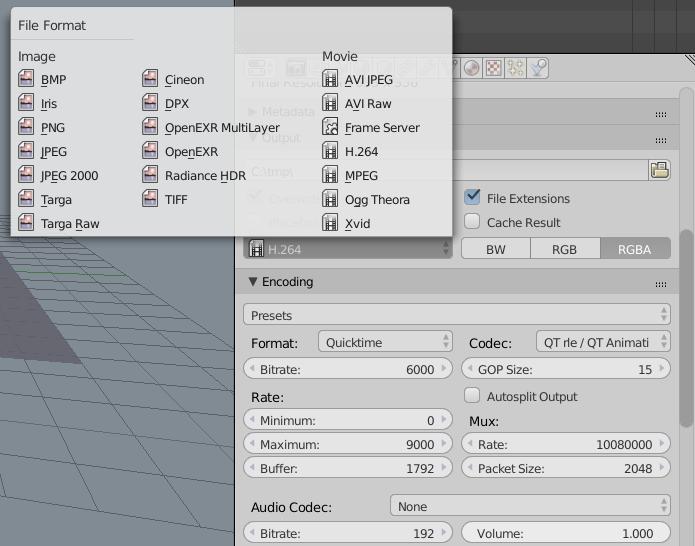I want to do a video with objects with a transparent background…Which is fine…I can get the PNGs into the sequence editor…(save as PNG…RGBA…transparent…) But am having brain freeze on how to get the proper output or transparent background in a video output. Should I use Quicktime? Or what are the settings? And do I have to go through the sequence editor? A single image is no problem, but how do I get it into a movie format. Nodes?
Thanks…
Quicktime animation codec with alpha channel switched on RGBA
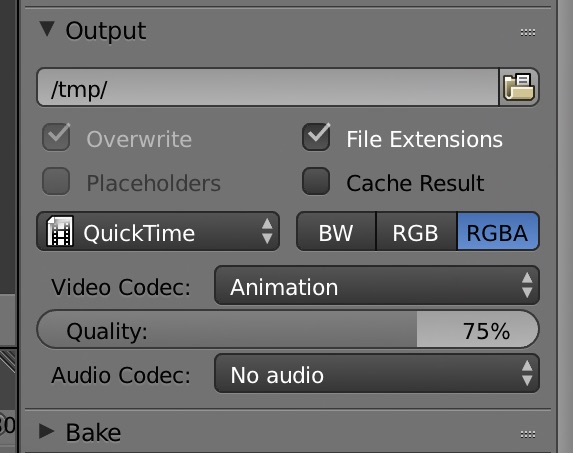
But make sure that you want a movie file as they are more lossy than image sequences.
yes, you have to add all the photos to the sequence editor, change the format to that of one of the above posts, then hit the animation button and you should be all set. it shouldn’t take to long for your movie to output, if it looks like each frame is rendering again then there is a problem in the video sequence editor.
SOLVED! Thanks for your help people. I can’t remember how to put solved on the post. Maybe Richard can tell me or fix it.
@ Richard and 3pointEdit,
are you two having a Mac on the road?
Under Windows I need to set the File Format on H.264, so that I can choose QuickTime.
Unfortunately I have no quality slider, that would facilitate the settings a lot.
Is there a trick for Windows or does someone have a table with Quicktime standard bitrate to hand.
QuickTime is also available via the MPEG codec wrapper on PC and linux
thanks for the note.
But also no quality slider.