Im curious as to what specs the other people participating in the BGMC have for developing/testing games. I tend to make all of my blender games far too resource consuming to run well on other peoples computers, so I was hoping to get a general range of other blender users specs for the BGMC 19. Thanks!
Alienware Alpha
1.8 GHz i5 cpu
4 gigs of ram
Intel HD 4000
Linux and Windows
My signature tells that I’ve got:
*3.4 GHz 2 core 4 thread Intel i3 CPU
*6 GB RAM
*NVIDIA GeForce GT610 GPU
*Linux Ubuntu 15.10
A calculator
Edit: Misread the title, specs are most likely that of a calculator anyways.
Edit2: In all seriousness, what I actually have:
C-50 Processor, 1.00GhZ Dual Core
3GB-RAM
Windows 7
Paid 300$ or so, 4-5 years ago
I’m not too sure, I think some of the work of Martin Uptis, requires nvidia cards to work, or at least that’s what I found through trial and error, for that reason I’m not taking any chances, and baking my textures where I can so everyone should be able to run it.
i5 Laptop with integrated card. So long as you keep the light count under 10 and don’t go everkill with texture resolution you can fit a lot into a modern integrated card.
Win 8, 2.3 ghz, 8 gbs ram, intel pentium integrated
I don’t know if I’ll be able to participate, but I’ll probably be playing the games. Theses are the specs of the computer I’m on right now:
Lenovo T400 Thinkpad
Intel 2.4 ghz dual core
2 Gb RAM
ATI Radeon HD 3400 graphics card
Windows 10 64 bit
I don’t know if I’ll be able to participate
You should. No matter how it turns out, give it a go.
Could I submit 2 versions of the same game- one for high specs computers and one for low spec?
Hey ah , Look i don’t mean to interrupt here but i was thinking that…
For High End PC’s : Try not to Consume a lot of Ram and Graphics memory. for guys on NVIDIA card’s and AMD.
(even worse Intel)
and for
Low End PC’s : Try to also look out for the people running 2G RAM and Intel…
so to say. i’am not saying that ah, i run a Low end PC but all i’am trying to say is
to also look out for Guy’s that are running Low spec Computers.

Just do some LOD ninja work, so somehow if the frame rate drops , adjust max LOD and LOD distances etc.
Here it is again-

I have only had issues with two BGMC games- one that wasn’t optimized and one (i’m not sure) that many filters.
As long as you put effort into optimizing your game and don’t use GPU heavy shaders most people should be able to play. As mentioned make sure you use LoD, image atlas (all textures in 1 image), keep vertice amount and texture size down and there should be no performance issues. I created a ‘9 different ways to optimize your game’ video/tutorial on my channel (link in signature), if you still need more ways to optimize.
Also try limit the number of 2D filters if possible.
Well, considering how expensive some of the glsl materials in my game are, many people will likely have performance issues… I’ll probably create a multitexture version to work better on older machines. How many polygons do you think an older laptop (2gb ram, 1 core, integrated graphics) could draw easily? I haven’t bothered making any LODs because my largest scene is 20,000 polys, which my computer can do fairly easily. Would most peoples systems get decent frame rates assuming the poly count for a scene never went above 20,000? (Assuming there were no expensive materials or physics)
@timster, that’s really useful, I’m going to go over those optimisation techniques for sure.
OS: Ubuntu 14.04
GPU: Radeon 530
RAM: 4 GiGs
Processor: Intel® Pentium® D CPU 3.40GHz × 2
Can optimize by baking the materials desired effects and using the resulting texture for diffuse and specular values. I’ve lowered face count within my projects main scene down to 35k and the game runs at a steady 60fps. Did so even before upgrading Ram and GPU (from 1GB 650 Ti) Anyway, I’ve all my textures set like this. Best of dev to your projects.
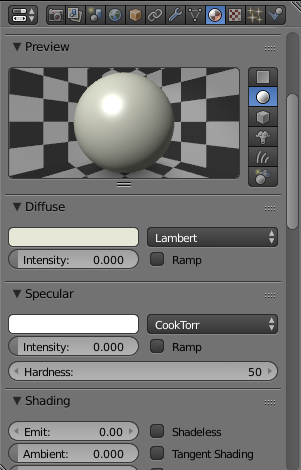
You can do this although I don’t think this would change much as you are just replacing what you use for diffuse and specular. If you don’t need spec, then the best method would be just to use shadeless, so nothing extra is calculated. Also under the render settings > GLSL > uncheck all the boxes you don’t need (e.g. no nodes = uncheck nodes).
9 ways to optimize: https://www.youtube.com/watch?v=MLdj6DwVETM&ab_channel=ThaTimst3r