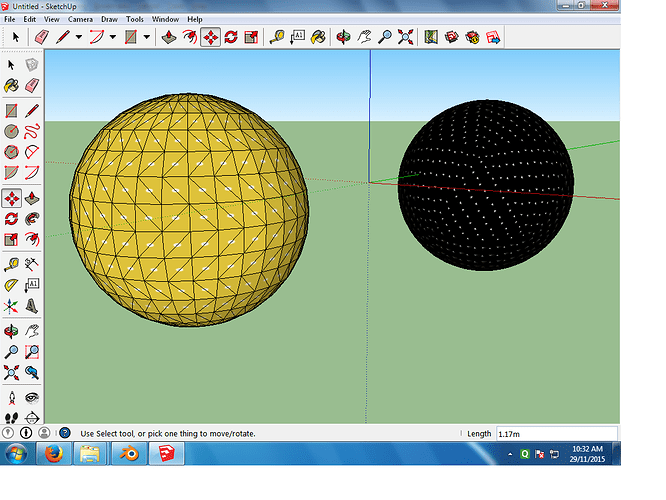I am using blender 2.76b. I am trying to export my model to dae file. My model has an Icosphere and Sphere with image textures applied to both. I have checked the Copy and Include Material Textures while exporting.
When I render the scene the object look fine with image textures applied to it. As Copy is checked, Blender automatically exports the image textures in the same directory as dae file.
When I try to import this dae file in Shiva3d or Sketchup, I can see the objects but I am not able to see the object with image textures applied to it.
I am facing the same problem when exporting to 3ds file.
I can’t figure out what the problem is. Can any help me figure out the problem