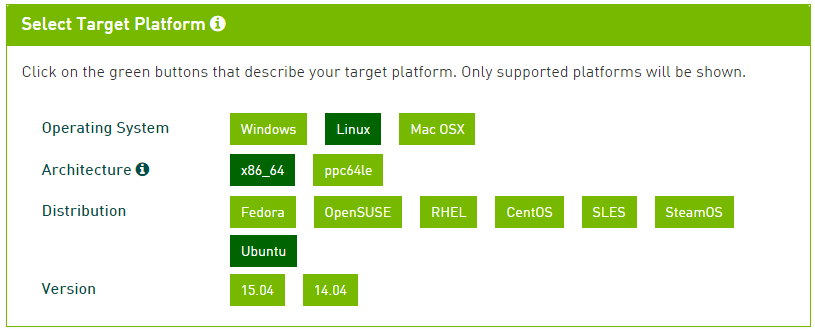My computer specs:
MSI GT72qe
Dual boot: Windows 10 and Linux Mint 17.3 beta Cinnamon 64-bit
CPU: i7 5700hq 2.7ghz
GPU: Nvidia GTX 980m 8gb w/ Nvidia 352.63 Driver installed
1tb 7200 rpm (storage)
4 x 128gb Toshiba m.2 SSD (disabled raid0 and used as individual ssd with each OS on its own drive)
I have installed both updated Blender 2.7b from the terminal and downloaded Blender for Linux from the website; I ran both of them and none of them have CUDA showing up when I want to enable GPU rendering in the preference; I only have CPU option.
I then followed this tutorial: https://sn0v.wordpress.com/2012/12/07/installing-cuda-5-on-ubuntu-12-04/
And downloaded the cuda toolkit from Nvidia site (I got the 14.04 version when prompted )
The installation is going to take a bit of time to install so sit back and wait.
After completing the installation based on the tutorial listed above in the link, I launched Blender and was able to find CUDA appearing in the preference dialog and my 980m showing up.
I tested it out and there was a really long wait time to render even for the default scene cube. BUT after the wait due to it cuda computing, I am now able to use the full speed of cycles with my 980m.
I then tried to test it out after reboot to see if CUDA still shows up and works and if I have to wait a long time.
I now have a problem with x-server failed to load and was initially brought into the full black screen terminal. 
I tried to manually restart x-server by typing:
sudo restart mdm
But I keep getting the error.
I then tried reinstalling it but it doesn’t work either and also booted into recovery mode and selected dpkg to repair broken packages and it didn’t help at all.
I’m stuck now. Any help?